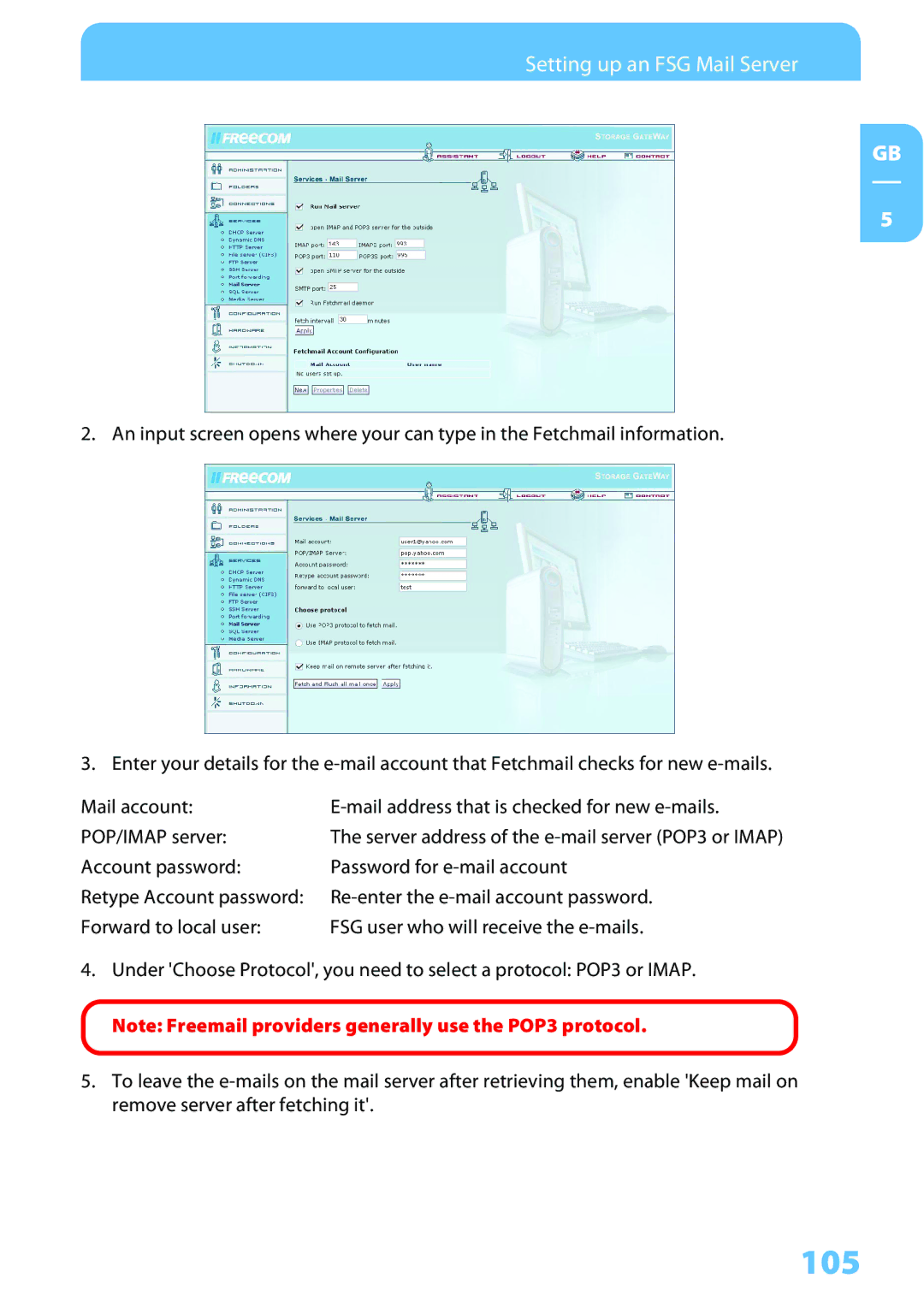Setting up an FSG Mail Server
GB
5
2. An input screen opens where your can type in the Fetchmail information.
3. Enter your details for the
Mail account: | |
POP/IMAP server: | The server address of the |
Account password: | Password for |
Retype Account password: | |
Forward to local user: | FSG user who will receive the |
4.Under 'Choose Protocol', you need to select a protocol: POP3 or IMAP.
Note: Freemail providers generally use the POP3 protocol.
5.To leave the