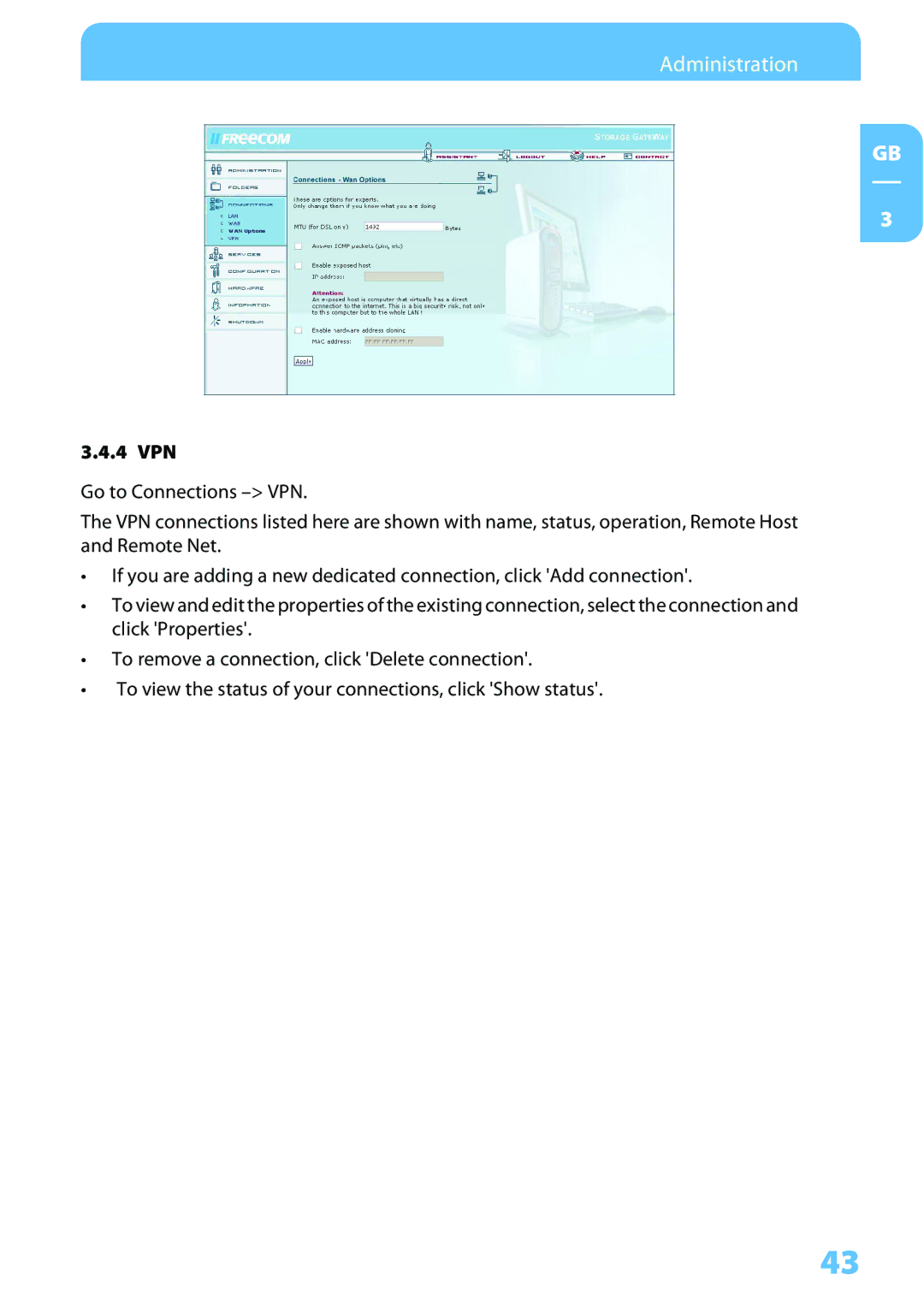Administration
GB
3
3.4.4 VPN
Go to Connections
The VPN connections listed here are shown with name, status, operation, Remote Host and Remote Net.
•If you are adding a new dedicated connection, click 'Add connection'.
•To view and edit the properties of the existing connection, select the connection and click 'Properties'.
•To remove a connection, click 'Delete connection'.
•To view the status of your connections, click 'Show status'.
43