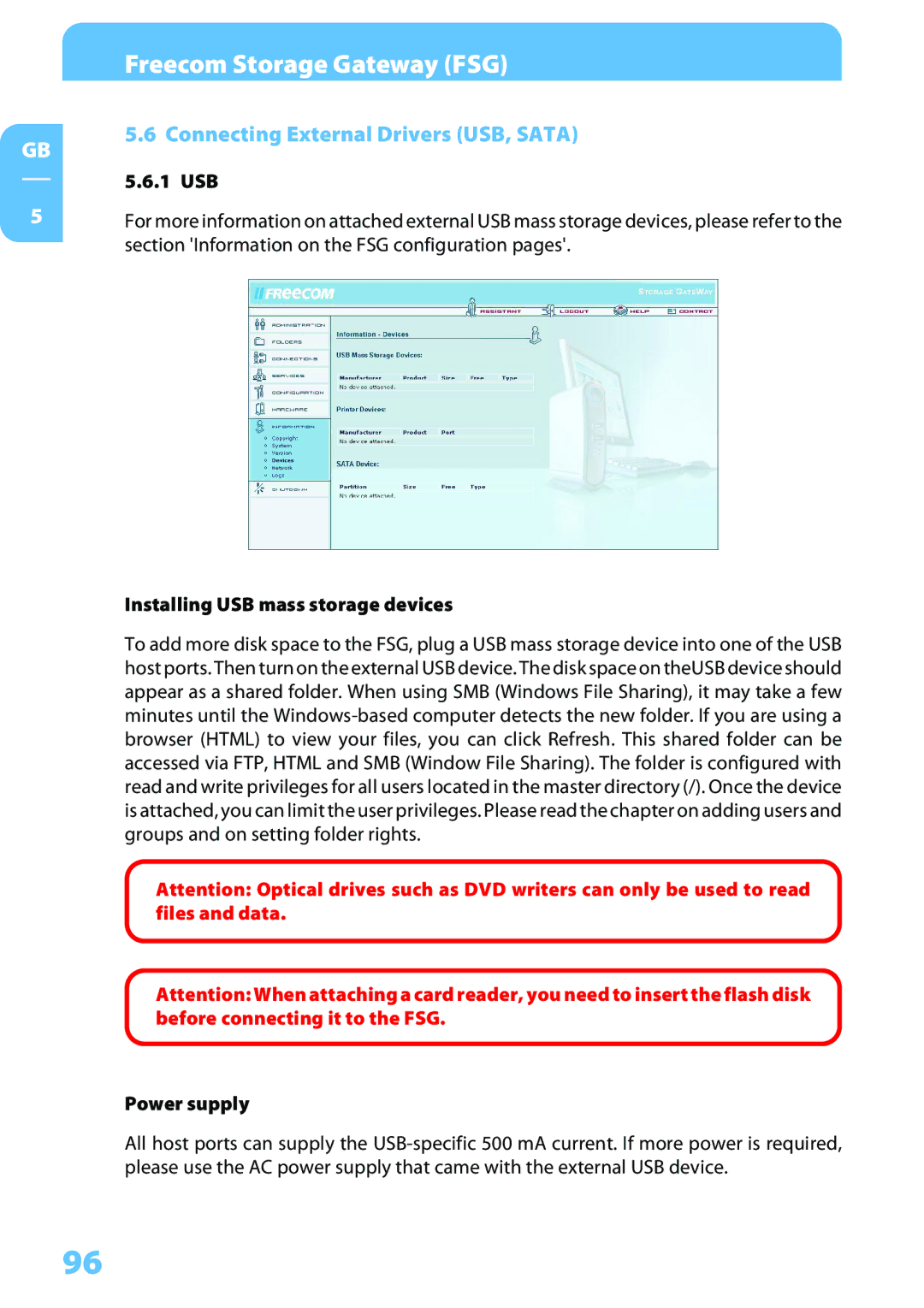GB
5
Freecom Storage Gateway (FSG)
5.6 Connecting External Drivers (USB, SATA)
5.6.1 USB
For more information on attached external USB mass storage devices, please refer to the section 'Information on the FSG configuration pages'.
Installing USB mass storage devices
To add more disk space to the FSG, plug a USB mass storage device into one of the USB host ports. Then turn on the external USB device. The disk space on theUSB device should appear as a shared folder. When using SMB (Windows File Sharing), it may take a few minutes until the
Attention: Optical drives such as DVD writers can only be used to read files and data.
Attention: When attaching a card reader, you need to insert the flash disk before connecting it to the FSG.
Power supply
All host ports can supply the
96