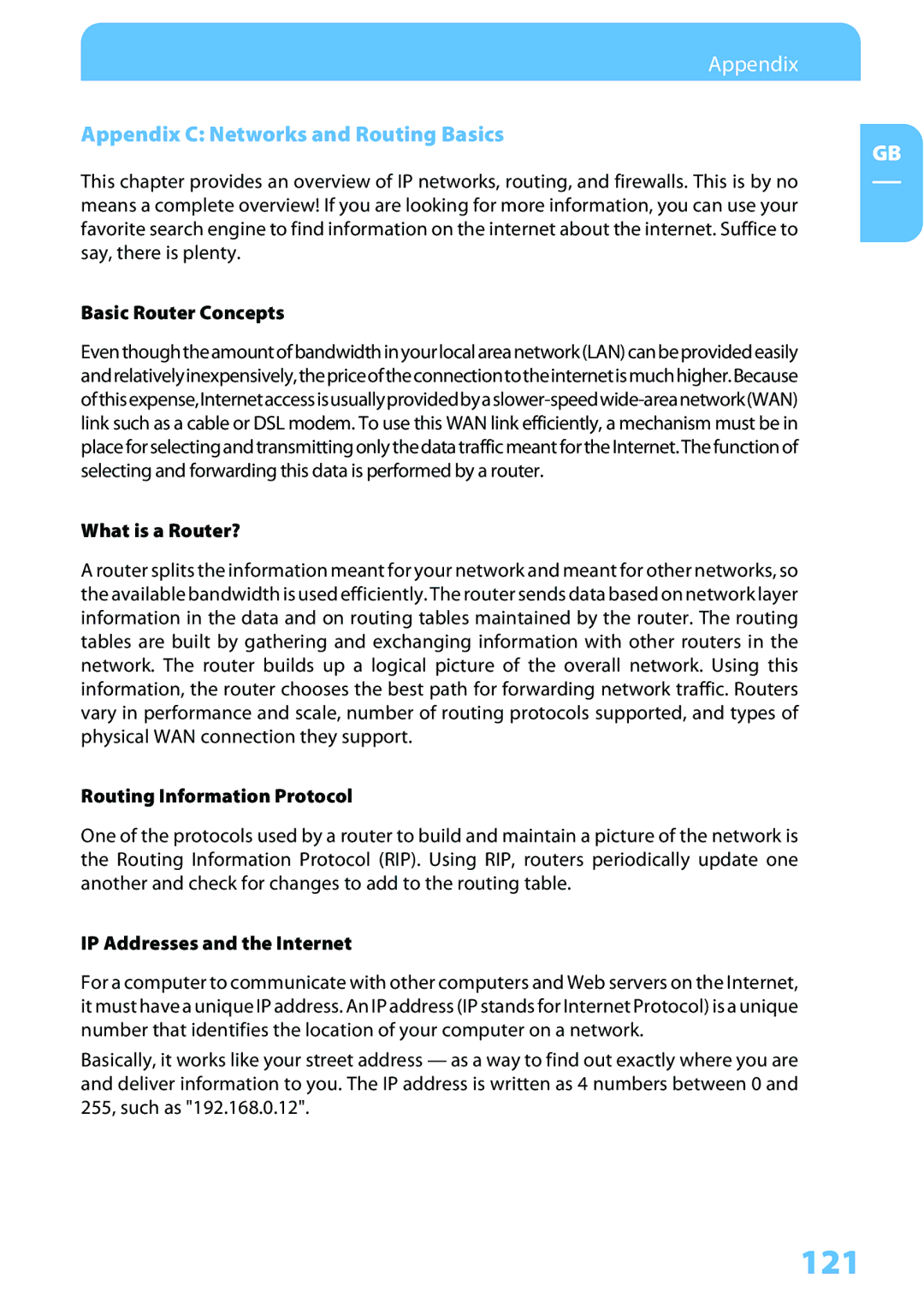Appendix
Appendix C: Networks and Routing Basics
GB
This chapter provides an overview of IP networks, routing, and firewalls. This is by no means a complete overview! If you are looking for more information, you can use your favorite search engine to find information on the internet about the internet. Suffice to say, there is plenty.
Basic Router Concepts
Eventhoughtheamountofbandwidthinyourlocalareanetwork(LAN)canbeprovidedeasily andrelativelyinexpensively,thepriceoftheconnectiontotheinternetismuchhigher.Because
What is a Router?
A router splits the information meant for your network and meant for other networks, so the available bandwidth is used efficiently. The router sends data based on network layer information in the data and on routing tables maintained by the router. The routing tables are built by gathering and exchanging information with other routers in the network. The router builds up a logical picture of the overall network. Using this information, the router chooses the best path for forwarding network traffic. Routers vary in performance and scale, number of routing protocols supported, and types of physical WAN connection they support.
Routing Information Protocol
One of the protocols used by a router to build and maintain a picture of the network is the Routing Information Protocol (RIP). Using RIP, routers periodically update one another and check for changes to add to the routing table.
IP Addresses and the Internet
For a computer to communicate with other computers and Web servers on the Internet, it must have a unique IP address. An IP address (IP stands for Internet Protocol) is a unique number that identifies the location of your computer on a network.
Basically, it works like your street address — as a way to find out exactly where you are and deliver information to you. The IP address is written as 4 numbers between 0 and 255, such as "192.168.0.12".