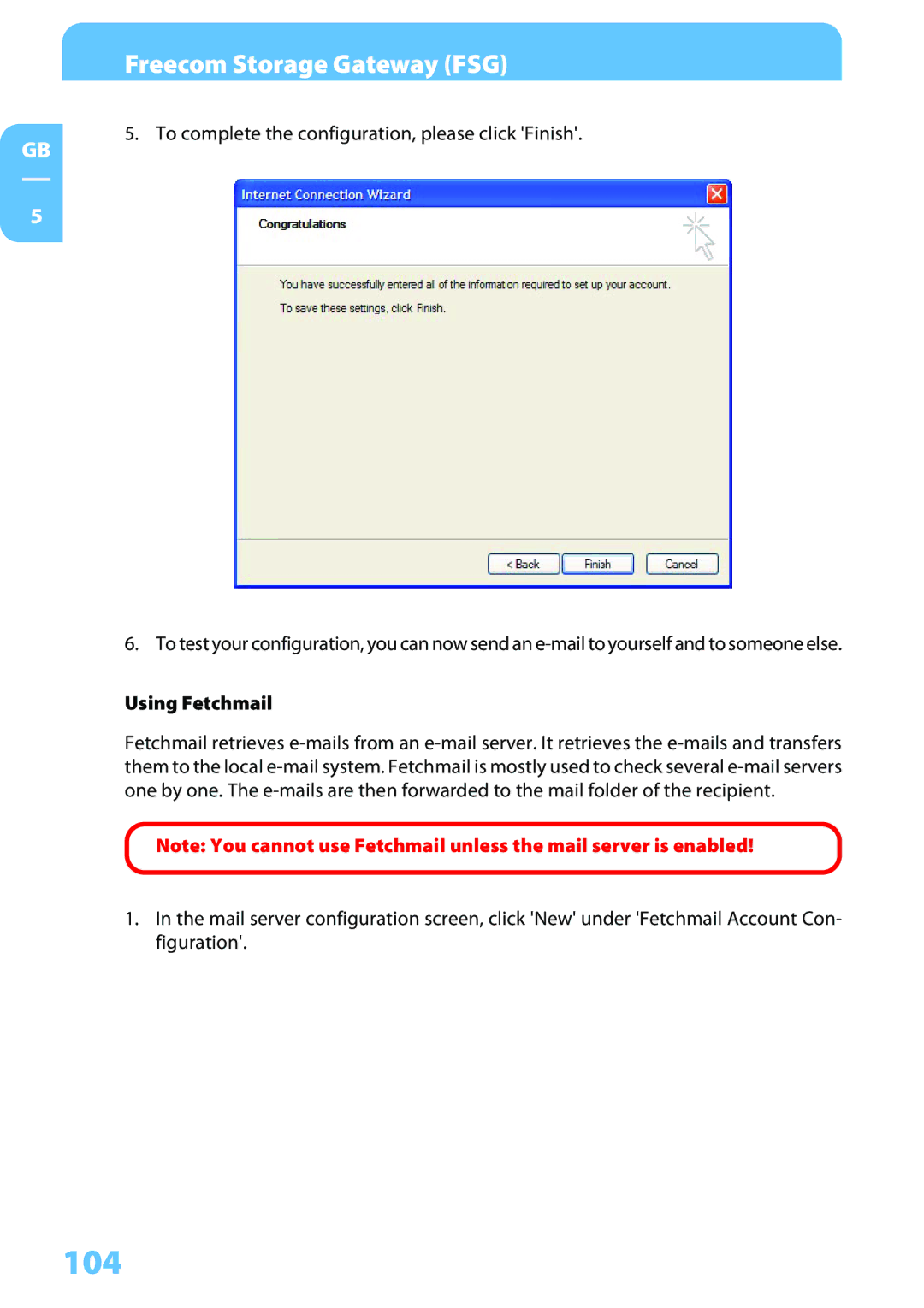Freecom Storage Gateway (FSG)
5. To complete the configuration, please click 'Finish'.
GB
5
6. To test your configuration, you can now send an
Using Fetchmail
Fetchmail retrieves
Note: You cannot use Fetchmail unless the mail server is enabled!
1.In the mail server configuration screen, click 'New' under 'Fetchmail Account Con- figuration'.