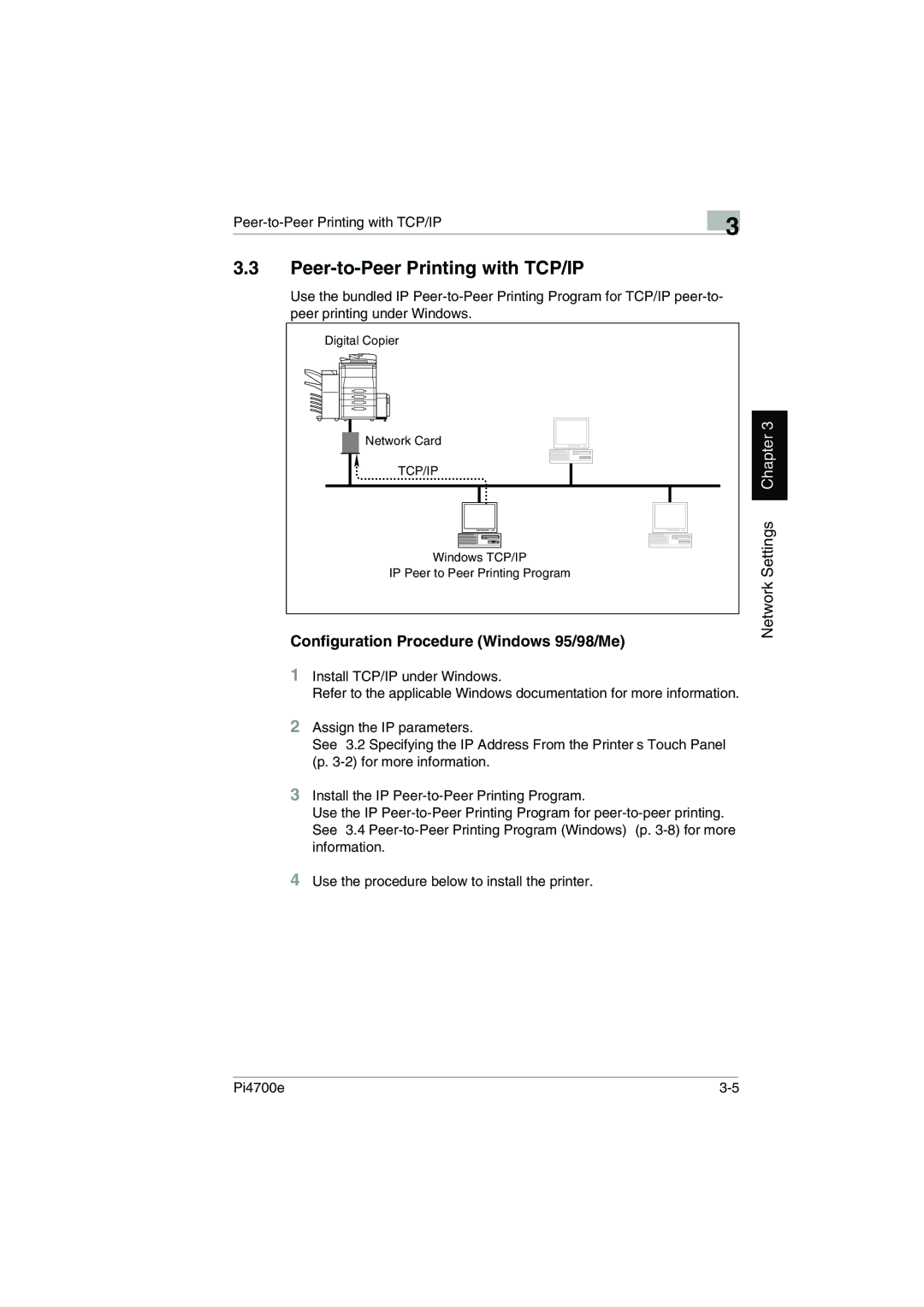| 3 |
|
3.3Peer-to-Peer Printing with TCP/IP
Use the bundled IP
Digital Copier |
Network Card |
TCP/IP |
Windows TCP/IP |
IP Peer to Peer Printing Program |
Configuration Procedure (Windows 95/98/Me)
1Install TCP/IP under Windows.
Refer to the applicable Windows documentation for more information.
2Assign the IP parameters.
See “3.2 Specifying the IP Address From the Printer’s Touch Panel” (p.
3Install the IP
Use the IP
4Use the procedure below to install the printer.
Network Settings Chapter 3
Pi4700e |