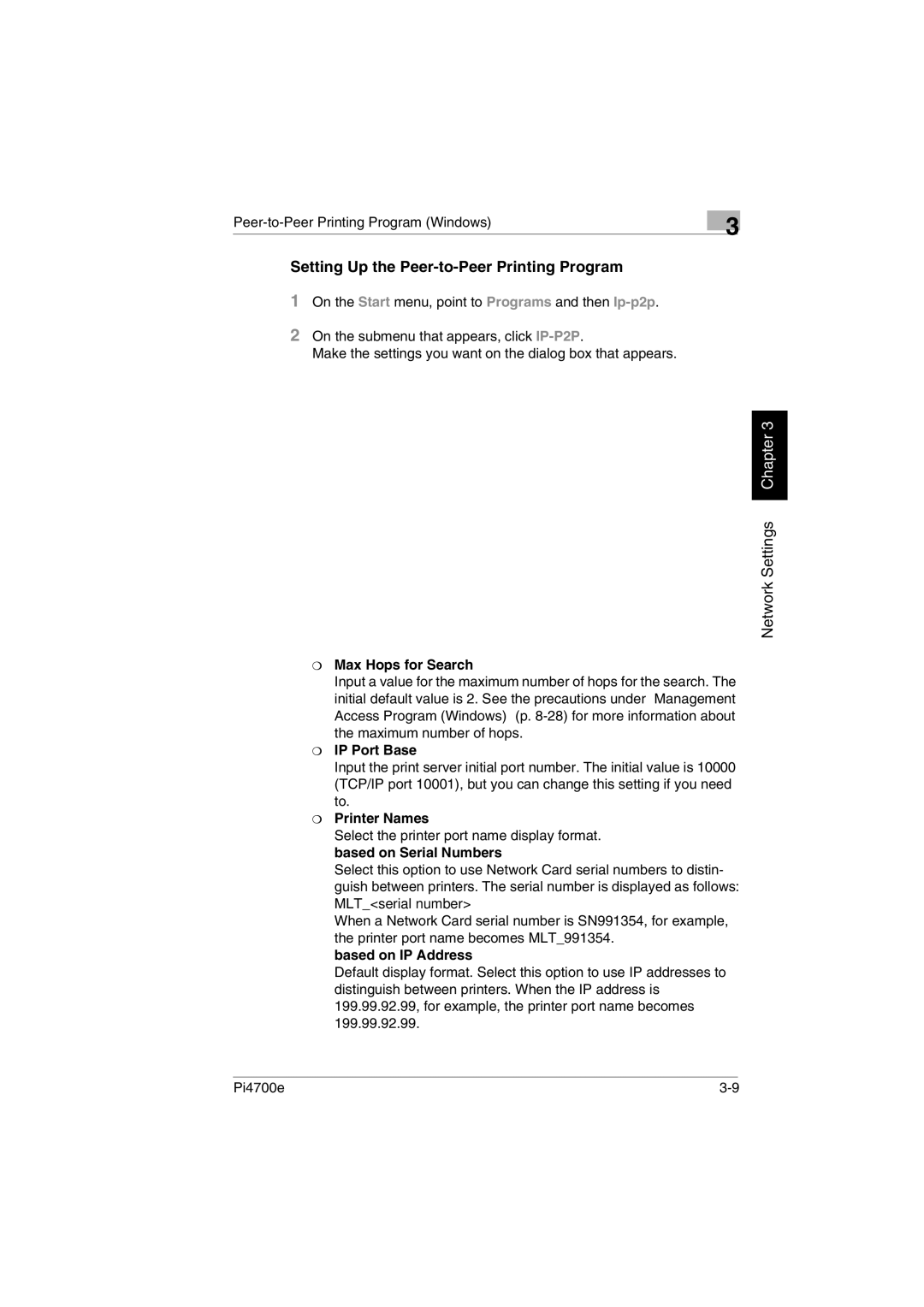Setting Up the Peer-to-Peer Printing Program
1On the Start menu, point to Programs and then
3
2On the submenu that appears, click
Make the settings you want on the dialog box that appears.
Network Settings Chapter 3
❍Max Hops for Search
Input a value for the maximum number of hops for the search. The initial default value is 2. See the precautions under “Management Access Program (Windows)” (p.
❍IP Port Base
Input the print server initial port number. The initial value is 10000 (TCP/IP port 10001), but you can change this setting if you need to.
❍Printer Names
Select the printer port name display format. based on Serial Numbers
Select this option to use Network Card serial numbers to distin- guish between printers. The serial number is displayed as follows: MLT_<serial number>
When a Network Card serial number is SN991354, for example, the printer port name becomes MLT_991354.
based on IP Address
Default display format. Select this option to use IP addresses to distinguish between printers. When the IP address is 199.99.92.99, for example, the printer port name becomes 199.99.92.99.
Pi4700e |