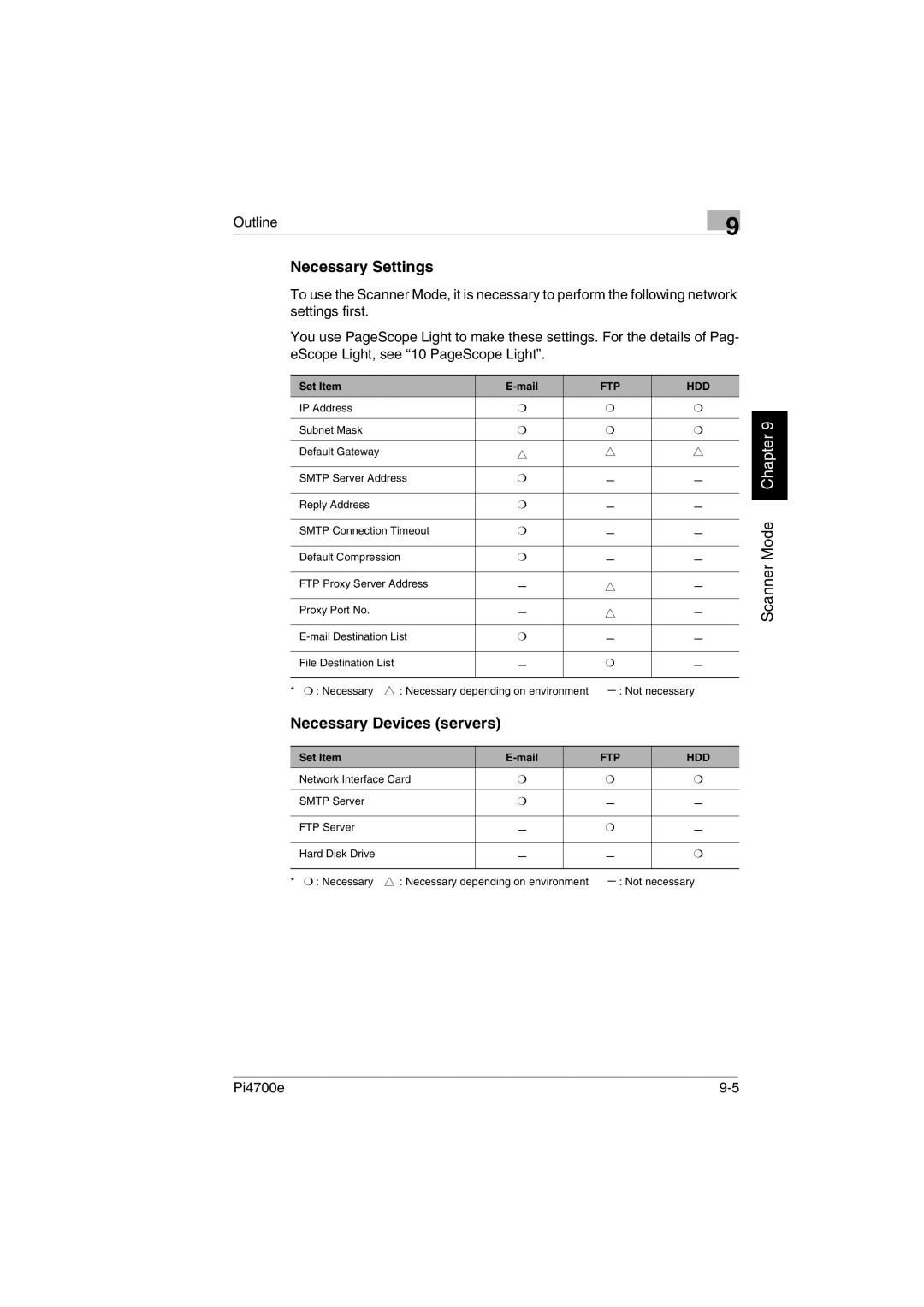Outline | 9 |
|
Necessary Settings
To use the Scanner Mode, it is necessary to perform the following network settings first.
You use PageScope Light to make these settings. For the details of Pag- eScope Light, see “10 PageScope Light”.
| Set Item |
|
|
|
| FTP | HDD |
| IP Address |
|
| ❍ |
| ❍ | ❍ |
|
|
|
|
|
|
|
|
| Subnet Mask |
|
| ❍ |
| ❍ | ❍ |
|
|
|
|
|
|
|
|
| Default Gateway |
|
|
|
|
|
|
|
|
|
|
|
|
| |
| SMTP Server Address |
| ❍ |
| − | − | |
|
|
|
|
|
|
|
|
| Reply Address |
|
| ❍ |
| − | − |
|
|
|
|
|
|
| |
| SMTP Connection Timeout |
| ❍ |
| − | − | |
|
|
|
|
|
|
| |
| Default Compression |
| ❍ |
| − | − | |
|
|
|
|
|
|
| |
| FTP Proxy Server Address |
| − |
|
| − | |
|
|
|
|
|
|
|
|
| Proxy Port No. |
|
| − |
|
| − |
|
|
|
|
|
|
| |
|
| ❍ |
| − | − | ||
|
|
|
|
|
|
|
|
| File Destination List |
|
| − |
| ❍ | − |
|
|
|
|
|
|
| |
* | ❍ : Necessary | : Necessary depending on environment | − : Not necessary | ||||
Necessary Devices (servers) |
|
|
|
| |||
|
|
|
|
|
|
| |
| Set Item |
|
|
| FTP | HDD | |
| Network Interface Card |
| ❍ |
| ❍ | ❍ | |
|
|
|
|
|
|
|
|
| SMTP Server |
|
| ❍ |
| − | − |
|
|
|
|
|
|
|
|
| FTP Server |
|
| − |
| ❍ | − |
|
|
|
|
|
|
|
|
| Hard Disk Drive |
|
| − |
| − | ❍ |
|
|
|
|
|
|
| |
* | ❍ : Necessary | : Necessary depending on environment | − : Not necessary | ||||
Scanner Mode Chapter 9
Pi4700e |