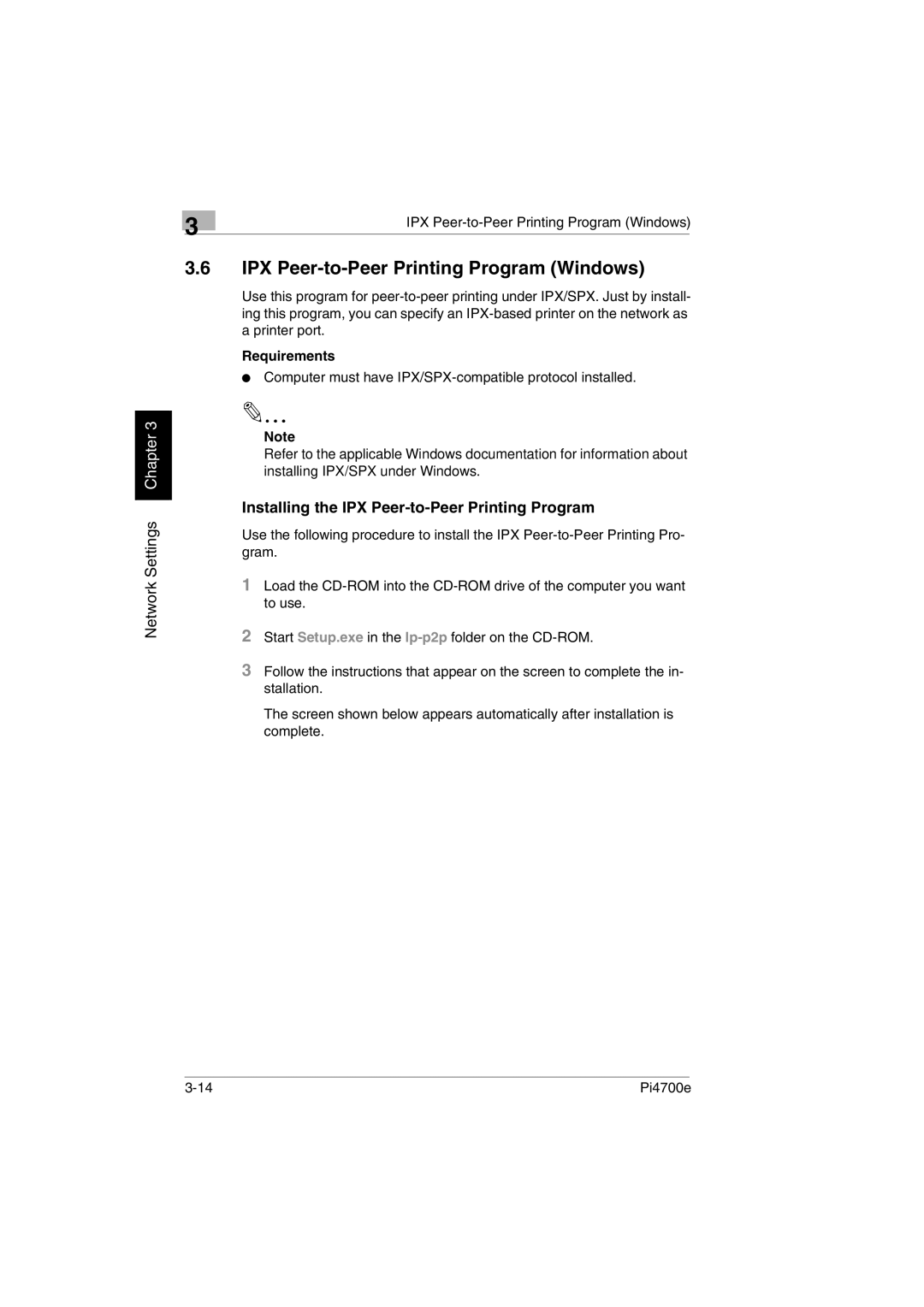Network Settings Chapter 3
| 3 | IPX |
|
|
3.6IPX Peer-to-Peer Printing Program (Windows)
Use this program for
Requirements
Computer must have IPX/SPX-compatible protocol installed.
Note
Refer to the applicable Windows documentation for information about installing IPX/SPX under Windows.
Installing the IPX Peer-to-Peer Printing Program
Use the following procedure to install the IPX
1Load the
2Start Setup.exe in the
3Follow the instructions that appear on the screen to complete the in- stallation.
The screen shown below appears automatically after installation is complete.
Pi4700e |