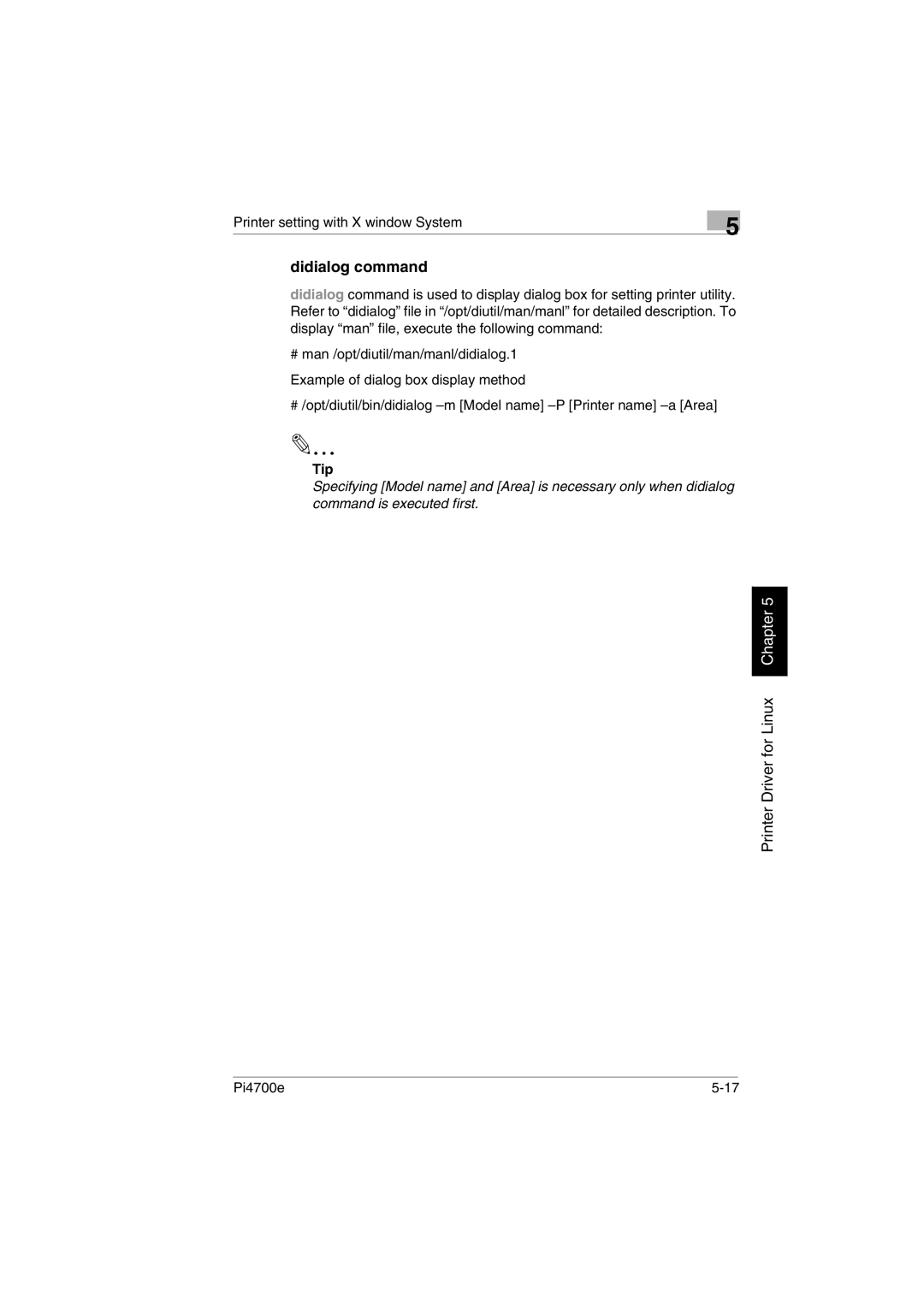Printer setting with X window System
didialog command
5
didialog command is used to display dialog box for setting printer utility. Refer to “didialog” file in “/opt/diutil/man/manl” for detailed description. To display “man” file, execute the following command:
#man /opt/diutil/man/manl/didialog.1 Example of dialog box display method
#/opt/diutil/bin/didialog
Tip
Specifying [Model name] and [Area] is necessary only when didialog command is executed first.
Printer Driver for Linux Chapter 5
Pi4700e |