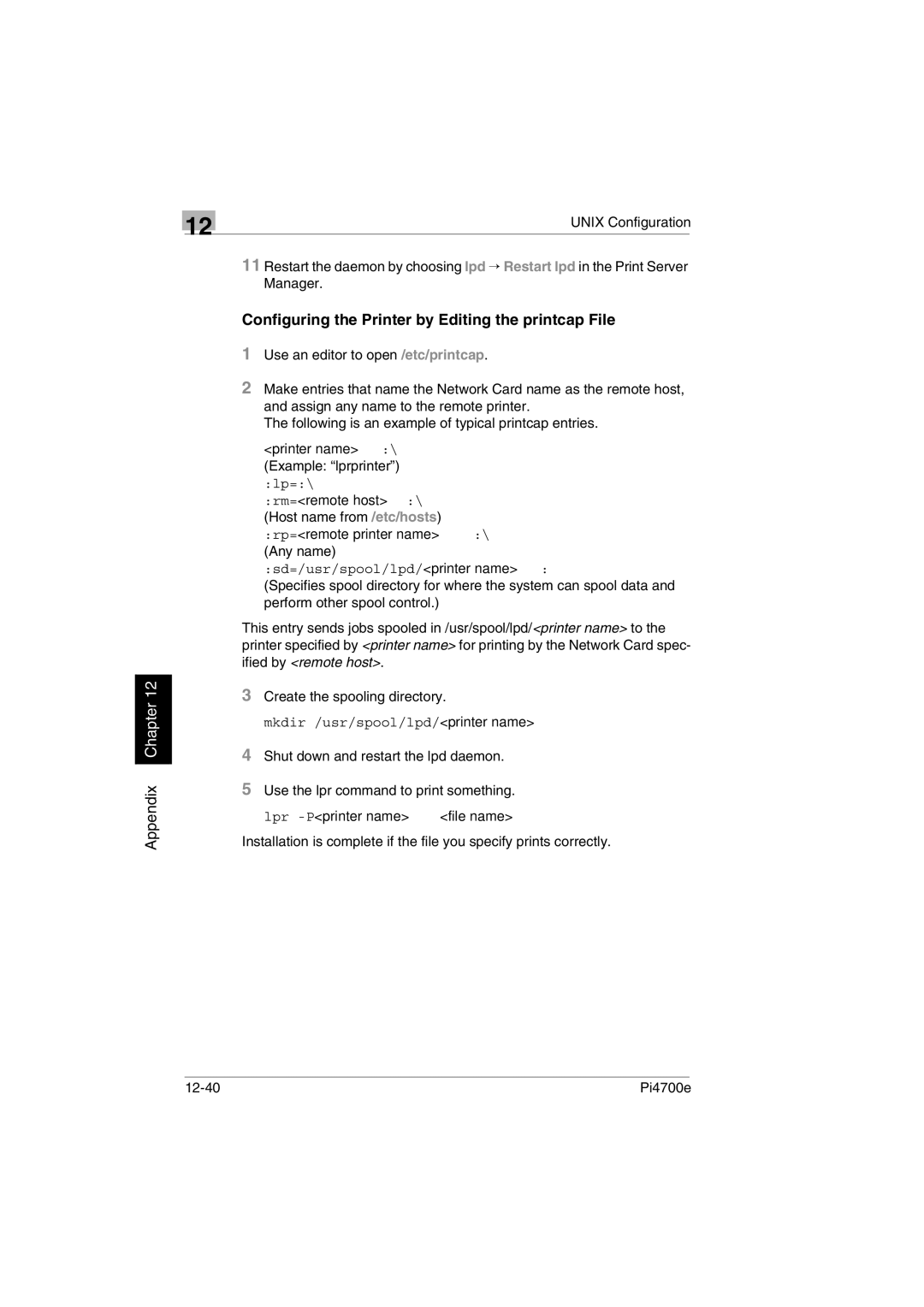Appendix Chapter 12
| 12 | UNIX Configuration | |
|
|
| |
11 Restart the daemon by choosing lpd → Restart lpd in the Print Server Manager.
Configuring the Printer by Editing the printcap File
1Use an editor to open /etc/printcap.
2Make entries that name the Network Card name as the remote host, and assign any name to the remote printer.
The following is an example of typical printcap entries.
<printer name>:\
(Example: “lprprinter”)
:lp=:\
:rm=<remote host>:\
(Host name from /etc/hosts)
:rp=<remote printer name>:\
(Any name)
:sd=/usr/spool/lpd/<printer name>:
(Specifies spool directory for where the system can spool data and perform other spool control.)
This entry sends jobs spooled in /usr/spool/lpd/<printer name> to the printer specified by <printer name> for printing by the Network Card spec- ified by <remote host>.
3Create the spooling directory.
mkdir /usr/spool/lpd/<printer name>
4Shut down and restart the lpd daemon.
5Use the lpr command to print something.
lpr -P<printer name> <file name>
Installation is complete if the file you specify prints correctly.
Pi4700e |