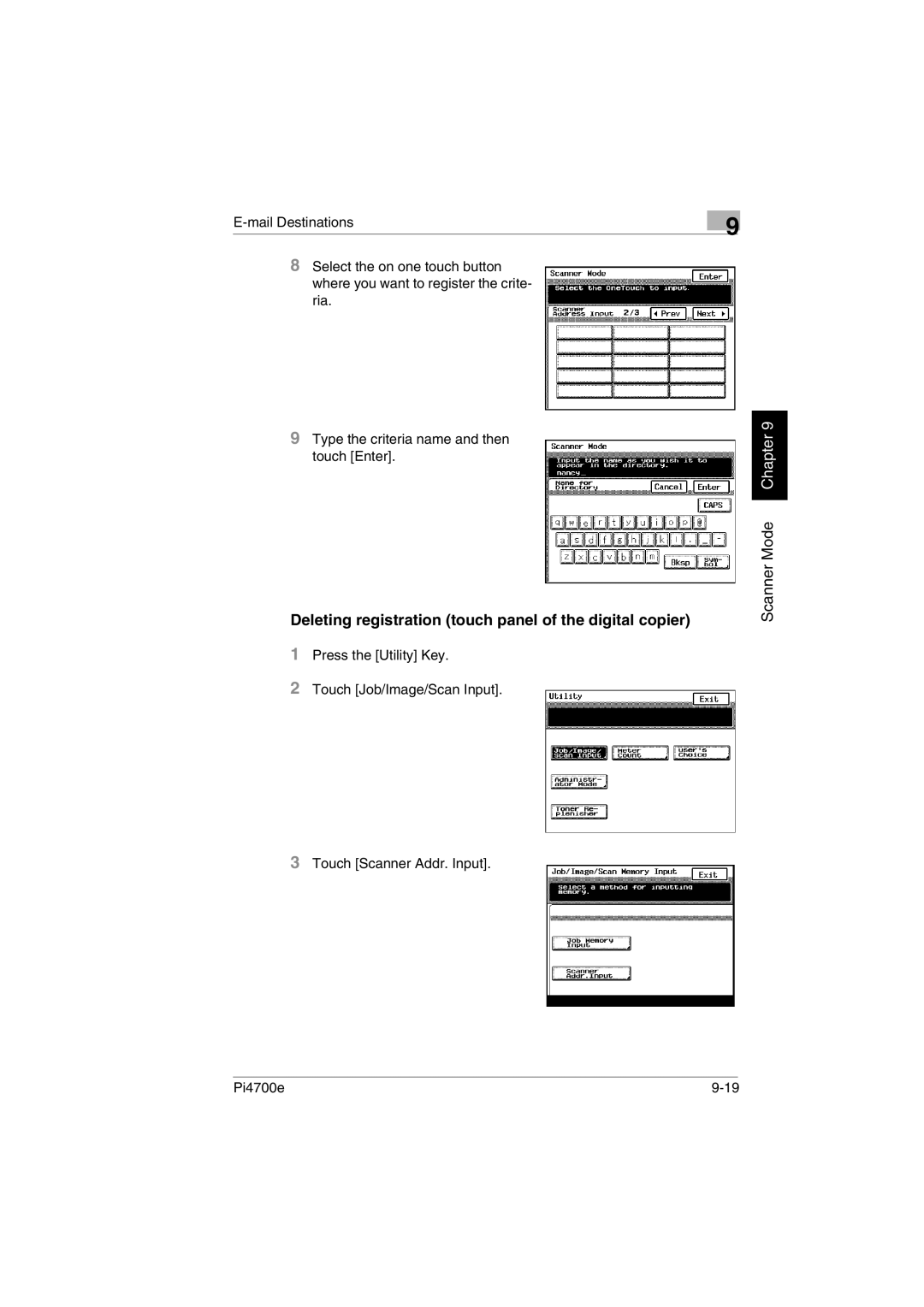9
8Select the on one touch button where you want to register the crite- ria.
9Type the criteria name and then touch [Enter].
Deleting registration (touch panel of the digital copier)
1Press the [Utility] Key.
2Touch [Job/Image/Scan Input].
Scanner Mode Chapter 9
3Touch [Scanner Addr. Input].
Pi4700e |