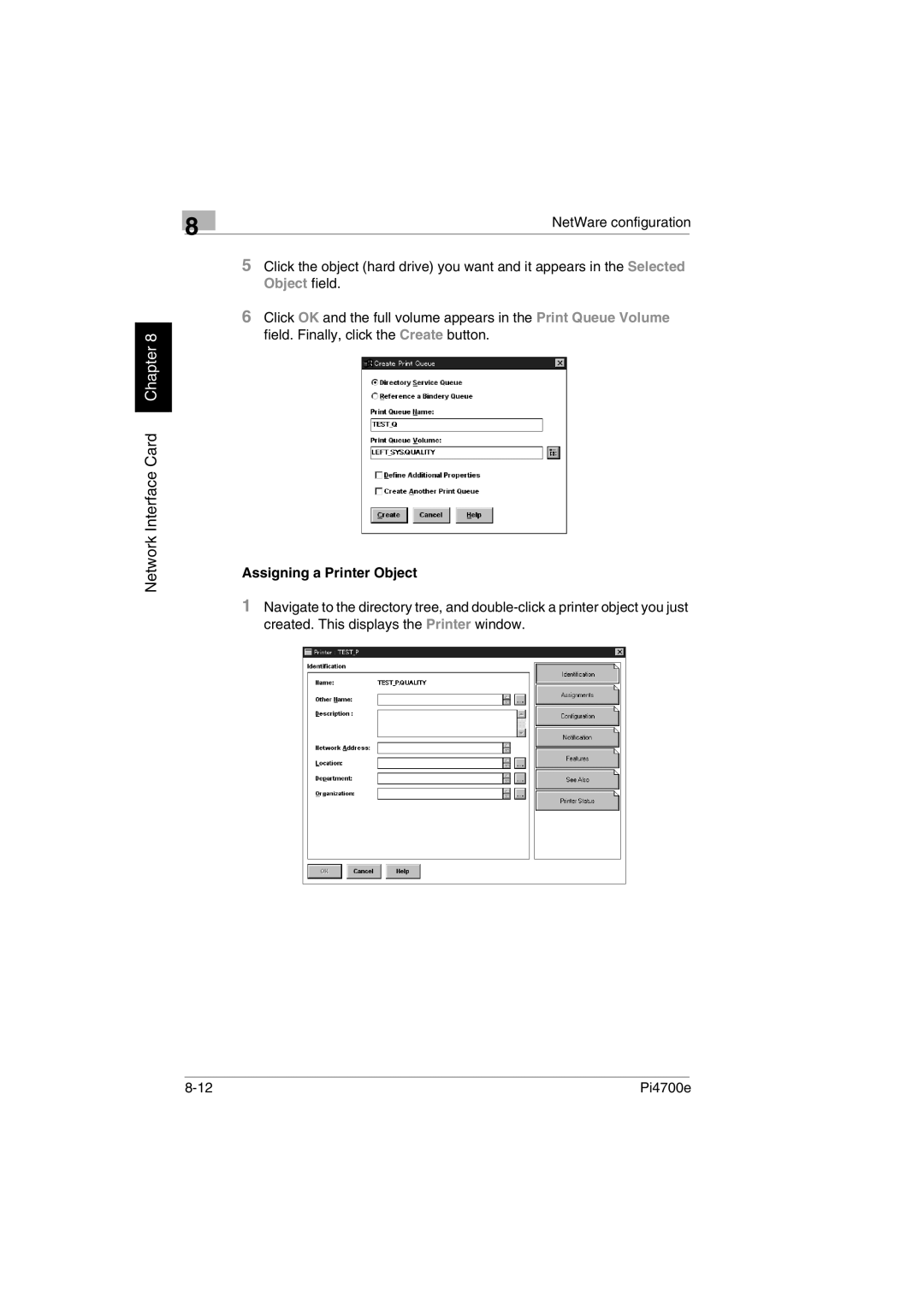8
Network Interface Card Chapter 8
NetWare configuration
5Click the object (hard drive) you want and it appears in the Selected Object field.
6Click OK and the full volume appears in the Print Queue Volume field. Finally, click the Create button.
Assigning a Printer Object
1Navigate to the directory tree, and
Pi4700e |