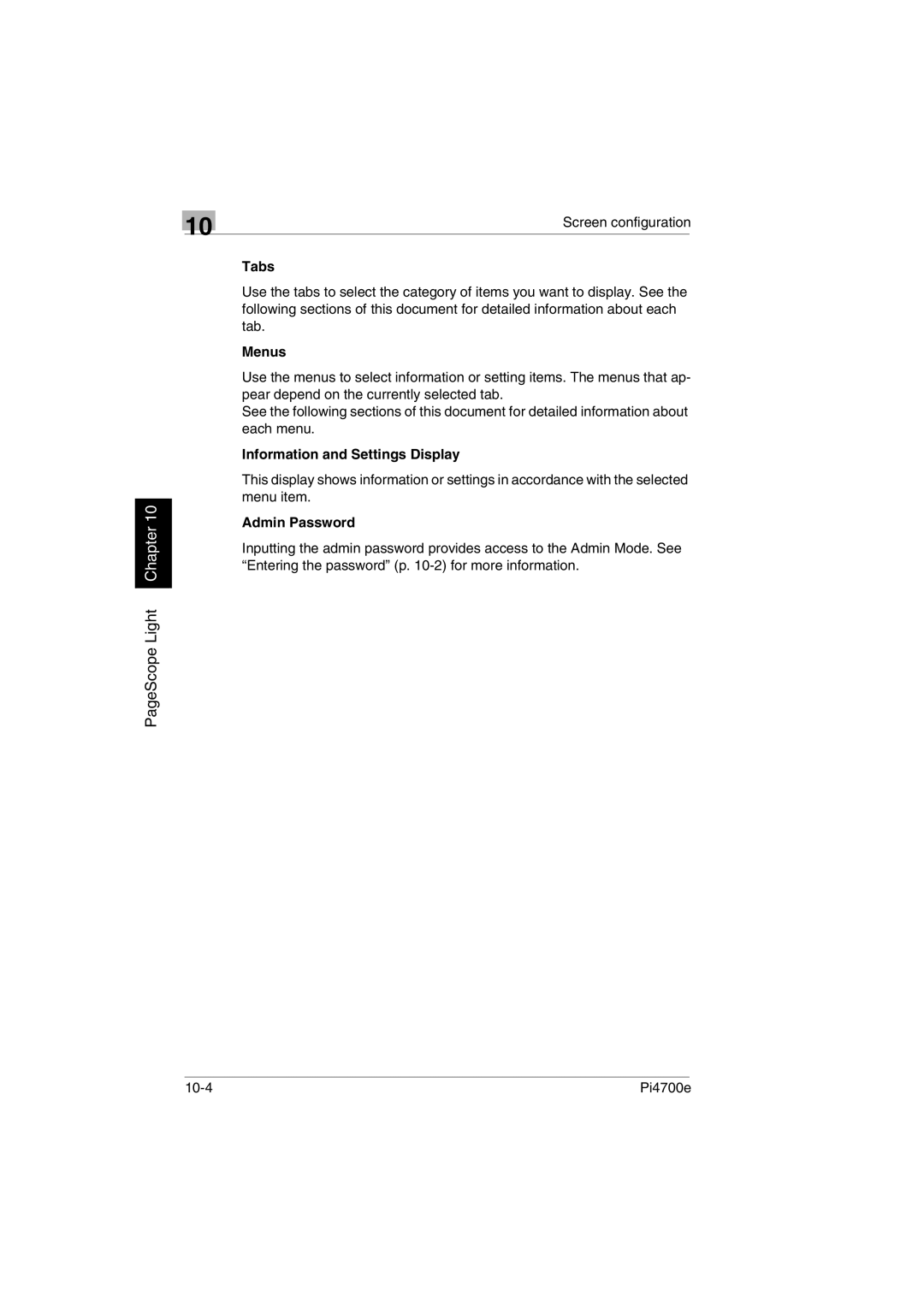PageScope Light Chapter 10
| 10 | Screen configuration | |
|
|
| |
Tabs
Use the tabs to select the category of items you want to display. See the following sections of this document for detailed information about each tab.
Menus
Use the menus to select information or setting items. The menus that ap- pear depend on the currently selected tab.
See the following sections of this document for detailed information about each menu.
Information and Settings Display
This display shows information or settings in accordance with the selected menu item.
Admin Password
Inputting the admin password provides access to the Admin Mode. See “Entering the password” (p.
Pi4700e |