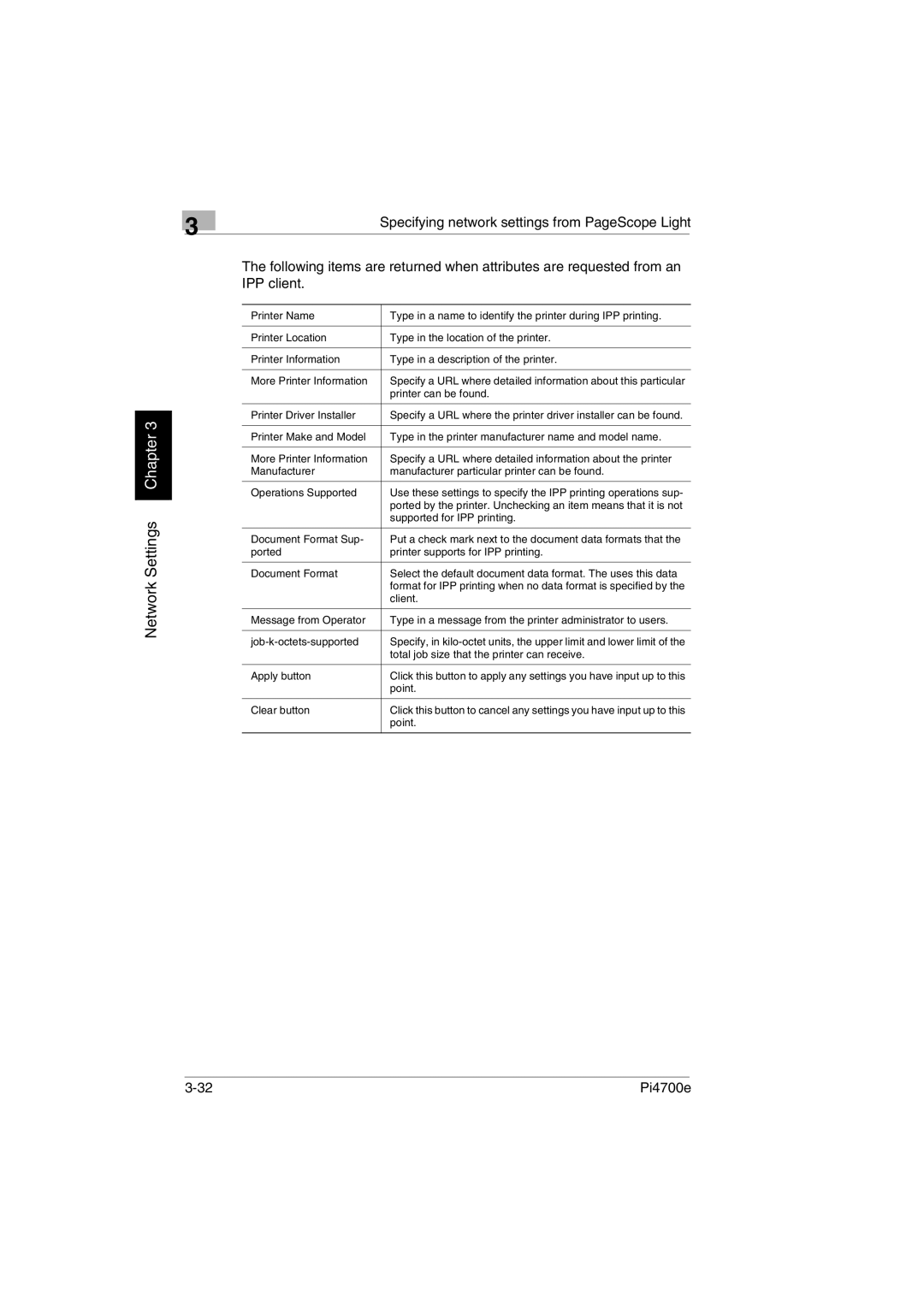3
Network Settings Chapter 3
Specifying network settings from PageScope Light
The following items are returned when attributes are requested from an IPP client.
Printer Name | Type in a name to identify the printer during IPP printing. |
|
|
Printer Location | Type in the location of the printer. |
|
|
Printer Information | Type in a description of the printer. |
|
|
More Printer Information | Specify a URL where detailed information about this particular |
| printer can be found. |
|
|
Printer Driver Installer | Specify a URL where the printer driver installer can be found. |
|
|
Printer Make and Model | Type in the printer manufacturer name and model name. |
|
|
More Printer Information | Specify a URL where detailed information about the printer |
Manufacturer | manufacturer particular printer can be found. |
|
|
Operations Supported | Use these settings to specify the IPP printing operations sup- |
| ported by the printer. Unchecking an item means that it is not |
| supported for IPP printing. |
|
|
Document Format Sup- | Put a check mark next to the document data formats that the |
ported | printer supports for IPP printing. |
|
|
Document Format | Select the default document data format. The uses this data |
| format for IPP printing when no data format is specified by the |
| client. |
|
|
Message from Operator | Type in a message from the printer administrator to users. |
|
|
Specify, in | |
| total job size that the printer can receive. |
|
|
Apply button | Click this button to apply any settings you have input up to this |
| point. |
|
|
Clear button | Click this button to cancel any settings you have input up to this |
| point. |
|
|
Pi4700e |