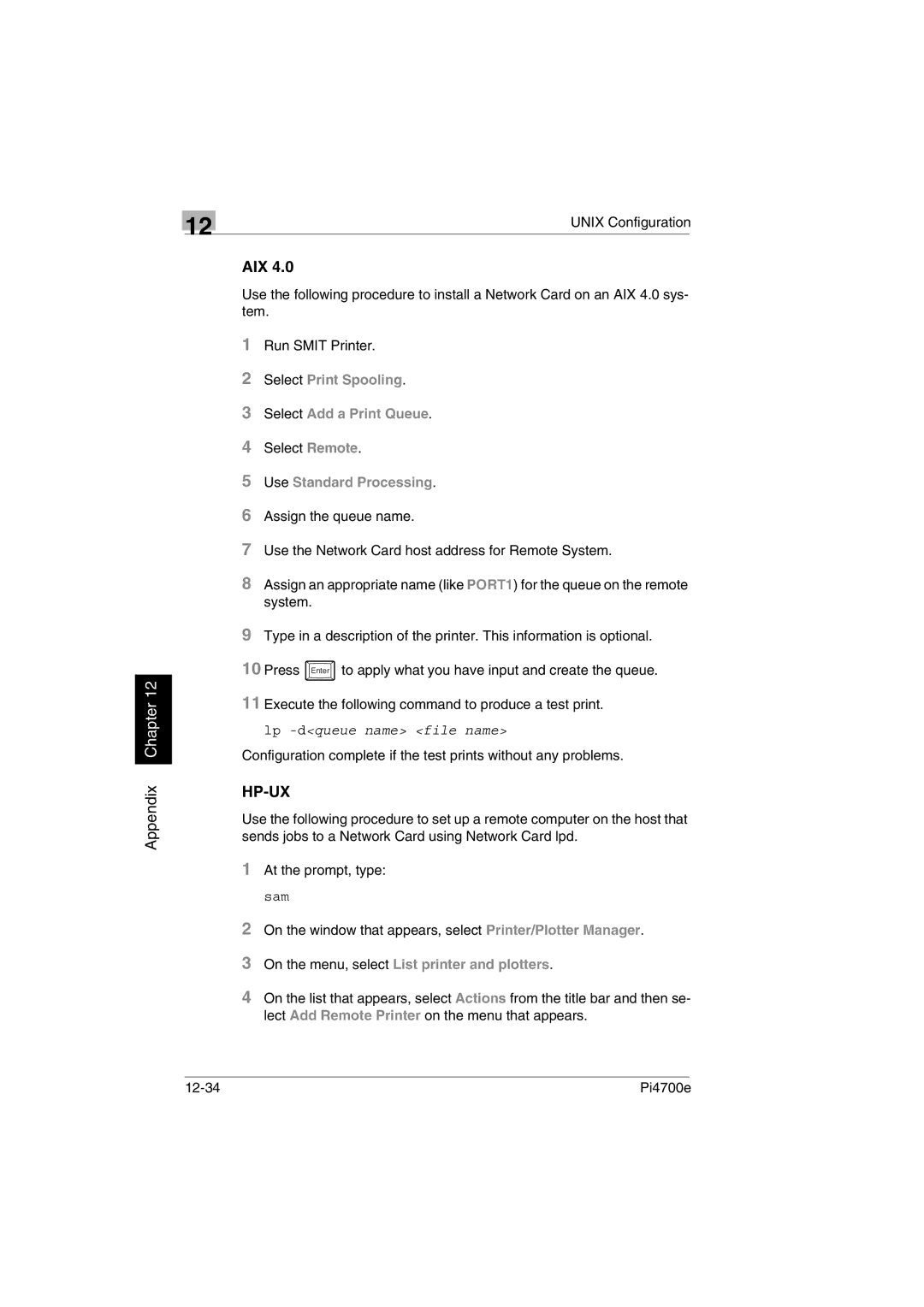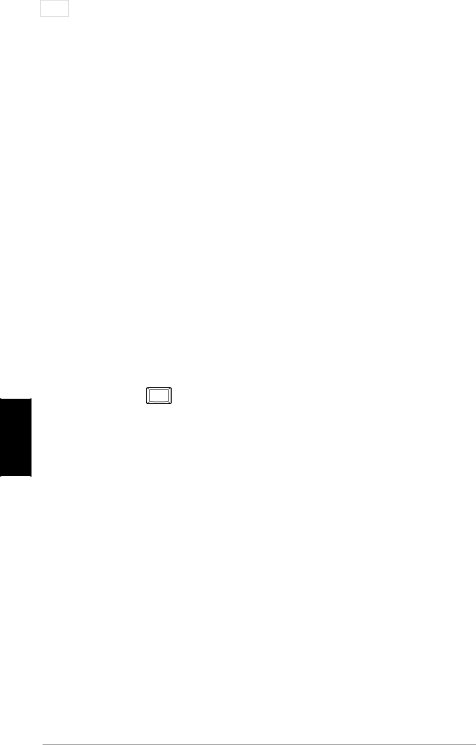
Appendix Chapter 12
| 12 | UNIX Configuration | |
|
|
| |
AIX 4.0
Use the following procedure to install a Network Card on an AIX 4.0 sys- tem.
1Run SMIT Printer.
2Select Print Spooling.
3Select Add a Print Queue.
4Select Remote.
5Use Standard Processing.
6Assign the queue name.
7Use the Network Card host address for Remote System.
8Assign an appropriate name (like PORT1) for the queue on the remote system.
9Type in a description of the printer. This information is optional.
10 Press Enter to apply what you have input and create the queue. 11 Execute the following command to produce a test print.
lp
Configuration complete if the test prints without any problems.
HP-UX
Use the following procedure to set up a remote computer on the host that sends jobs to a Network Card using Network Card lpd.
1At the prompt, type: sam
2On the window that appears, select Printer/Plotter Manager.
3On the menu, select List printer and plotters.
4On the list that appears, select Actions from the title bar and then se- lect Add Remote Printer on the menu that appears.
Pi4700e |