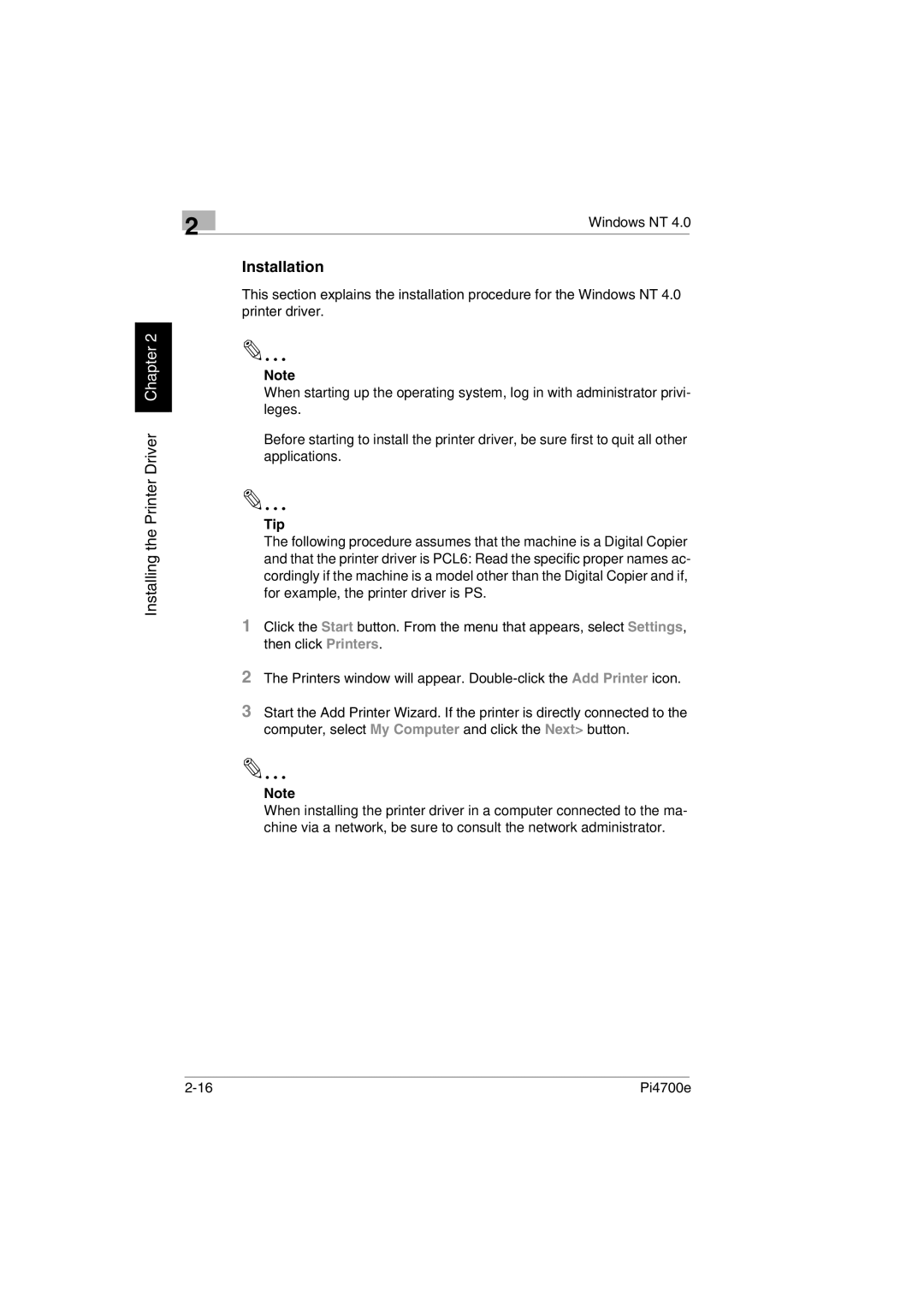2
Installing the Printer Driver Chapter 2
Windows NT 4.0
Installation
This section explains the installation procedure for the Windows NT 4.0 printer driver.
✎
Note
When starting up the operating system, log in with administrator privi- leges.
Before starting to install the printer driver, be sure first to quit all other applications.
✎
Tip
The following procedure assumes that the machine is a Digital Copier and that the printer driver is PCL6: Read the specific proper names ac- cordingly if the machine is a model other than the Digital Copier and if, for example, the printer driver is PS.
1 Click the Start button. From the menu that appears, select Settings, then click Printers.
2 The Printers window will appear.
3 Start the Add Printer Wizard. If the printer is directly connected to the computer, select My Computer and click the Next> button.
✎
Note
When installing the printer driver in a computer connected to the ma- chine via a network, be sure to consult the network administrator.
Pi4700e |