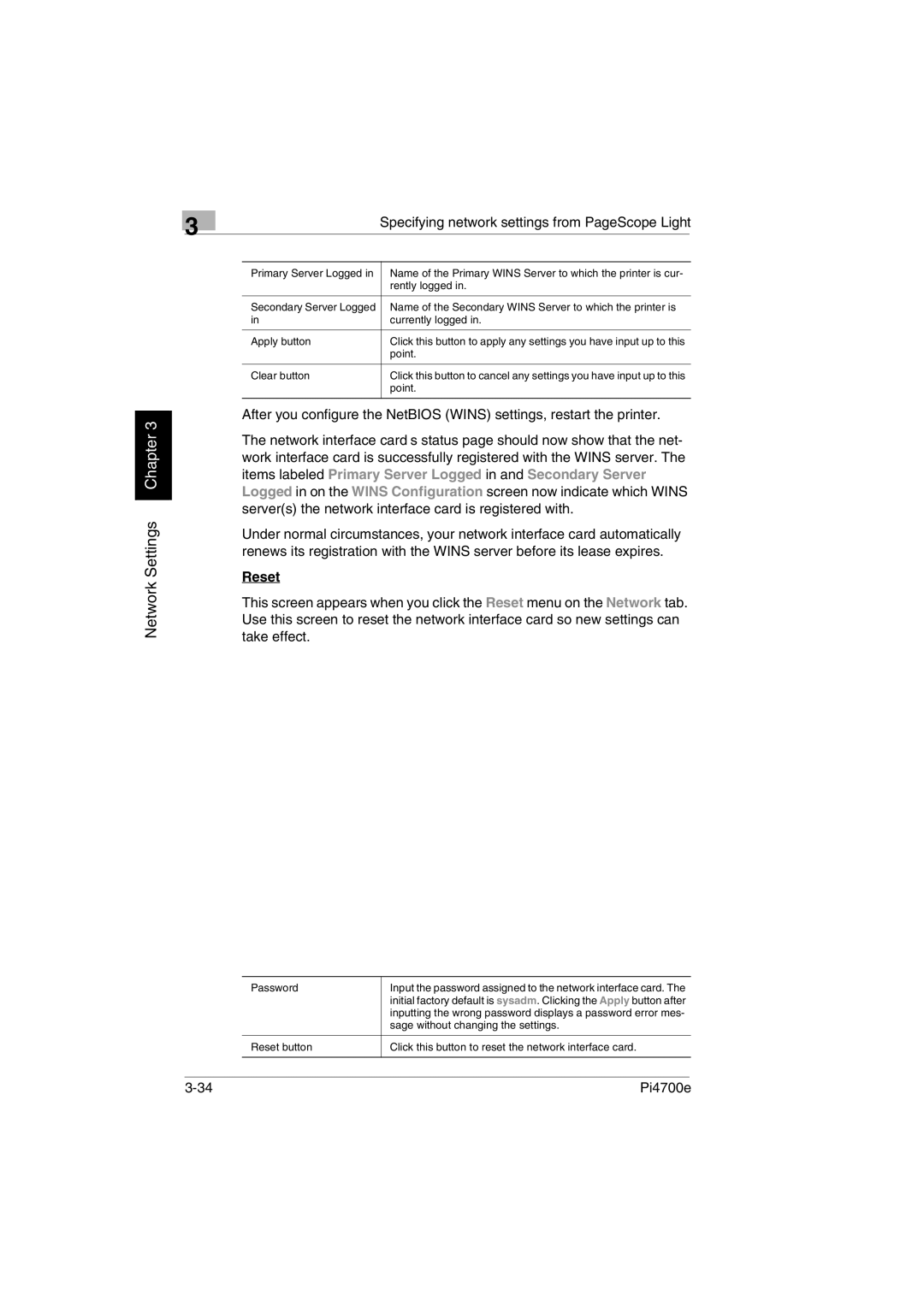3
Network Settings Chapter 3
| Specifying network settings from PageScope Light |
|
|
Primary Server Logged in | Name of the Primary WINS Server to which the printer is cur- |
| rently logged in. |
|
|
Secondary Server Logged | Name of the Secondary WINS Server to which the printer is |
in | currently logged in. |
|
|
Apply button | Click this button to apply any settings you have input up to this |
| point. |
|
|
Clear button | Click this button to cancel any settings you have input up to this |
| point. |
|
|
After you configure the NetBIOS (WINS) settings, restart the printer.
The network interface card’s status page should now show that the net- work interface card is successfully registered with the WINS server. The items labeled Primary Server Logged in and Secondary Server Logged in on the WINS Configuration screen now indicate which WINS server(s) the network interface card is registered with.
Under normal circumstances, your network interface card automatically renews its registration with the WINS server before its lease expires.
Reset
This screen appears when you click the Reset menu on the Network tab. Use this screen to reset the network interface card so new settings can take effect.
Password | Input the password assigned to the network interface card. The |
| initial factory default is sysadm. Clicking the Apply button after |
| inputting the wrong password displays a password error mes- |
| sage without changing the settings. |
|
|
Reset button | Click this button to reset the network interface card. |
|
|
Pi4700e |