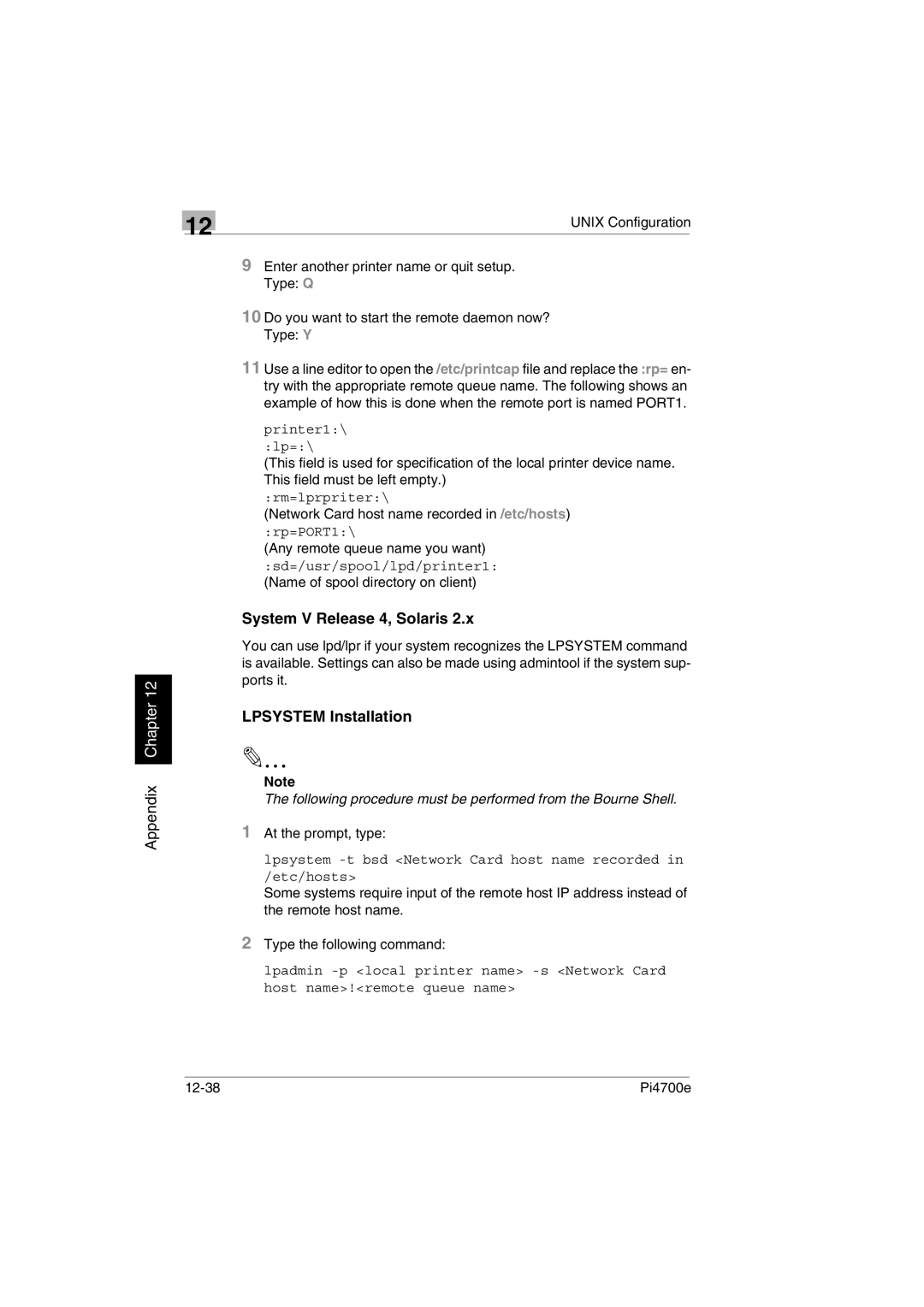Appendix Chapter 12
| 12 | UNIX Configuration | |
|
|
| |
9Enter another printer name or quit setup. Type: Q
10Do you want to start the remote daemon now? Type: Y
11Use a line editor to open the /etc/printcap file and replace the :rp= en- try with the appropriate remote queue name. The following shows an example of how this is done when the remote port is named PORT1.
printer1:\
:lp=:\
(This field is used for specification of the local printer device name. This field must be left empty.)
:rm=lprpriter:\
(Network Card host name recorded in /etc/hosts)
:rp=PORT1:\
(Any remote queue name you want)
:sd=/usr/spool/lpd/printer1:
(Name of spool directory on client)
System V Release 4, Solaris 2.x
You can use lpd/lpr if your system recognizes the LPSYSTEM command is available. Settings can also be made using admintool if the system sup- ports it.
LPSYSTEM Installation
Note
The following procedure must be performed from the Bourne Shell.
1At the prompt, type:
lpsystem
Some systems require input of the remote host IP address instead of the remote host name.
2Type the following command:
lpadmin
Pi4700e |