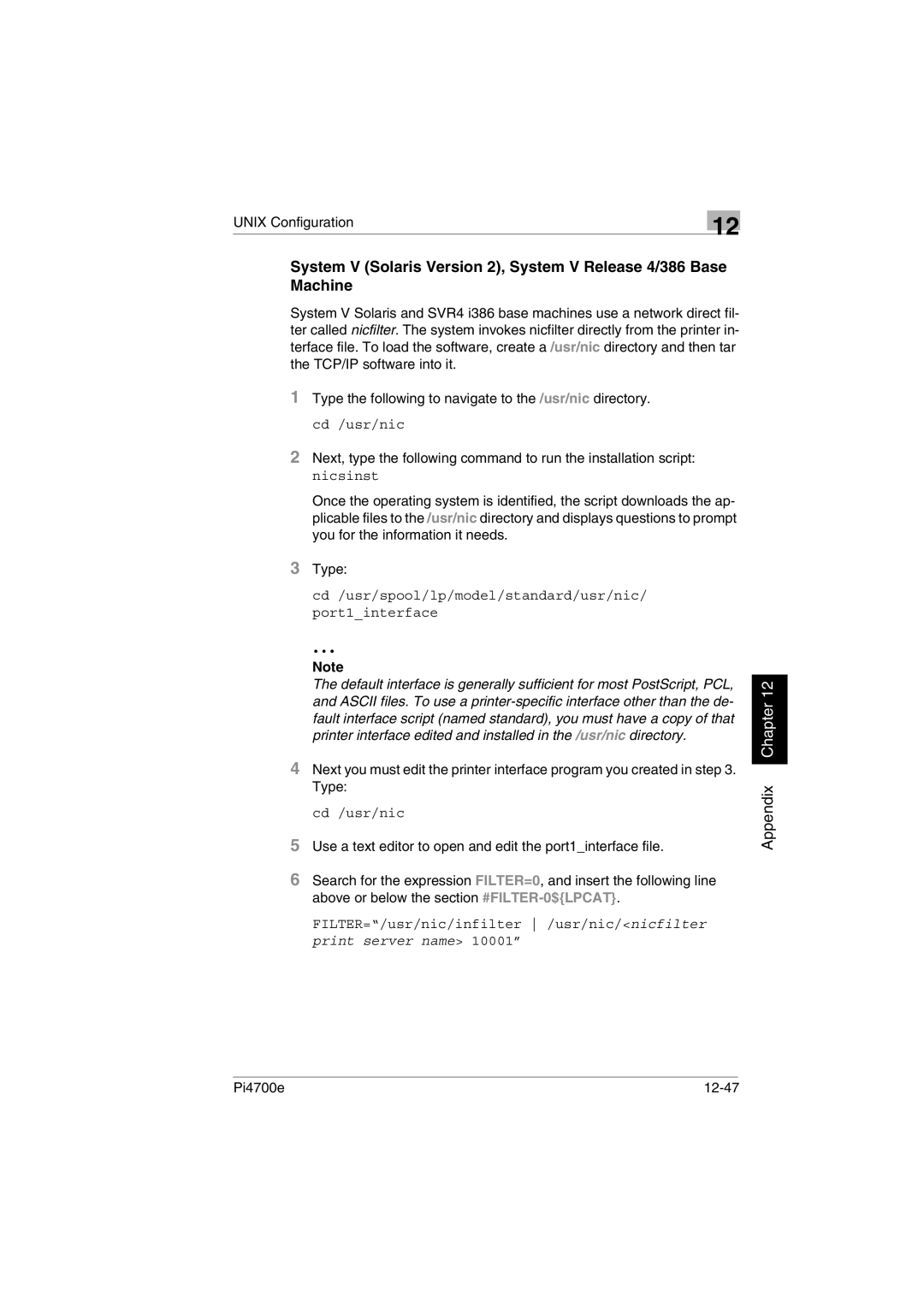UNIX Configuration
12
System V (Solaris Version 2), System V Release 4/386 Base Machine
System V Solaris and SVR4 i386 base machines use a network direct fil- ter called nicfilter. The system invokes nicfilter directly from the printer in- terface file. To load the software, create a /usr/nic directory and then tar the TCP/IP software into it.
1 Type the following to navigate to the /usr/nic directory.
cd /usr/nic
2 Next, type the following command to run the installation script:
nicsinst
Once the operating system is identified, the script downloads the ap- plicable files to the /usr/nic directory and displays questions to prompt you for the information it needs.
3 Type:
cd /usr/spool/lp/model/standard/usr/nic/ port1_interface
Note |
| |
The default interface is generally sufficient for most PostScript, PCL, | 12 | |
and ASCII files. To use a | ||
Chapter | ||
fault interface script (named standard), you must have a copy of that | ||
| ||
printer interface edited and installed in the /usr/nic directory. |
| |
4 Next you must edit the printer interface program you created in step 3. |
| |
| ||
Type: | Appendix | |
cd /usr/nic | ||
| ||
Use a text editor to open and edit the port1_interface file. |
|