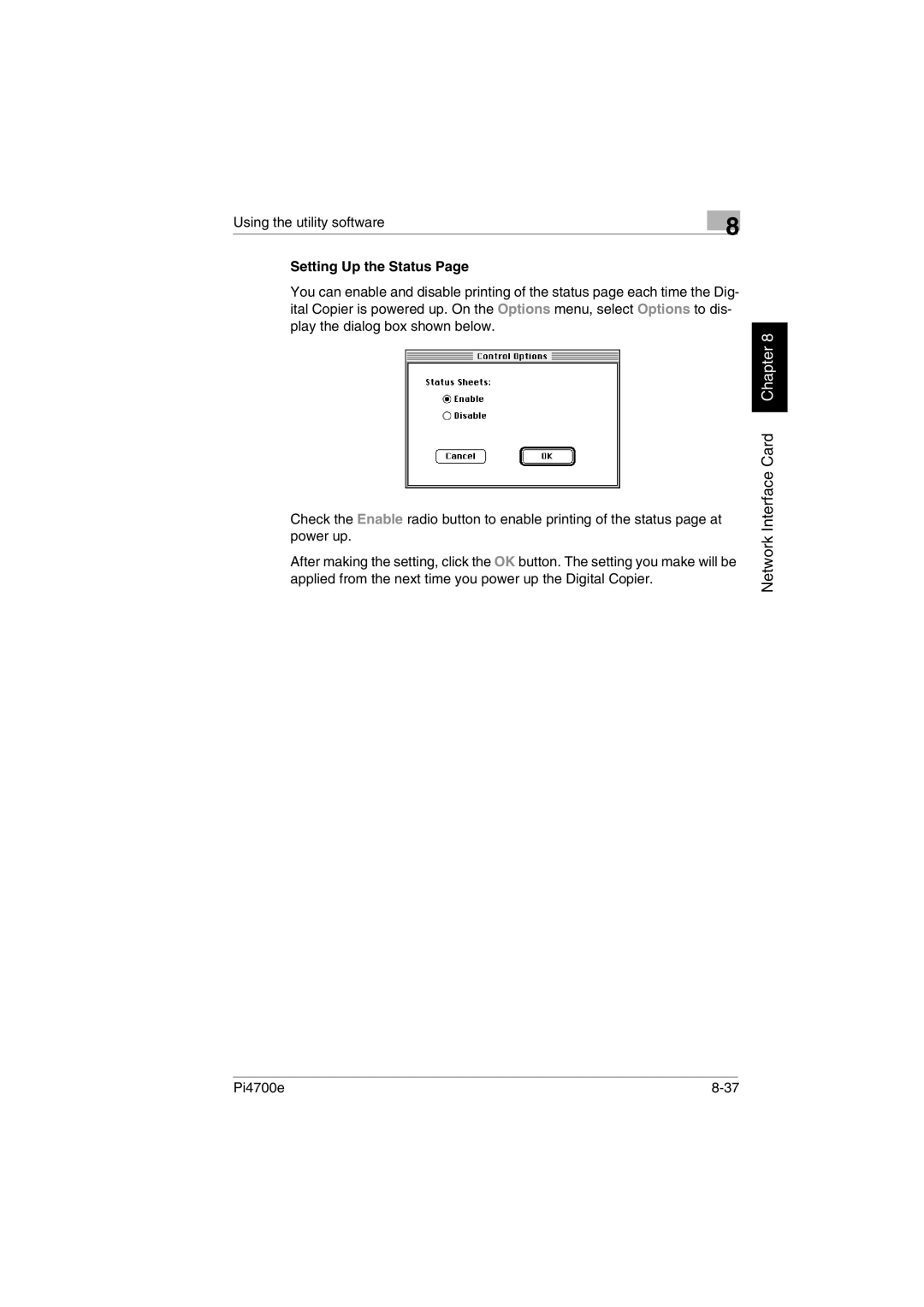Using the utility software | 8 |
|
Setting Up the Status Page
You can enable and disable printing of the status page each time the Dig- ital Copier is powered up. On the Options menu, select Options to dis- play the dialog box shown below.
Check the Enable radio button to enable printing of the status page at power up.
After making the setting, click the OK button. The setting you make will be applied from the next time you power up the Digital Copier.
Network Interface Card Chapter 8
Pi4700e |