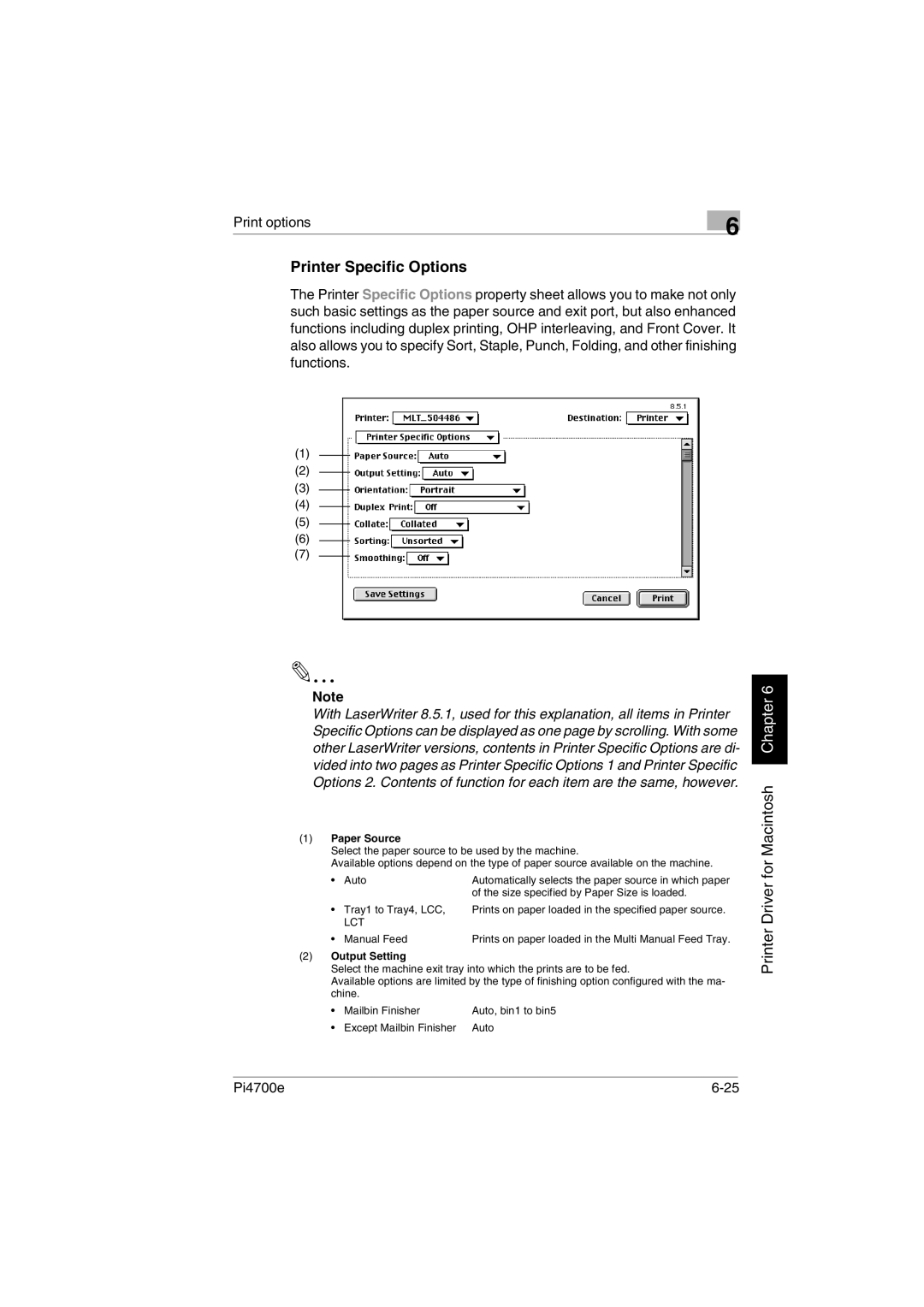Print options
Printer Specific Options
6
The Printer Specific Options property sheet allows you to make not only such basic settings as the paper source and exit port, but also enhanced functions including duplex printing, OHP interleaving, and Front Cover. It also allows you to specify Sort, Staple, Punch, Folding, and other finishing functions.
(1)
(2)
(3)
(4)
(5)
(6)
(7)
Note
With LaserWriter 8.5.1, used for this explanation, all items in Printer Specific Options can be displayed as one page by scrolling. With some other LaserWriter versions, contents in Printer Specific Options are di- vided into two pages as Printer Specific Options 1 and Printer Specific Options 2. Contents of function for each item are the same, however.
(1)Paper Source
Select the paper source to be used by the machine.
Available options depend on the type of paper source available on the machine.
• | Auto | Automatically selects the paper source in which paper |
|
| of the size specified by Paper Size is loaded. |
• Tray1 to Tray4, LCC, | Prints on paper loaded in the specified paper source. | |
| LCT |
|
• | Manual Feed | Prints on paper loaded in the Multi Manual Feed Tray. |
(2)Output Setting
Select the machine exit tray into which the prints are to be fed.
Available options are limited by the type of finishing option configured with the ma- chine.
• | Mailbin Finisher | Auto, bin1 to bin5 |
• | Except Mailbin Finisher | Auto |
Printer Driver for Macintosh Chapter 6
Pi4700e |