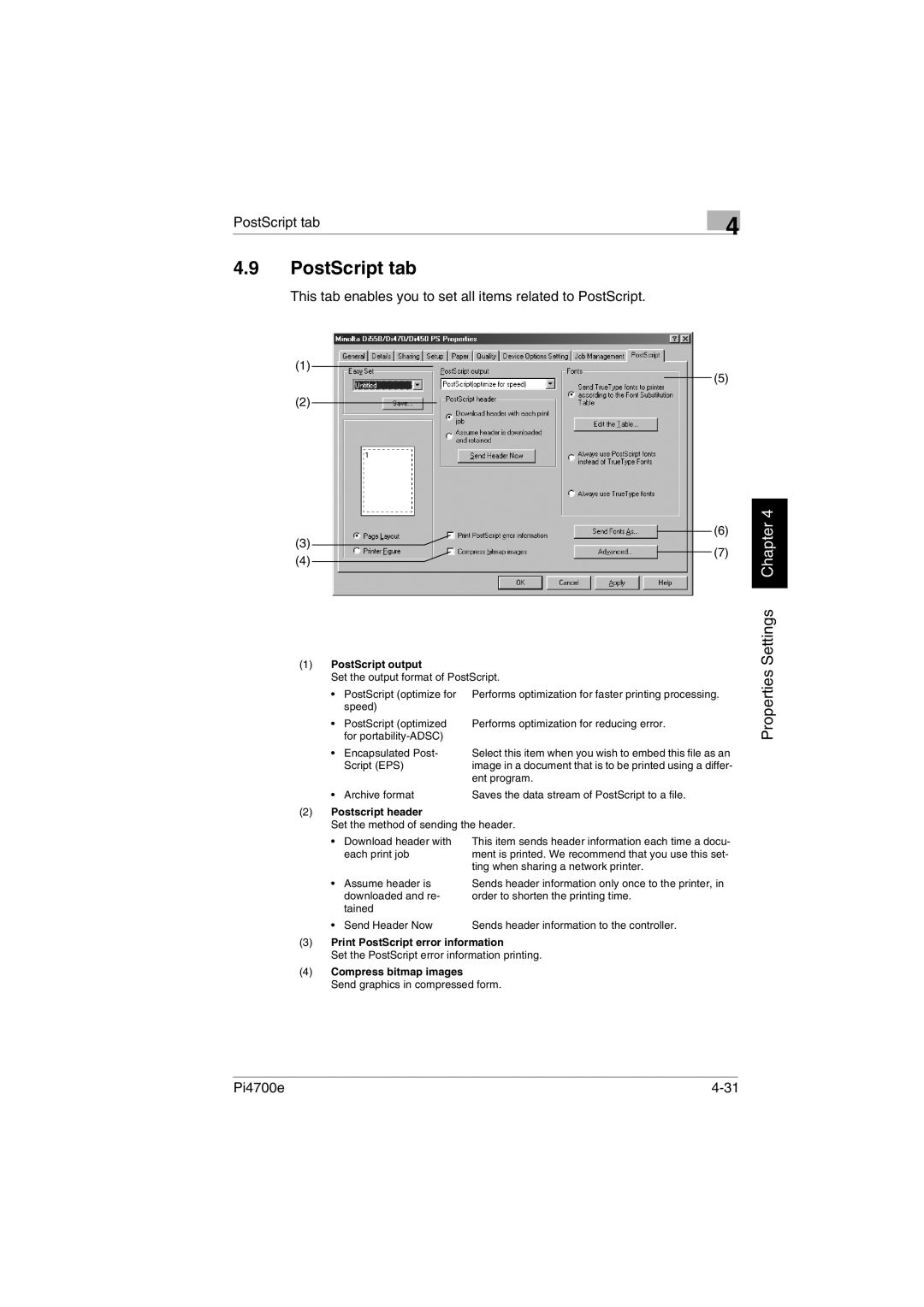PostScript tab
4.9PostScript tab
This tab enables you to set all items related to PostScript.
4
(1)
(2)
(3)
(4)
(5)
(6)
(7)
Settings Chapter 4
(1)PostScript output
Set the output format of PostScript.
• | PostScript (optimize for | Performs optimization for faster printing processing. |
| speed) |
|
• | PostScript (optimized | Performs optimization for reducing error. |
| for |
|
•Encapsulated Post- Select this item when you wish to embed this file as an
Script (EPS) | image in a document that is to be printed using a differ- |
| ent program. |
• Archive format | Saves the data stream of PostScript to a file. |
(2)Postscript header
Set the method of sending the header.
• | Download header with | This item sends header information each time a docu- |
| each print job | ment is printed. We recommend that you use this set- |
|
| ting when sharing a network printer. |
• | Assume header is | Sends header information only once to the printer, in |
| downloaded and re- | order to shorten the printing time. |
| tained |
|
• | Send Header Now | Sends header information to the controller. |
(3)Print PostScript error information
Set the PostScript error information printing.
(4)Compress bitmap images
Send graphics in compressed form.
Properties
Pi4700e |