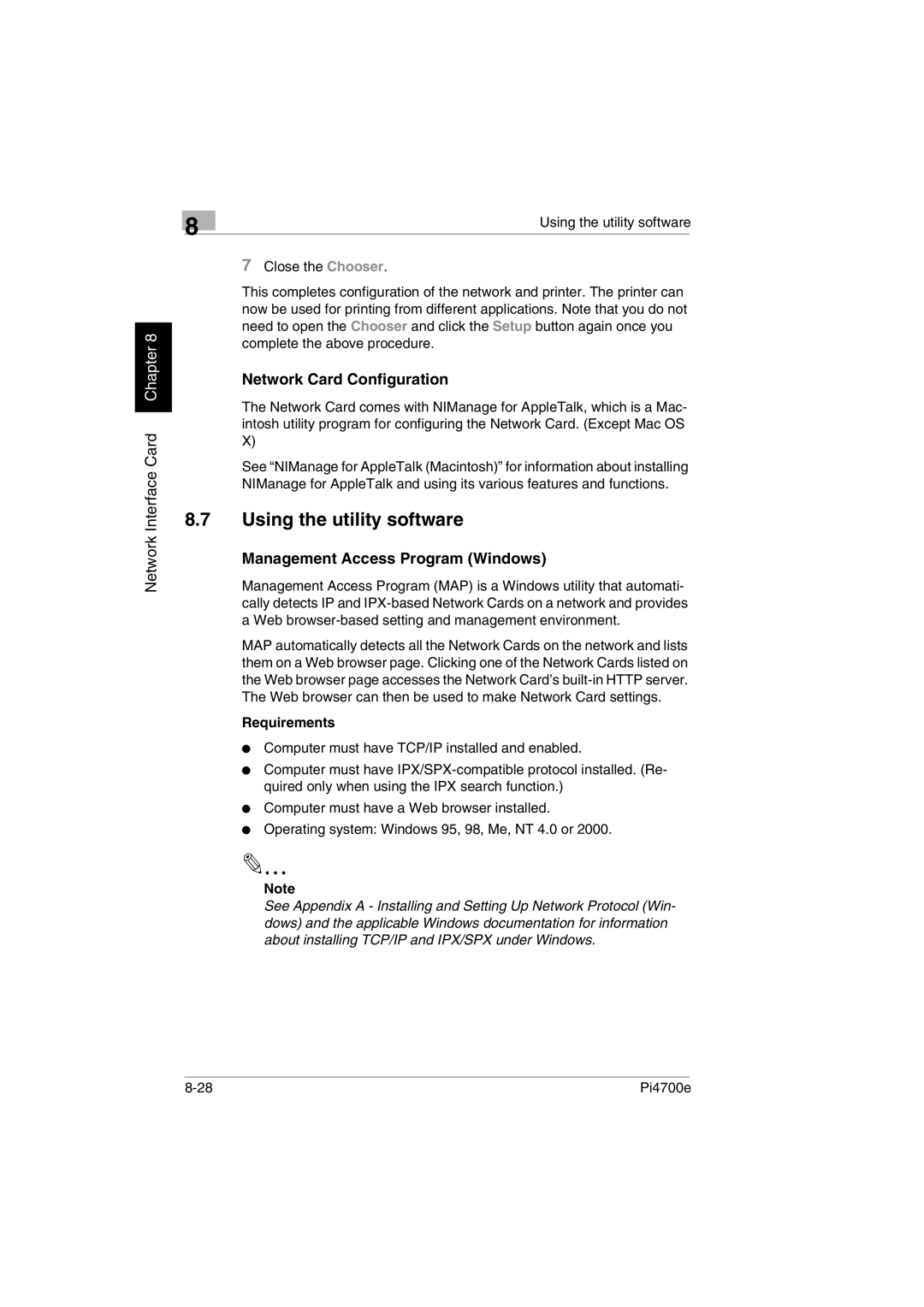Management Access Program (Windows)
Management Access Program (MAP) is a Windows utility that automati- cally detects IP and IPX-based Network Cards on a network and provides a Web browser-based setting and management environment.
MAP automatically detects all the Network Cards on the network and lists them on a Web browser page. Clicking one of the Network Cards listed on the Web browser page accesses the Network Card’s built-in HTTP server. The Web browser can then be used to make Network Card settings.
Requirements
Computer must have TCP/IP installed and enabled.
Computer must have IPX/SPX-compatible protocol installed. (Re- quired only when using the IPX search function.)
Computer must have a Web browser installed.
Operating system: Windows 95, 98, Me, NT 4.0 or 2000.
Note
See Appendix A - Installing and Setting Up Network Protocol (Win- dows) and the applicable Windows documentation for information about installing TCP/IP and IPX/SPX under Windows.
Pi4700e
This completes configuration of the network and printer. The printer can now be used for printing from different applications. Note that you do not need to open the Chooser and click the Setup button again once you complete the above procedure.
Network Card Configuration
The Network Card comes with NIManage for AppleTalk, which is a Mac- intosh utility program for configuring the Network Card. (Except Mac OS X)
See “NIManage for AppleTalk (Macintosh)” for information about installing NIManage for AppleTalk and using its various features and functions.
Using the utility software
Network Interface Card Chapter 8
8