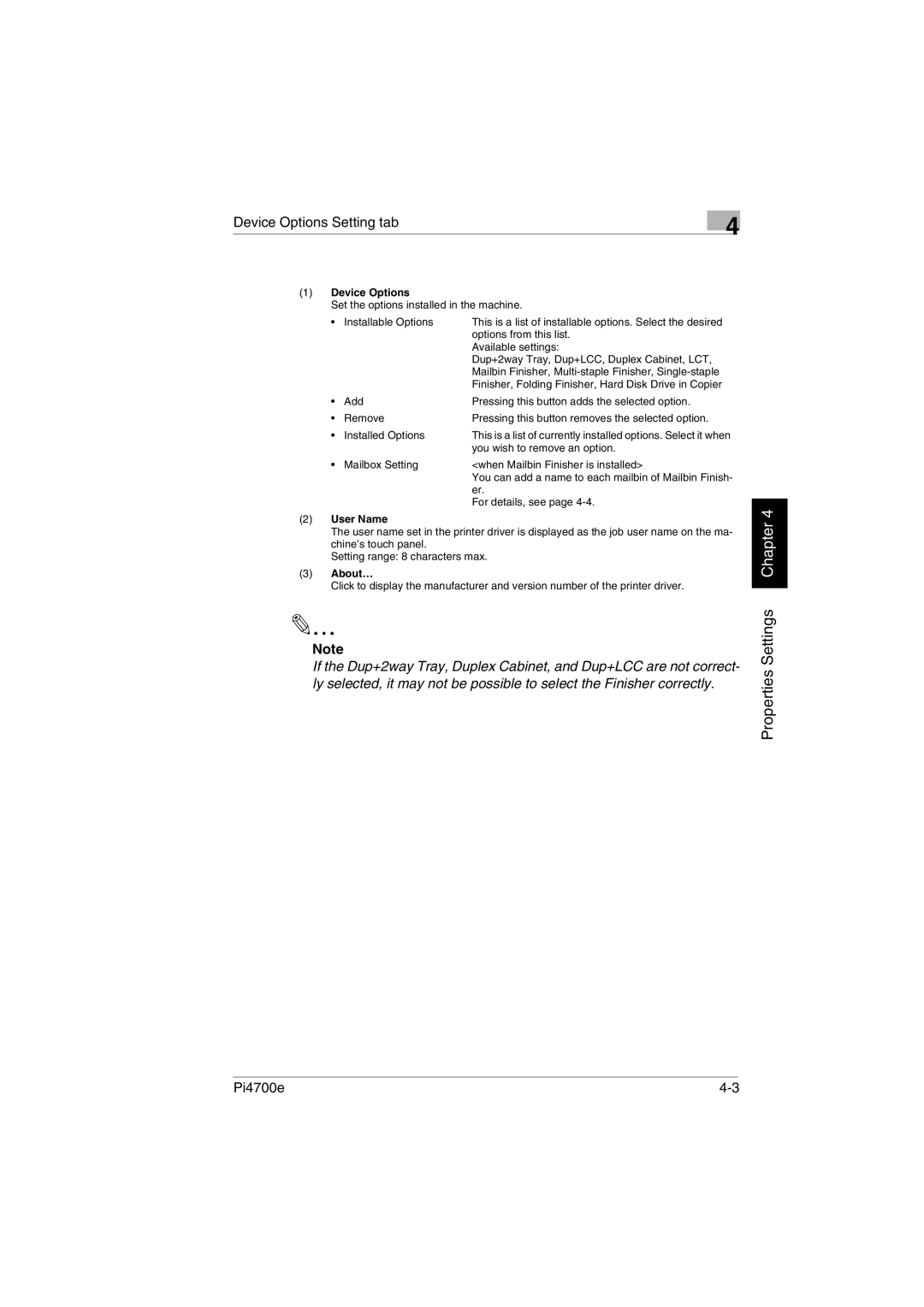Device Options Setting tab
4
(1)Device Options
Set the options installed in the machine.
• | Installable Options | This is a list of installable options. Select the desired |
|
| options from this list. |
|
| Available settings: |
|
| Dup+2way Tray, Dup+LCC, Duplex Cabinet, LCT, |
|
| Mailbin Finisher, |
|
| Finisher, Folding Finisher, Hard Disk Drive in Copier |
• | Add | Pressing this button adds the selected option. |
• | Remove | Pressing this button removes the selected option. |
• | Installed Options | This is a list of currently installed options. Select it when |
|
| you wish to remove an option. |
• | Mailbox Setting | <when Mailbin Finisher is installed> |
|
| You can add a name to each mailbin of Mailbin Finish- |
|
| er. |
|
| For details, see page |
(2)User Name
The user name set in the printer driver is displayed as the job user name on the ma- chine’s touch panel.
Setting range: 8 characters max.
(3)About…
Click to display the manufacturer and version number of the printer driver.
Note
If the Dup+2way Tray, Duplex Cabinet, and Dup+LCC are not correct- ly selected, it may not be possible to select the Finisher correctly.
Properties Settings Chapter 4
Pi4700e |