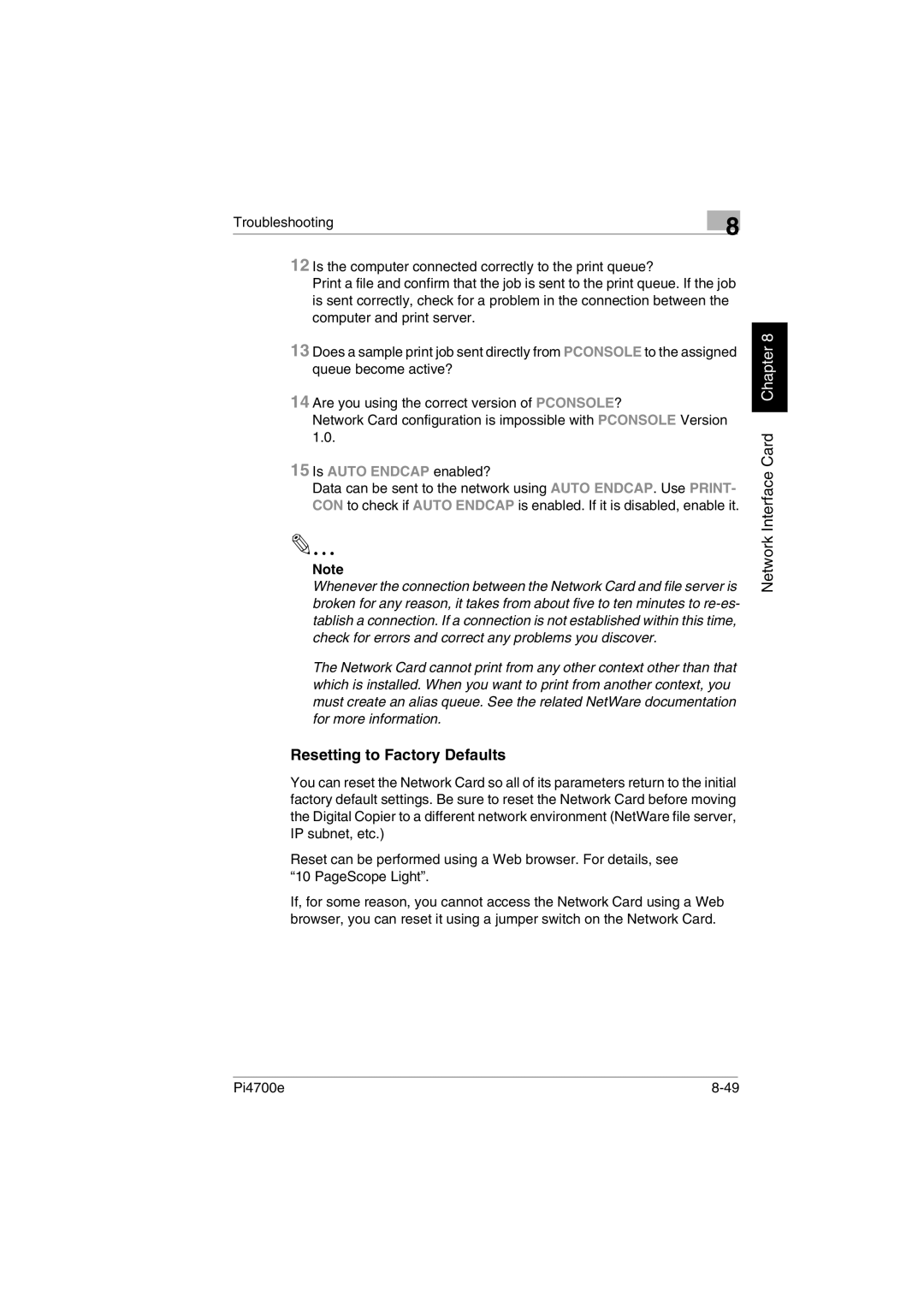Troubleshooting | 8 |
|
12 Is the computer connected correctly to the print queue?
Print a file and confirm that the job is sent to the print queue. If the job is sent correctly, check for a problem in the connection between the computer and print server.
13 Does a sample print job sent directly from PCONSOLE to the assigned queue become active?
14 Are you using the correct version of PCONSOLE?
Network Card configuration is impossible with PCONSOLE Version 1.0.
15 Is AUTO ENDCAP enabled?
Data can be sent to the network using AUTO ENDCAP. Use PRINT- CON to check if AUTO ENDCAP is enabled. If it is disabled, enable it.
Note
Whenever the connection between the Network Card and file server is broken for any reason, it takes from about five to ten minutes to
The Network Card cannot print from any other context other than that which is installed. When you want to print from another context, you must create an alias queue. See the related NetWare documentation for more information.
Resetting to Factory Defaults
You can reset the Network Card so all of its parameters return to the initial factory default settings. Be sure to reset the Network Card before moving the Digital Copier to a different network environment (NetWare file server, IP subnet, etc.)
Reset can be performed using a Web browser. For details, see “10 PageScope Light”.
If, for some reason, you cannot access the Network Card using a Web browser, you can reset it using a jumper switch on the Network Card.
Network Interface Card Chapter 8
Pi4700e |