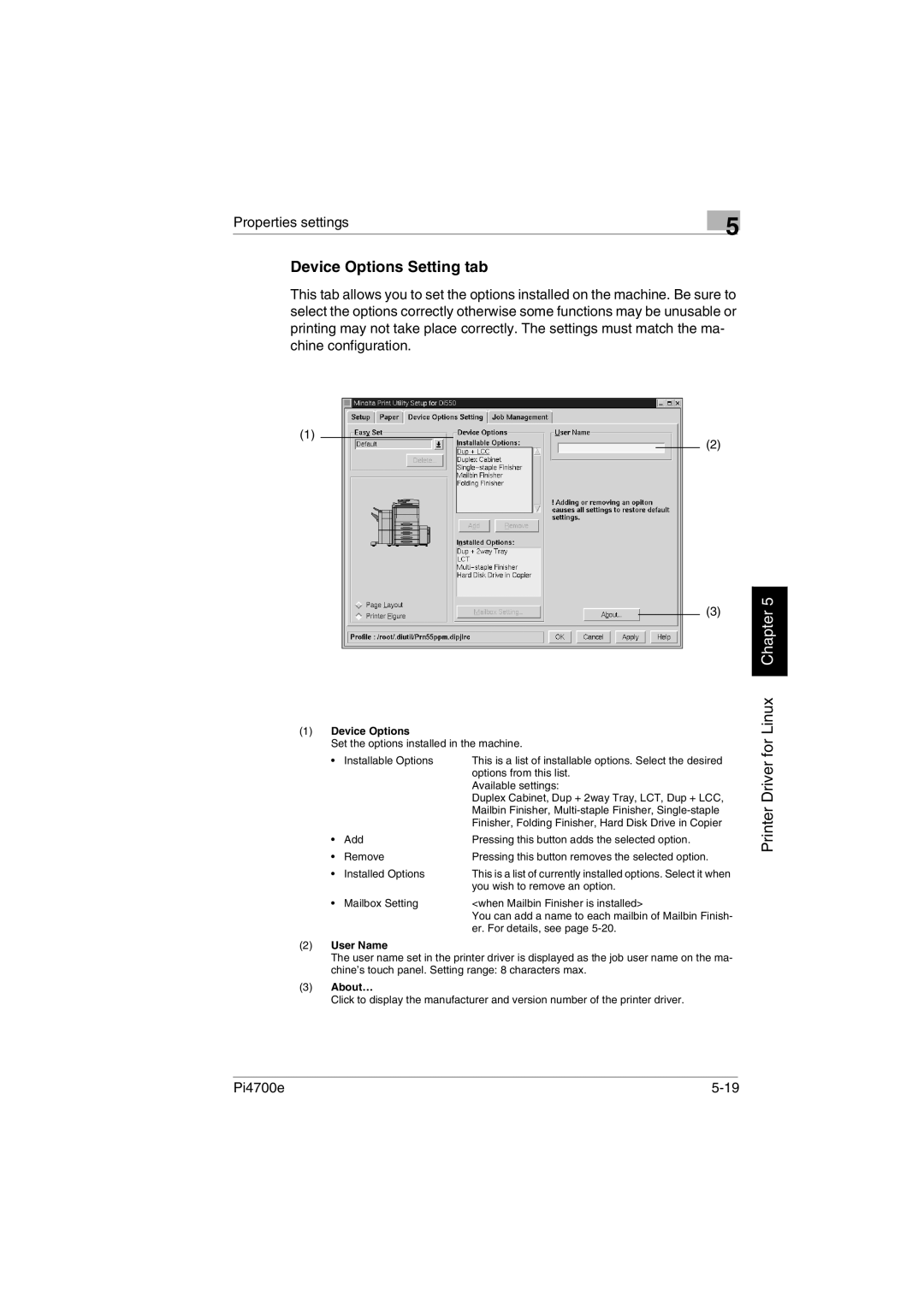Properties settings
Device Options Setting tab
5
This tab allows you to set the options installed on the machine. Be sure to select the options correctly otherwise some functions may be unusable or printing may not take place correctly. The settings must match the ma- chine configuration.
(1)
(2)
(3)
Chapter 5
(1)Device Options
Set the options installed in the machine.
• | Installable Options | This is a list of installable options. Select the desired |
|
| options from this list. |
|
| Available settings: |
|
| Duplex Cabinet, Dup + 2way Tray, LCT, Dup + LCC, |
|
| Mailbin Finisher, |
|
| Finisher, Folding Finisher, Hard Disk Drive in Copier |
• | Add | Pressing this button adds the selected option. |
• | Remove | Pressing this button removes the selected option. |
• | Installed Options | This is a list of currently installed options. Select it when |
|
| you wish to remove an option. |
• | Mailbox Setting | <when Mailbin Finisher is installed> |
|
| You can add a name to each mailbin of Mailbin Finish- |
|
| er. For details, see page |
(2)User Name
The user name set in the printer driver is displayed as the job user name on the ma- chine’s touch panel. Setting range: 8 characters max.
(3)About…
Click to display the manufacturer and version number of the printer driver.
Printer Driver for Linux
Pi4700e |