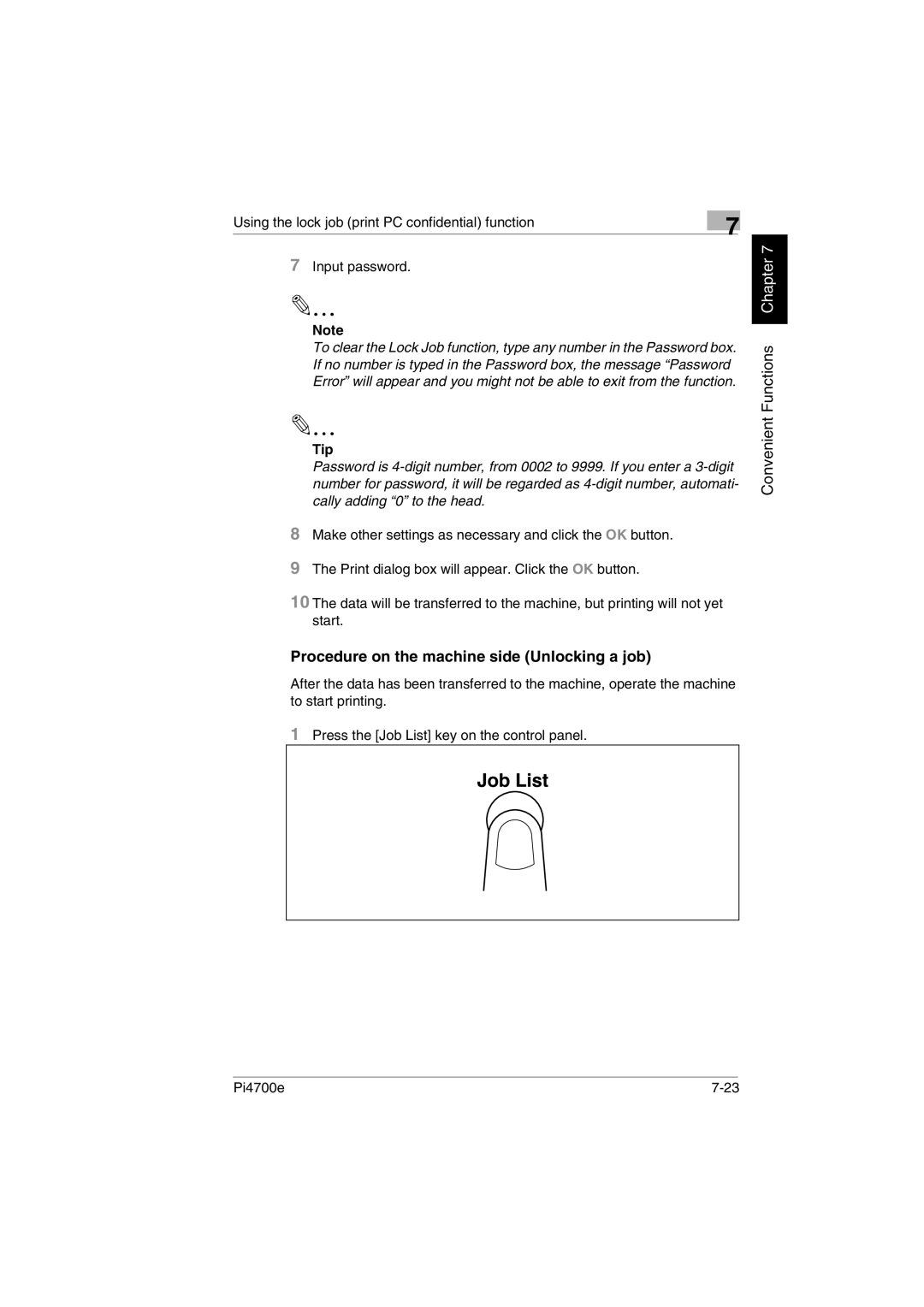Using the lock job (print PC confidential) function | 7 |
|
|
| |
7 Input password. |
|
|
✎ Note
To clear the Lock Job function, type any number in the Password box. If no number is typed in the Password box, the message “Password Error” will appear and you might not be able to exit from the function.
✎
Tip
Password is
8 Make other settings as necessary and click the OK button.
9 The Print dialog box will appear. Click the OK button.
10 The data will be transferred to the machine, but printing will not yet start.
Procedure on the machine side (Unlocking a job)
After the data has been transferred to the machine, operate the machine to start printing.
1Press the [Job List] key on the control panel.
Convenient Functions Chapter 7
Pi4700e |