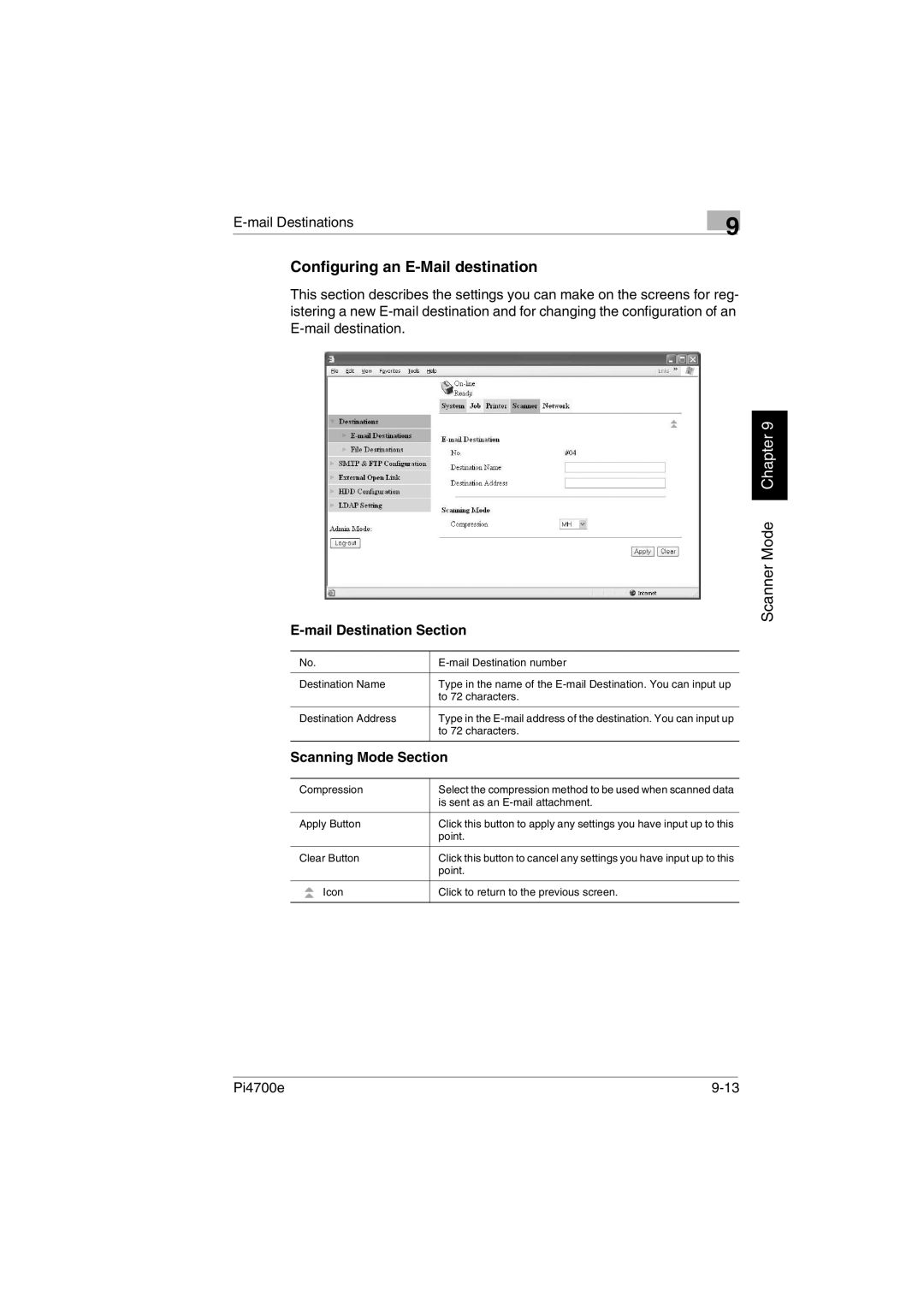E-mail Destinations
Configuring an E-Mail destination
9
This section describes the settings you can make on the screens for reg- istering a new
Scanner Mode Chapter 9
E-mail Destination Section
No. | |
|
|
Destination Name | Type in the name of the |
| to 72 characters. |
|
|
Destination Address | Type in the |
| to 72 characters. |
|
|
Scanning Mode Section | |
|
|
Compression | Select the compression method to be used when scanned data |
| is sent as an |
|
|
Apply Button | Click this button to apply any settings you have input up to this |
| point. |
|
|
Clear Button | Click this button to cancel any settings you have input up to this |
| point. |
|
|
Icon | Click to return to the previous screen. |
|
|
Pi4700e |