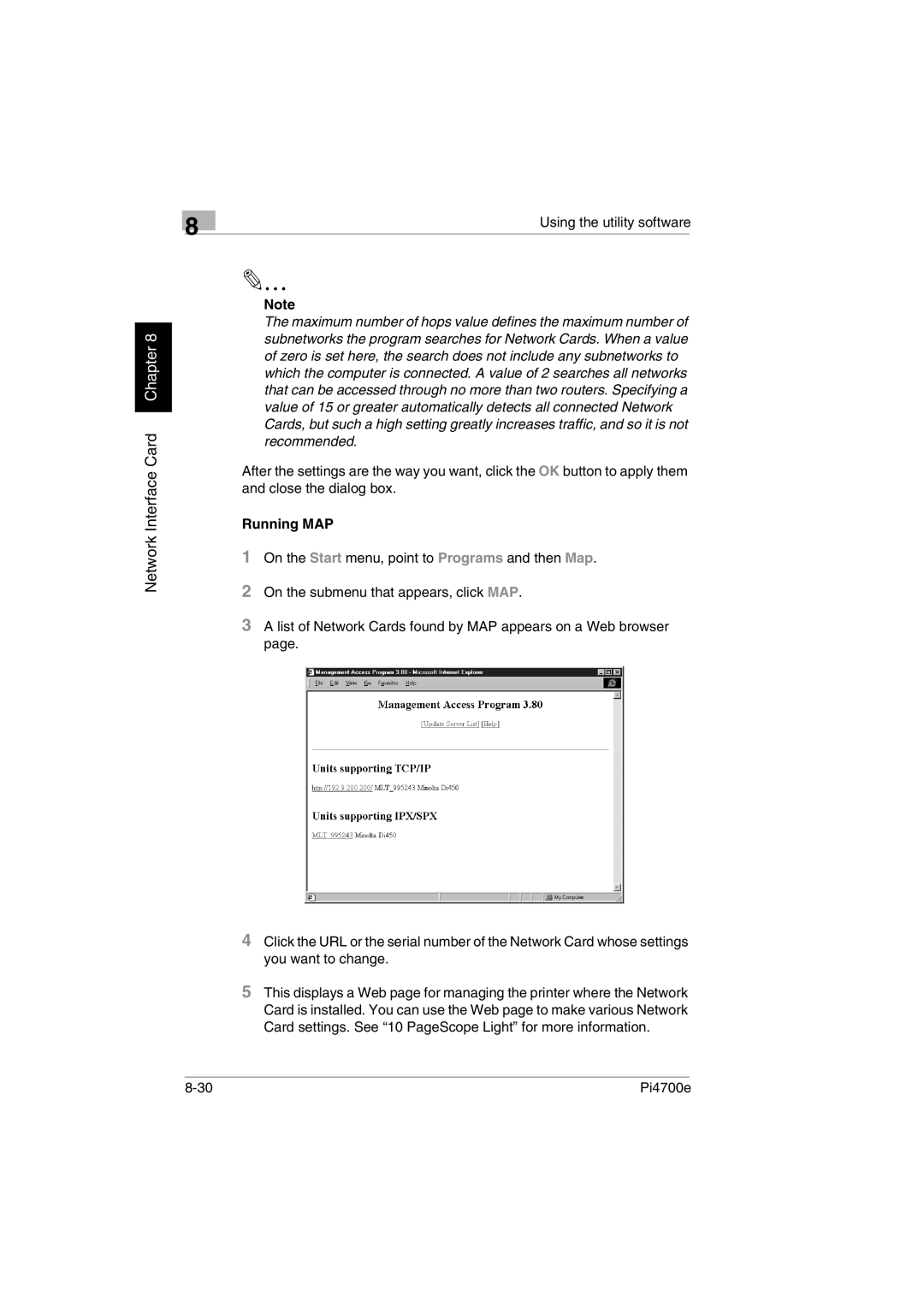8
Network Interface Card Chapter 8
Using the utility software
Note
The maximum number of hops value defines the maximum number of subnetworks the program searches for Network Cards. When a value of zero is set here, the search does not include any subnetworks to which the computer is connected. A value of 2 searches all networks that can be accessed through no more than two routers. Specifying a value of 15 or greater automatically detects all connected Network Cards, but such a high setting greatly increases traffic, and so it is not recommended.
After the settings are the way you want, click the OK button to apply them and close the dialog box.
Running MAP
1On the Start menu, point to Programs and then Map.
2On the submenu that appears, click MAP.
3A list of Network Cards found by MAP appears on a Web browser page.
4Click the URL or the serial number of the Network Card whose settings you want to change.
5This displays a Web page for managing the printer where the Network Card is installed. You can use the Web page to make various Network Card settings. See “10 PageScope Light” for more information.
Pi4700e |