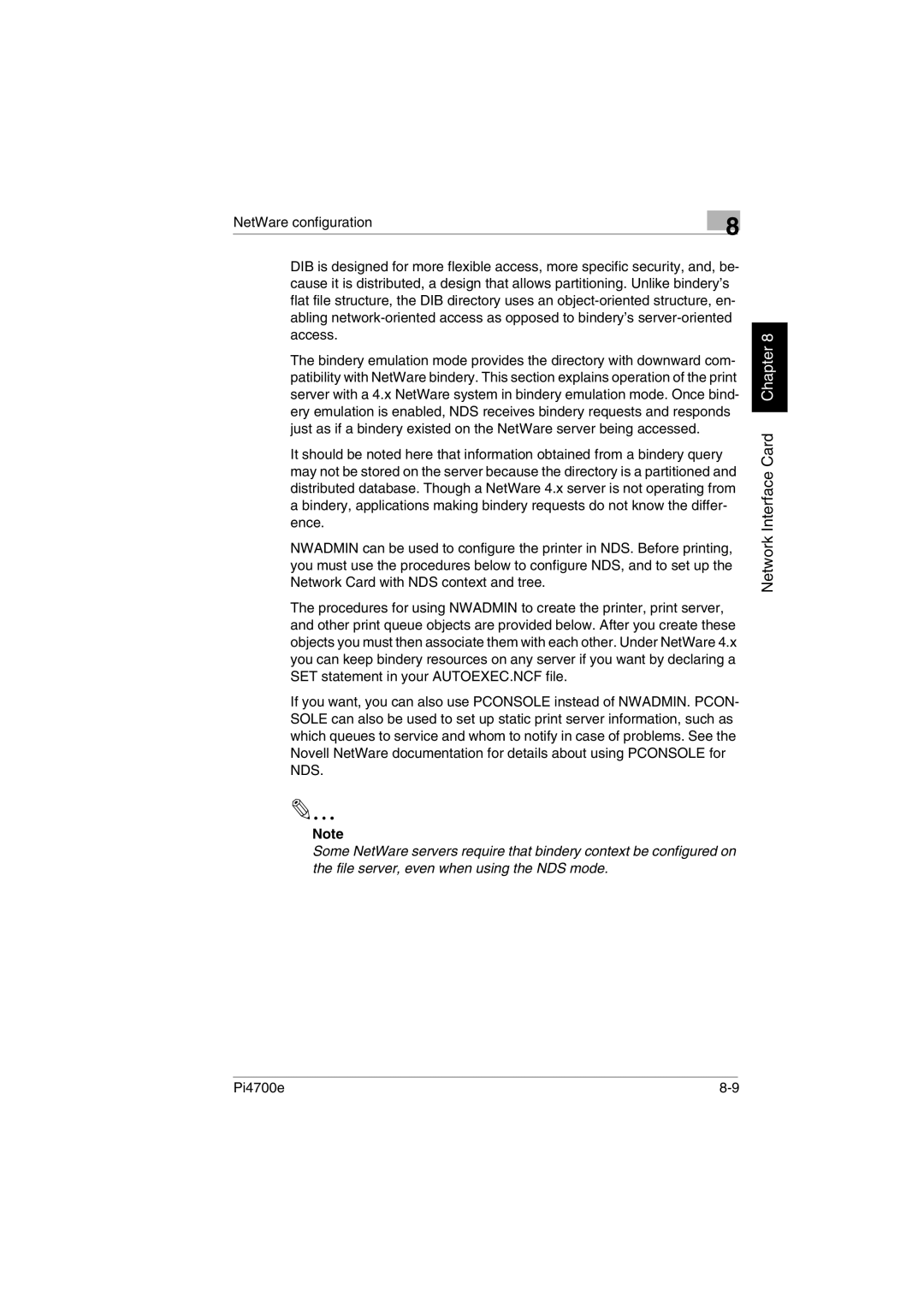NetWare configuration | 8 |
|
DIB is designed for more flexible access, more specific security, and, be- cause it is distributed, a design that allows partitioning. Unlike bindery’s flat file structure, the DIB directory uses an
The bindery emulation mode provides the directory with downward com- patibility with NetWare bindery. This section explains operation of the print server with a 4.x NetWare system in bindery emulation mode. Once bind- ery emulation is enabled, NDS receives bindery requests and responds just as if a bindery existed on the NetWare server being accessed.
It should be noted here that information obtained from a bindery query may not be stored on the server because the directory is a partitioned and distributed database. Though a NetWare 4.x server is not operating from a bindery, applications making bindery requests do not know the differ- ence.
NWADMIN can be used to configure the printer in NDS. Before printing, you must use the procedures below to configure NDS, and to set up the Network Card with NDS context and tree.
The procedures for using NWADMIN to create the printer, print server, and other print queue objects are provided below. After you create these objects you must then associate them with each other. Under NetWare 4.x you can keep bindery resources on any server if you want by declaring a SET statement in your AUTOEXEC.NCF file.
If you want, you can also use PCONSOLE instead of NWADMIN. PCON- SOLE can also be used to set up static print server information, such as which queues to service and whom to notify in case of problems. See the Novell NetWare documentation for details about using PCONSOLE for NDS.
Note
Some NetWare servers require that bindery context be configured on the file server, even when using the NDS mode.
Network Interface Card Chapter 8
Pi4700e |