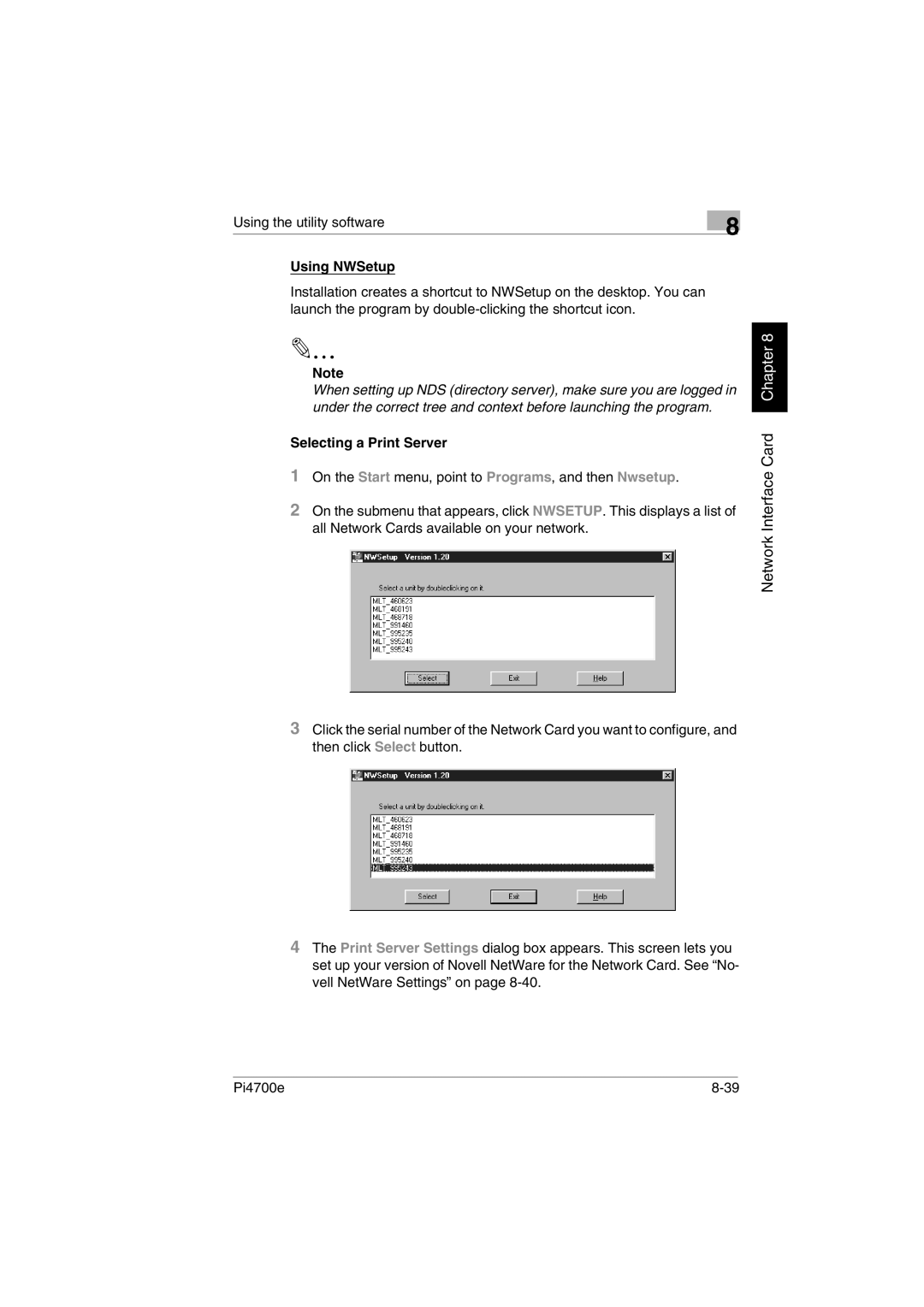Using the utility software | 8 |
|
Using NWSetup
Installation creates a shortcut to NWSetup on the desktop. You can launch the program by
Note
When setting up NDS (directory server), make sure you are logged in under the correct tree and context before launching the program.
Selecting a Print Server
1On the Start menu, point to Programs, and then Nwsetup.
2On the submenu that appears, click NWSETUP. This displays a list of all Network Cards available on your network.
3Click the serial number of the Network Card you want to configure, and then click Select button.
4The Print Server Settings dialog box appears. This screen lets you set up your version of Novell NetWare for the Network Card. See “No- vell NetWare Settings” on page
Network Interface Card Chapter 8
Pi4700e |