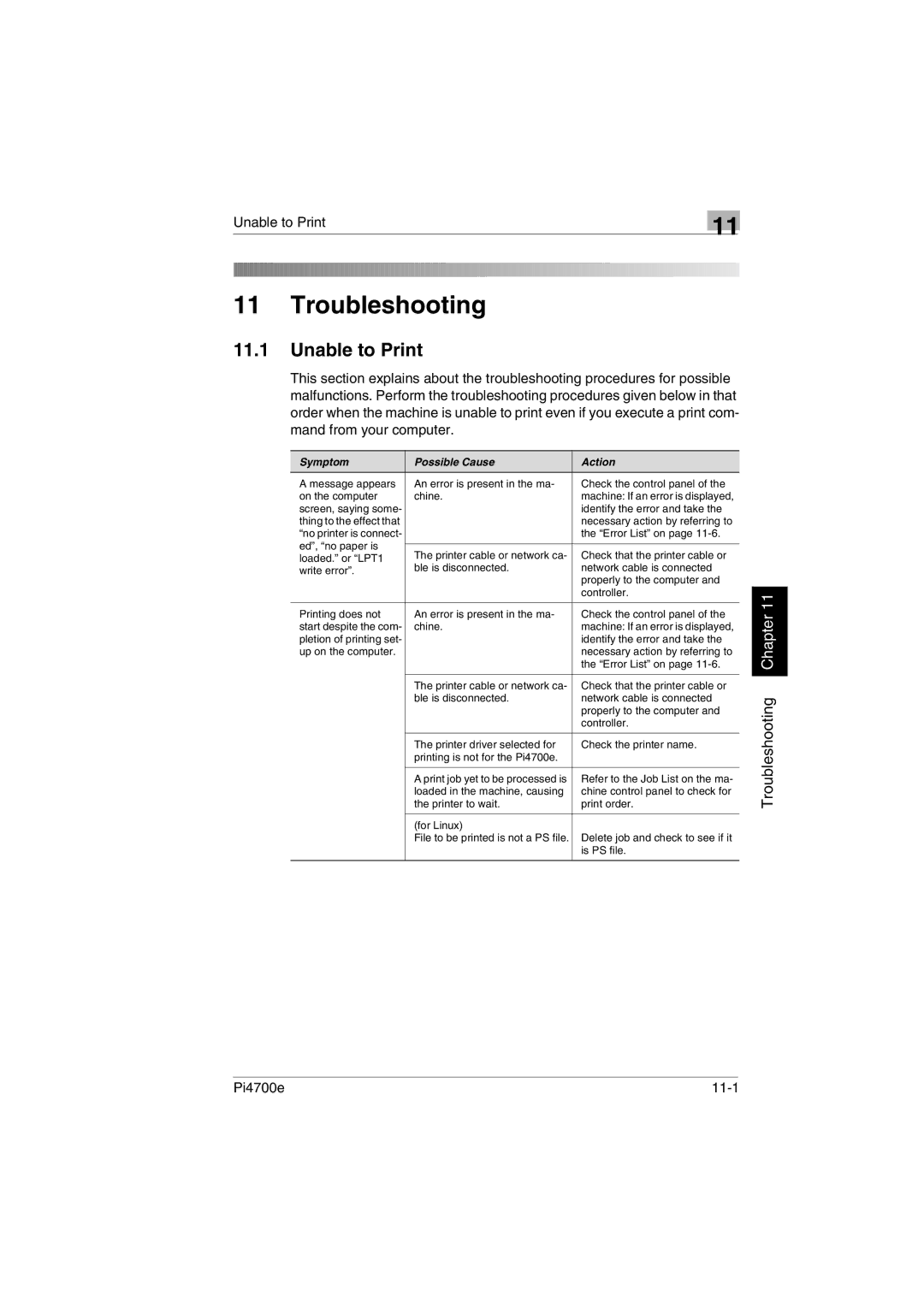Unable to Print | 11 |
|
11 Troubleshooting
11.1Unable to Print
This section explains about the troubleshooting procedures for possible malfunctions. Perform the troubleshooting procedures given below in that order when the machine is unable to print even if you execute a print com- mand from your computer.
Symptom | Possible Cause | Action | |
A message appears | An error is present in the ma- | Check the control panel of the | |
on the computer | chine. | machine: If an error is displayed, | |
screen, saying some- |
| identify the error and take the | |
thing to the effect that |
| necessary action by referring to | |
“no printer is connect- |
| the “Error List” on page | |
ed”, “no paper is |
|
| |
The printer cable or network ca- | Check that the printer cable or | ||
loaded.” or “LPT1 | |||
ble is disconnected. | network cable is connected | ||
write error”. | |||
|
| properly to the computer and | |
|
| controller. | |
|
|
| |
Printing does not | An error is present in the ma- | Check the control panel of the | |
start despite the com- | chine. | machine: If an error is displayed, | |
pletion of printing set- |
| identify the error and take the | |
up on the computer. |
| necessary action by referring to | |
|
| the “Error List” on page | |
|
|
| |
| The printer cable or network ca- | Check that the printer cable or | |
| ble is disconnected. | network cable is connected | |
|
| properly to the computer and | |
|
| controller. | |
|
|
| |
| The printer driver selected for | Check the printer name. | |
| printing is not for the Pi4700e. |
| |
|
|
| |
| A print job yet to be processed is | Refer to the Job List on the ma- | |
| loaded in the machine, causing | chine control panel to check for | |
| the printer to wait. | print order. | |
|
|
| |
| (for Linux) |
| |
| File to be printed is not a PS file. | Delete job and check to see if it | |
|
| is PS file. | |
|
|
|
Troubleshooting Chapter 11
Pi4700e |
|