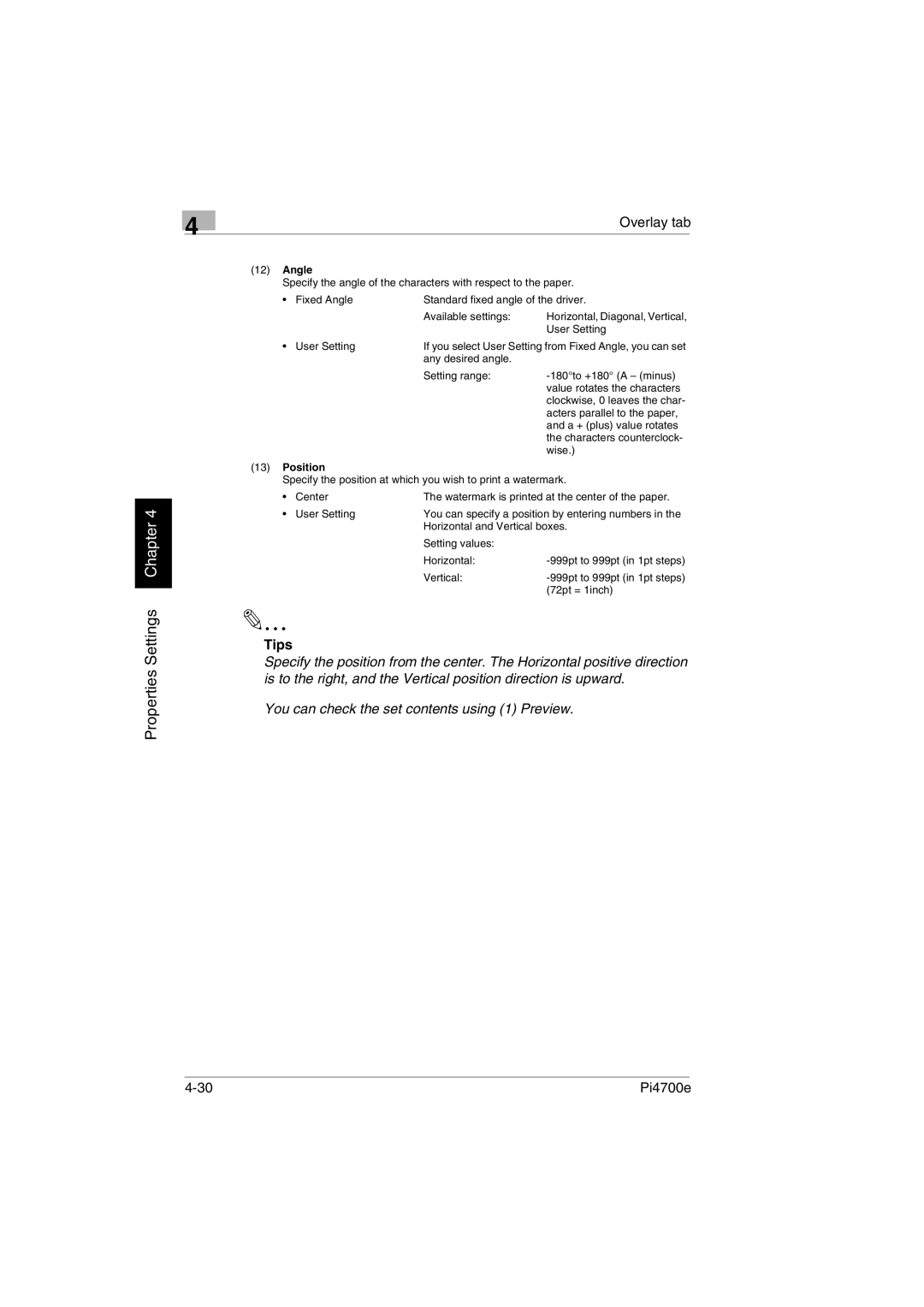4
Properties Settings Chapter 4
Overlay tab
(12)Angle
Specify the angle of the characters with respect to the paper.
• | Fixed Angle | Standard fixed angle of the driver. | |
|
| Available settings: | Horizontal, Diagonal, Vertical, |
|
|
| User Setting |
• | User Setting | If you select User Setting from Fixed Angle, you can set | |
|
| any desired angle. |
|
|
| Setting range: | |
|
|
| value rotates the characters |
|
|
| clockwise, 0 leaves the char- |
|
|
| acters parallel to the paper, |
and a + (plus) value rotates the characters counterclock- wise.)
(13)Position
Specify the position at which you wish to print a watermark.
• | Center | The watermark is printed at the center of the paper. | |
• | User Setting | You can specify a position by entering numbers in the | |
|
| Horizontal and Vertical boxes. | |
|
| Setting values: |
|
|
| Horizontal: | |
|
| Vertical: | |
|
|
| (72pt = 1inch) |
Tips
Specify the position from the center. The Horizontal positive direction is to the right, and the Vertical position direction is upward.
You can check the set contents using (1) Preview.
Pi4700e |