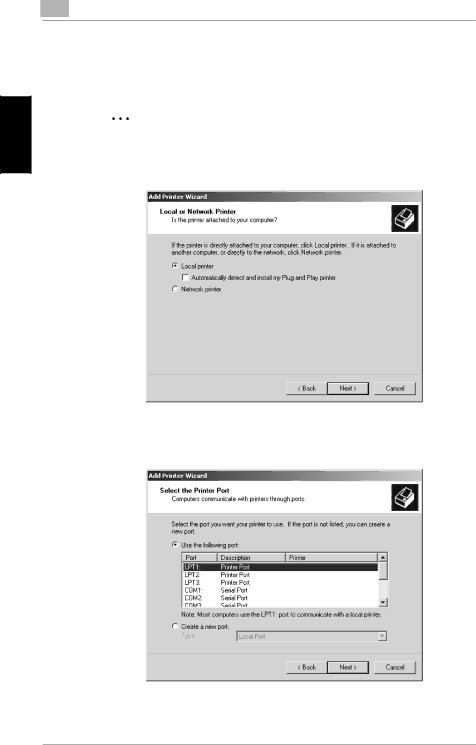
2
Installing the Printer Driver Chapter 2
Windows 2000/XP
4A screen that allows you to select the type of connection made of the printer will appear. If the printer is directly connected to the computer, select Local Printer and click the Next> button.
Note
When installing the printer driver in a computer connected to the ma- chine via a network, be sure to consult the network administrator.
5A window the prompts you to select the port will appear. Select the name of the port to be used and click the Next> button.
Pi4700e |
