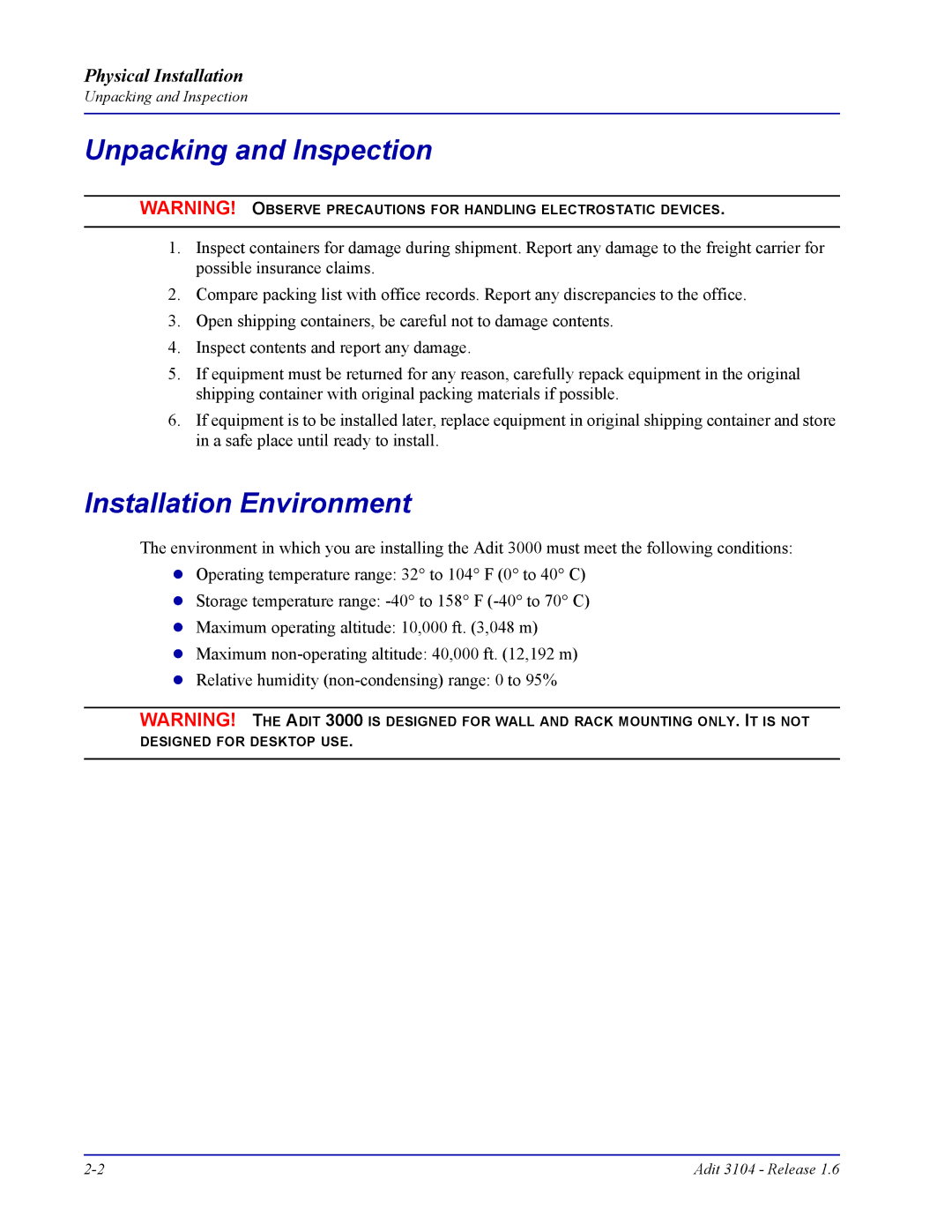Physical Installation
Unpacking and Inspection
Unpacking and Inspection
WARNING! OBSERVE PRECAUTIONS FOR HANDLING ELECTROSTATIC DEVICES.
1.Inspect containers for damage during shipment. Report any damage to the freight carrier for possible insurance claims.
2.Compare packing list with office records. Report any discrepancies to the office.
3.Open shipping containers, be careful not to damage contents.
4.Inspect contents and report any damage.
5.If equipment must be returned for any reason, carefully repack equipment in the original shipping container with original packing materials if possible.
6.If equipment is to be installed later, replace equipment in original shipping container and store in a safe place until ready to install.
Installation Environment
The environment in which you are installing the Adit 3000 must meet the following conditions: Operating temperature range: 32° to 104° F (0° to 40° C)
Storage temperature range:
Maximum operating altitude: 10,000 ft. (3,048 m)
Maximum
Relative humidity
WARNING! THE ADIT 3000 IS DESIGNED FOR WALL AND RACK MOUNTING ONLY. IT IS NOT DESIGNED FOR DESKTOP USE.
Adit 3104 - Release 1.6 |