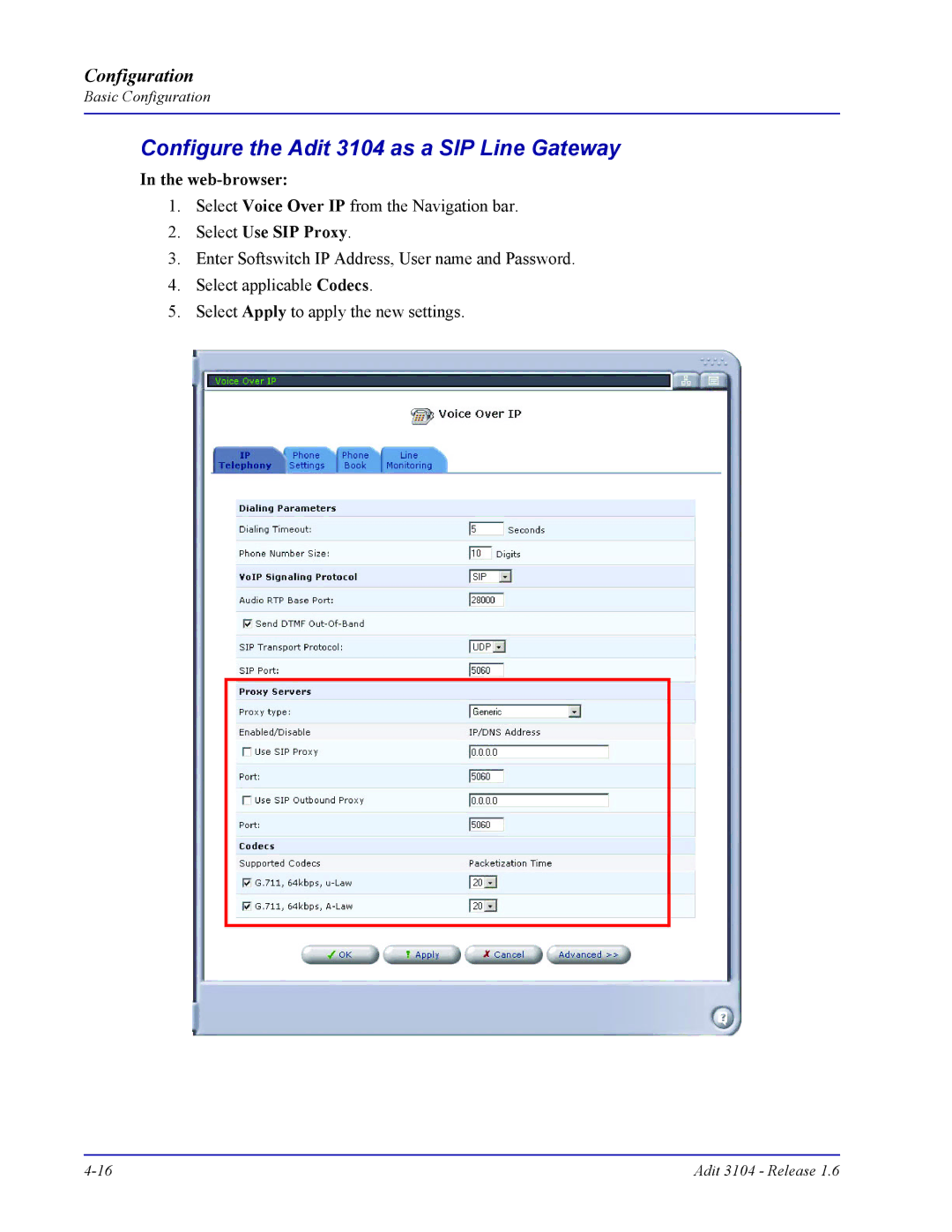Configuration
Basic Configuration
Configure the Adit 3104 as a SIP Line Gateway
In the web-browser:
1.Select Voice Over IP from the Navigation bar.
2.Select Use SIP Proxy.
3.Enter Softswitch IP Address, User name and Password.
4.Select applicable Codecs.
5.Select Apply to apply the new settings.
Adit 3104 - Release 1.6 |