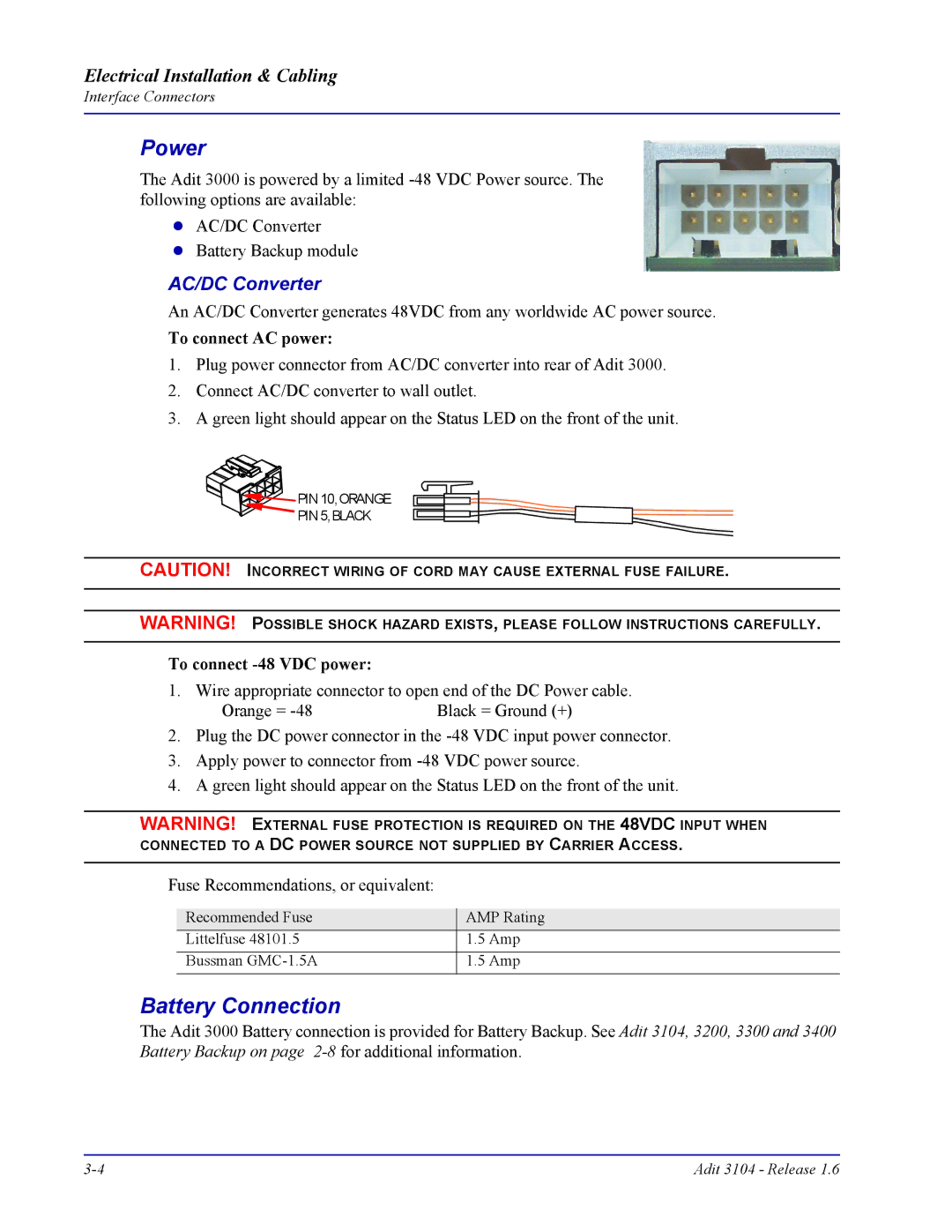Electrical Installation & Cabling
Interface Connectors
Power
The Adit 3000 is powered by a limited
AC/DC Converter Battery Backup module
AC/DC Converter
An AC/DC Converter generates 48VDC from any worldwide AC power source.
To connect AC power:
1.Plug power connector from AC/DC converter into rear of Adit 3000.
2.Connect AC/DC converter to wall outlet.
3.A green light should appear on the Status LED on the front of the unit.
![]()
![]()
![]()
![]()
![]() PIN 10,ORANGE
PIN 10,ORANGE
PIN 5,BLACK
CAUTION! INCORRECT WIRING OF CORD MAY CAUSE EXTERNAL FUSE FAILURE.
WARNING! POSSIBLE SHOCK HAZARD EXISTS, PLEASE FOLLOW INSTRUCTIONS CAREFULLY.
To connect -48 VDC power:
1. Wire appropriate connector to open end of the DC Power cable.
Orange = | Black = Ground (+) |
2.Plug the DC power connector in the
3.Apply power to connector from
4.A green light should appear on the Status LED on the front of the unit.
WARNING! EXTERNAL FUSE PROTECTION IS REQUIRED ON THE 48VDC INPUT WHEN CONNECTED TO A DC POWER SOURCE NOT SUPPLIED BY CARRIER ACCESS.
Fuse Recommendations, or equivalent:
Recommended Fuse | AMP Rating |
Littelfuse 48101.5 | 1.5 Amp |
Bussman | 1.5 Amp |
Battery Connection
The Adit 3000 Battery connection is provided for Battery Backup. See Adit 3104, 3200, 3300 and 3400 Battery Backup on page
Adit 3104 - Release 1.6 |