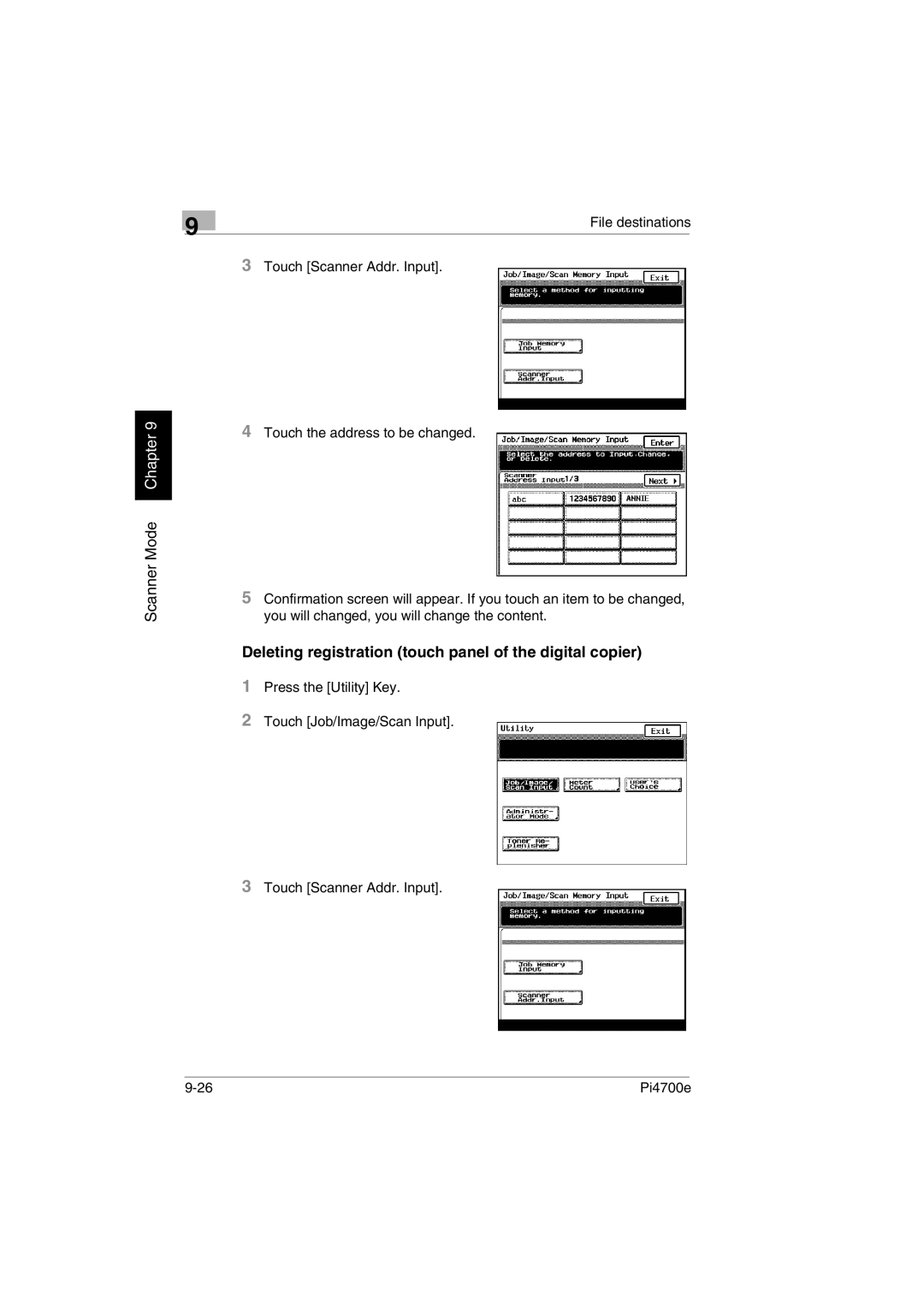9
Scanner Mode Chapter 9
File destinations
3Touch [Scanner Addr. Input].
4Touch the address to be changed.
5Confirmation screen will appear. If you touch an item to be changed, you will changed, you will change the content.
Deleting registration (touch panel of the digital copier)
1Press the [Utility] Key.
2Touch [Job/Image/Scan Input].
3Touch [Scanner Addr. Input].
Pi4700e |