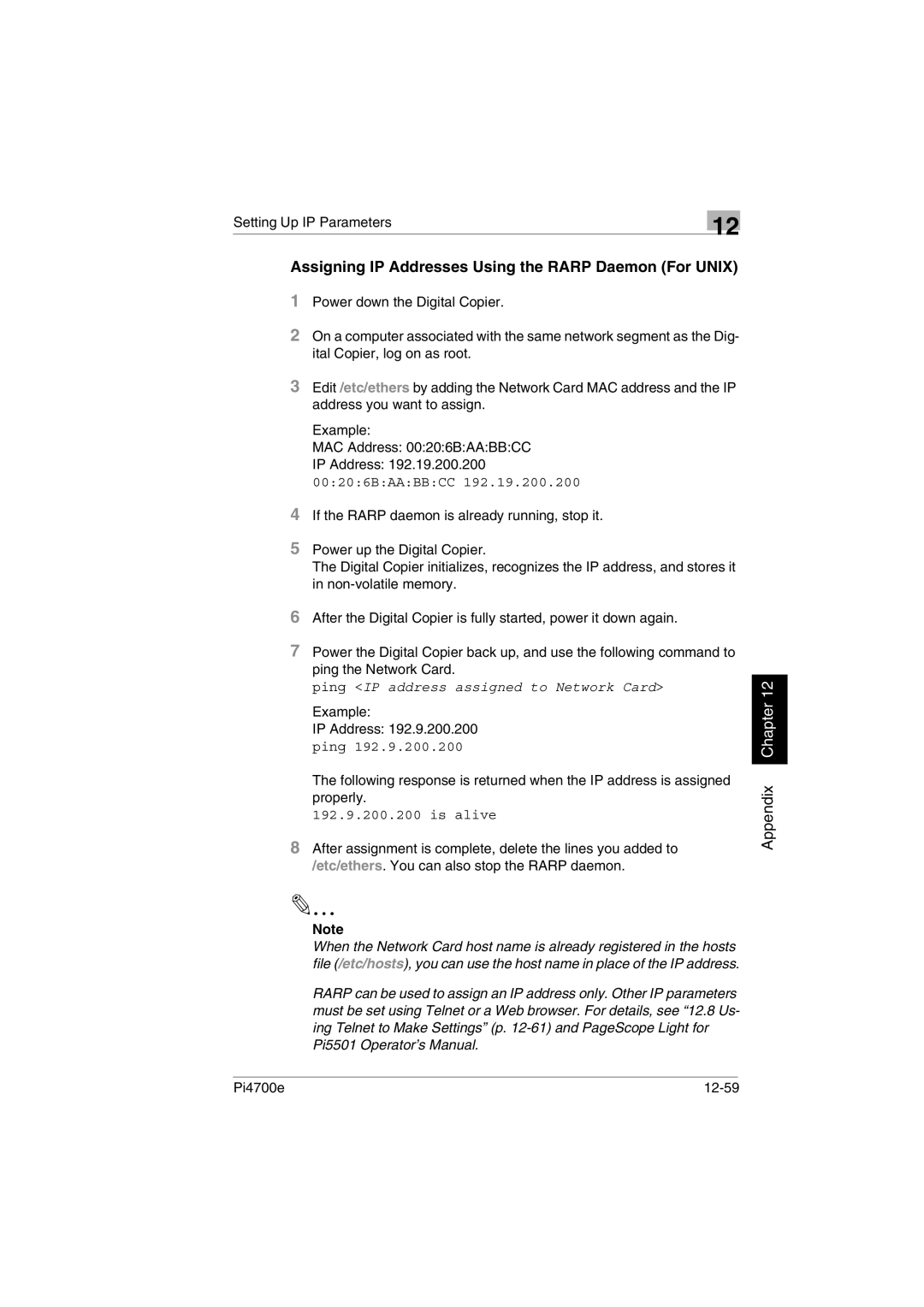Pi4700e
Assigning IP Addresses Using the RARP Daemon (For UNIX) 1 Power down the Digital Copier.
2 On a computer associated with the same network segment as the Dig- ital Copier, log on as root.
3 Edit /etc/ethers by adding the Network Card MAC address and the IP address you want to assign.
Example:
MAC Address: 00:20:6B:AA:BB:CC
IP Address: 192.19.200.200 00:20:6B:AA:BB:CC 192.19.200.200
4 If the RARP daemon is already running, stop it.
5 Power up the Digital Copier.
The Digital Copier initializes, recognizes the IP address, and stores it in non-volatile memory.
6 After the Digital Copier is fully started, power it down again.
7 Power the Digital Copier back up, and use the following command to ping the Network Card.
ping <IP address assigned to Network Card>
Example:
IP Address: 192.9.200.200 ping 192.9.200.200
The following response is returned when the IP address is assigned properly.
192.9.200.200 is alive
8 After assignment is complete, delete the lines you added to /etc/ethers. You can also stop the RARP daemon.
Note
When the Network Card host name is already registered in the hosts file (/etc/hosts), you can use the host name in place of the IP address.
RARP can be used to assign an IP address only. Other IP parameters must be set using Telnet or a Web browser. For details, see “12.8 Us- ing Telnet to Make Settings” (p. 12-61) and PageScope Light for Pi5501 Operator’s Manual.
12
Setting Up IP Parameters