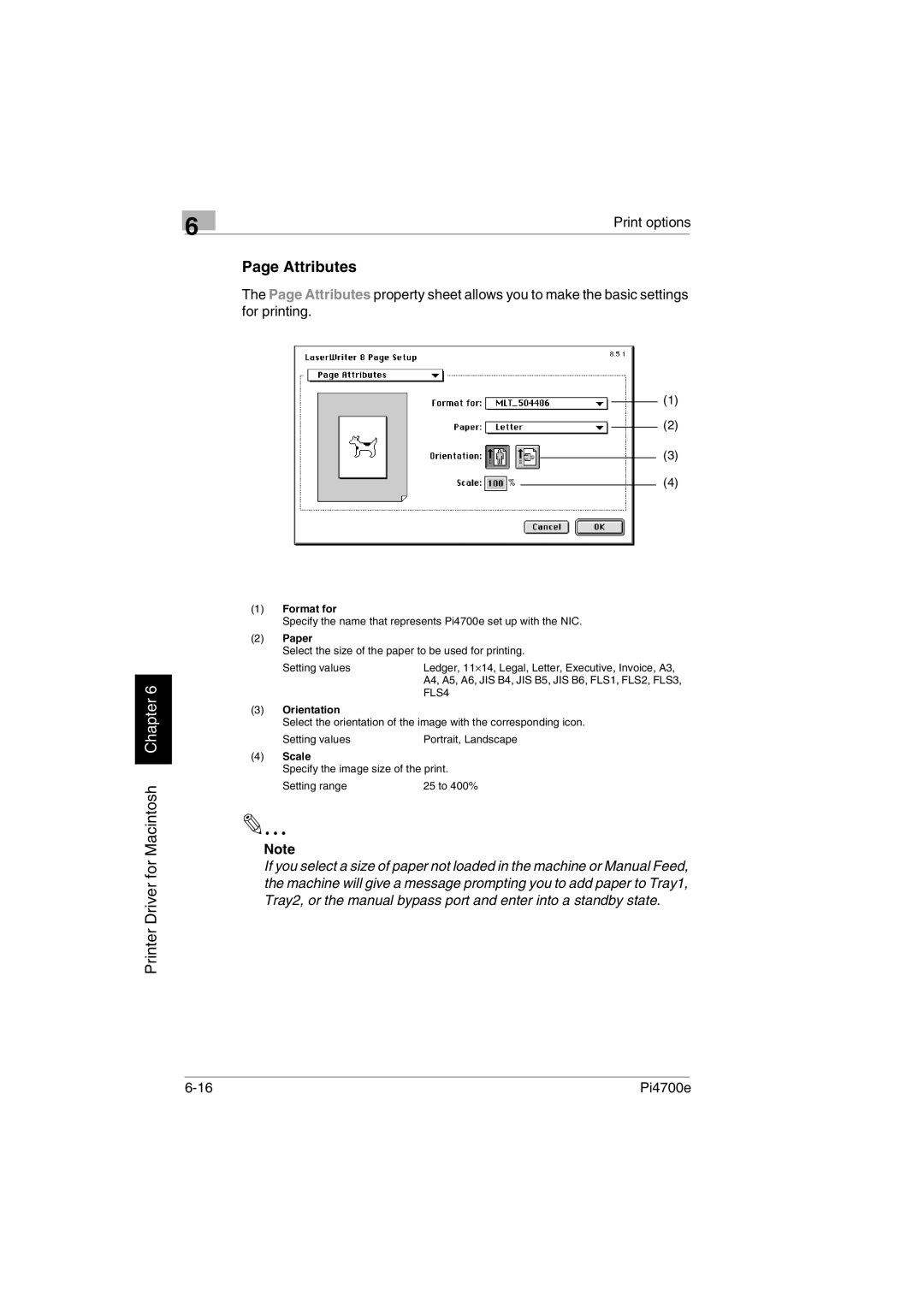6
Printer Driver for Macintosh Chapter 6
Print options
Page Attributes
The Page Attributes property sheet allows you to make the basic settings for printing.
(1)
(2)
(3)
(4)
(1)Format for
Specify the name that represents Pi4700e set up with the NIC.
(2)Paper
Select the size of the paper to be used for printing.
Setting values | Ledger, 11×14, Legal, Letter, Executive, Invoice, A3, |
| A4, A5, A6, JIS B4, JIS B5, JIS B6, FLS1, FLS2, FLS3, |
| FLS4 |
(3)Orientation
Select the orientation of the image with the corresponding icon.
Setting values | Portrait, Landscape |
(4)Scale
Specify the image size of the print.
Setting range | 25 to 400% |
Note
If you select a size of paper not loaded in the machine or Manual Feed, the machine will give a message prompting you to add paper to Tray1, Tray2, or the manual bypass port and enter into a standby state.
Pi4700e |