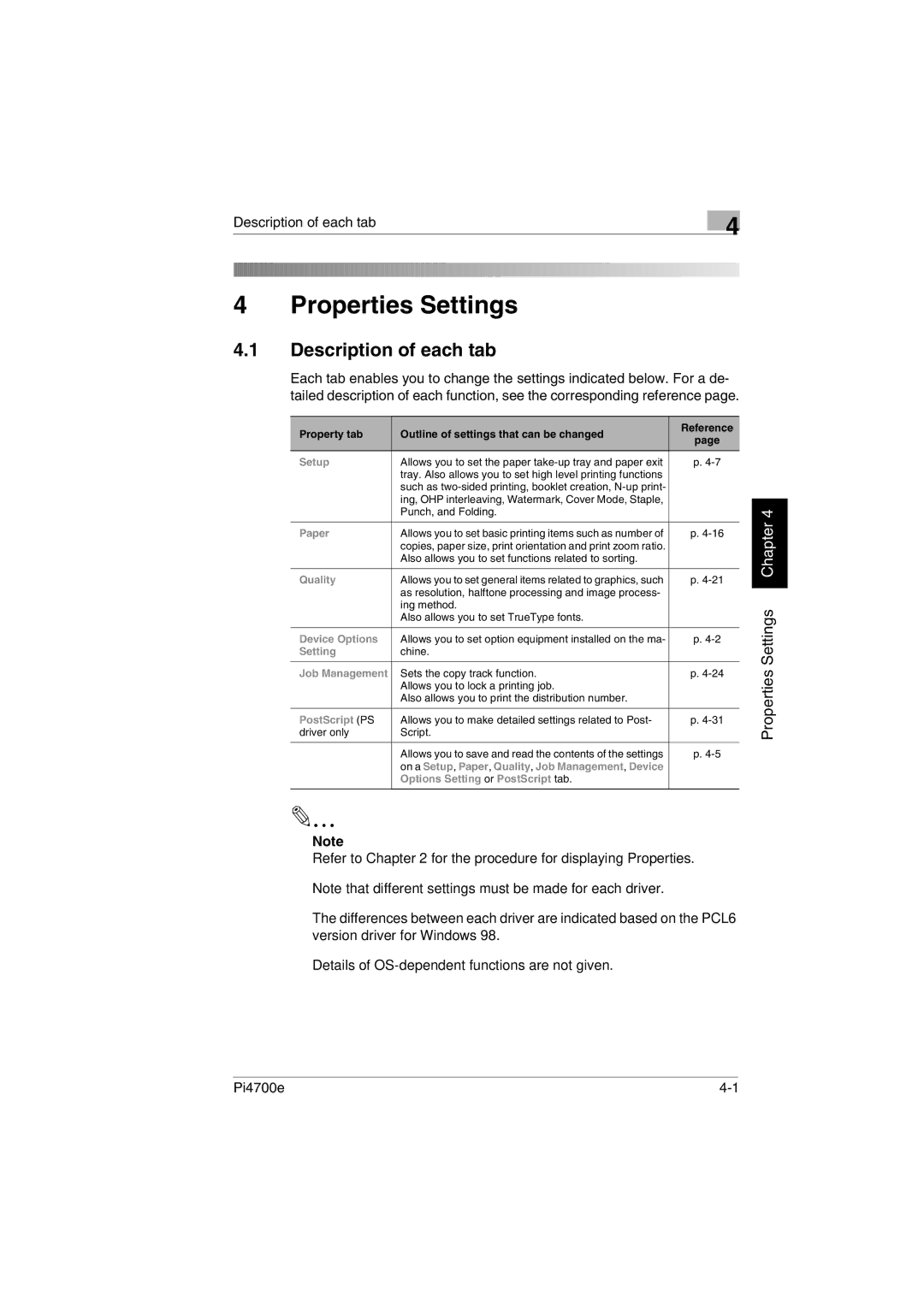Description of each tab
4
4 Properties Settings
4.1Description of each tab
Each tab enables you to change the settings indicated below. For a de- tailed description of each function, see the corresponding reference page.
Property tab | Outline of settings that can be changed | Reference | |
page | |||
|
| ||
Setup | Allows you to set the paper | p. | |
| tray. Also allows you to set high level printing functions |
| |
| such as |
| |
| ing, OHP interleaving, Watermark, Cover Mode, Staple, |
| |
| Punch, and Folding. |
| |
|
|
| |
Paper | Allows you to set basic printing items such as number of | p. | |
| copies, paper size, print orientation and print zoom ratio. |
| |
| Also allows you to set functions related to sorting. |
| |
|
|
| |
Quality | Allows you to set general items related to graphics, such | p. | |
| as resolution, halftone processing and image process- |
| |
| ing method. |
| |
| Also allows you to set TrueType fonts. |
| |
|
|
| |
Device Options | Allows you to set option equipment installed on the ma- | p. | |
Setting | chine. |
| |
|
|
| |
Job Management | Sets the copy track function. | p. | |
| Allows you to lock a printing job. |
| |
| Also allows you to print the distribution number. |
| |
|
|
| |
PostScript (PS | Allows you to make detailed settings related to Post- | p. | |
driver only | Script. |
| |
|
|
| |
– | Allows you to save and read the contents of the settings | p. | |
| on a Setup, Paper, Quality, Job Management, Device |
| |
| Options Setting or PostScript tab. |
| |
|
|
|
Properties Settings Chapter 4
Note
Refer to Chapter 2 for the procedure for displaying Properties.
Note that different settings must be made for each driver.
The differences between each driver are indicated based on the PCL6 version driver for Windows 98.
Details of
Pi4700e |