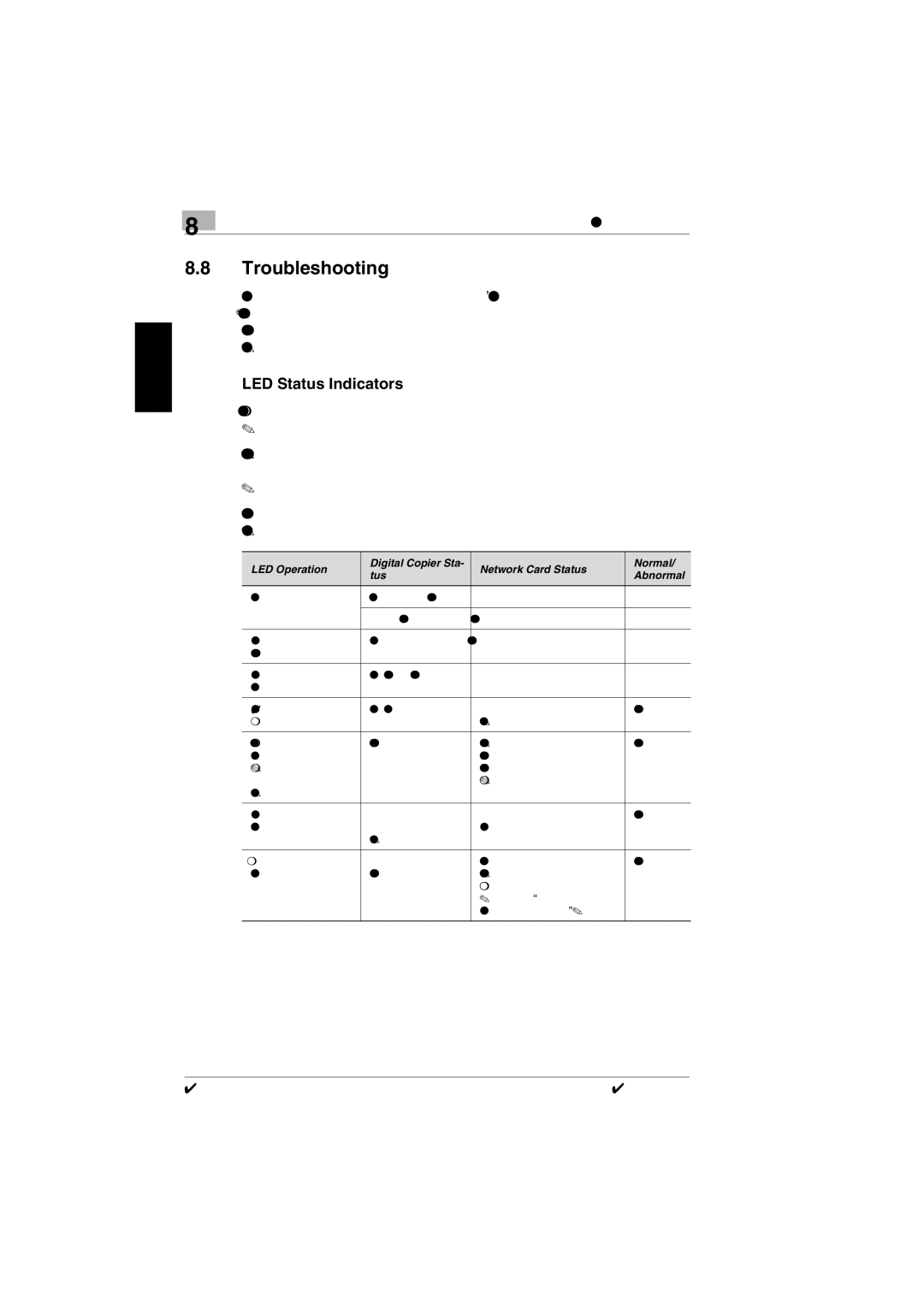Network Interface Card Chapter 8
8 | Troubleshooting |
|
8.8Troubleshooting
This chapter explains the Network Card’s LED status indicators and tells you what to do when experiencing problems with the Network Card. If the information presented here does not solve your problem, contact your nearest Support Center or Technical Service Representative.
LED Status Indicators
The Network Card has two LED status indicators amber and green in col- or.
The amber LED shows the progress of normal print jobs. It flashes while the Network Card is sending or receiving data, and goes out when there is no data send or receive operation in progress.
The green LED shows normal Network Card operation, as described in the table below.
LED Operation | Digital Copier Sta- | Network Card Status | Normal/ | |
tus | Abnormal | |||
|
| |||
Green LED lit | Power on | Normal | ||
|
|
|
| |
| Print job standby | Normal operation | Normal | |
|
|
|
| |
Green LED flashes 3 | Prints status page | Normal | ||
times, then remains lit |
|
|
| |
|
|
|
| |
Green LED flashes | RAM abnormality detected | Abnormal | ||
quickly |
|
|
| |
|
|
|
| |
Green LED flashes 4 | Ethernet hardware | Abnormal | ||
times, then pauses |
| failed. Check your network. |
| |
|
|
|
| |
Amber LED flashes at | Flash memory self- | Checksum test failed. Auto- | Abnormal | |
short interval for 10 | test in progress | matically enters download |
| |
seconds. Amber LED |
| mode and waits for flash |
| |
goes out, green LED |
| memory refresh. |
| |
flashes continuously. |
|
|
| |
|
|
|
| |
Green LED flashes | After power up, goes | Broken connection between | Abnormal | |
slowly | into print job standby | NetWare and file server |
| |
| after a short while. |
|
| |
|
|
|
| |
Green LED and amber | Power up sequence | Factory initial default reset | Abnormal | |
LED flash alternately | complete | complete. Power down and |
| |
|
| move jumper JP2 to OFF po- |
| |
|
| sition. See “Resetting to Fac- |
| |
|
| tory Initial Defaults”. |
| |
|
|
|
|
Pi4700e |