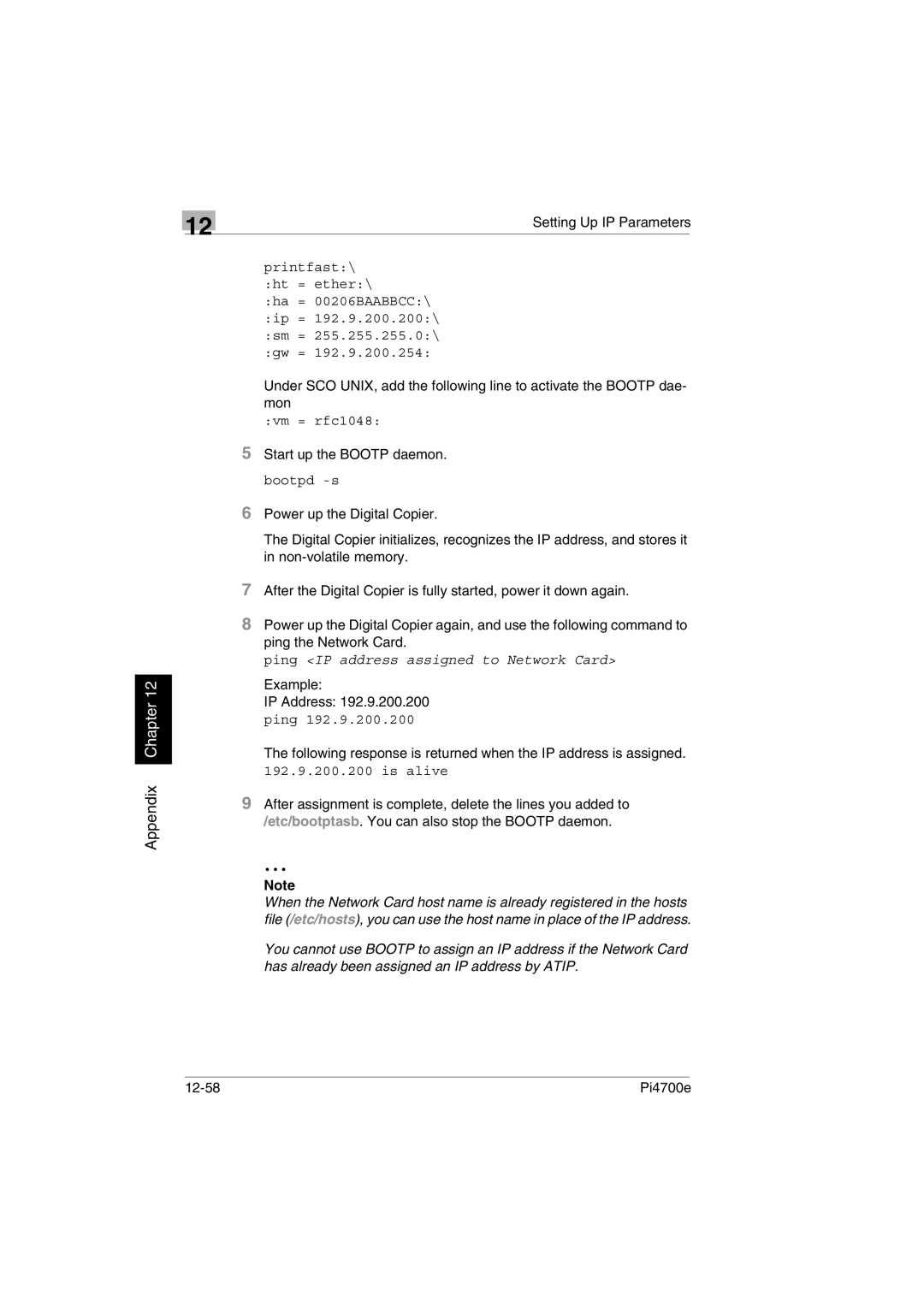The Digital Copier initializes, recognizes the IP address, and stores it in non-volatile memory.
7 After the Digital Copier is fully started, power it down again.
8 Power up the Digital Copier again, and use the following command to ping the Network Card.
ping <IP address assigned to Network Card>
Example:
IP Address: 192.9.200.200 ping 192.9.200.200
The following response is returned when the IP address is assigned. 192.9.200.200 is alive
9 After assignment is complete, delete the lines you added to /etc/bootptasb. You can also stop the BOOTP daemon.
Note
When the Network Card host name is already registered in the hosts file (/etc/hosts), you can use the host name in place of the IP address.
You cannot use BOOTP to assign an IP address if the Network Card has already been assigned an IP address by ATIP.
Pi4700e
Power up the Digital Copier.
6
Start up the BOOTP daemon. bootpd -s
5
Setting Up IP Parameters
printfast:\ :ht = ether:\
:ha = 00206BAABBCC:\ :ip = 192.9.200.200:\ :sm = 255.255.255.0:\ :gw = 192.9.200.254:
Under SCO UNIX, add the following line to activate the BOOTP dae- mon
:vm = rfc1048:
12
Appendix Chapter 12