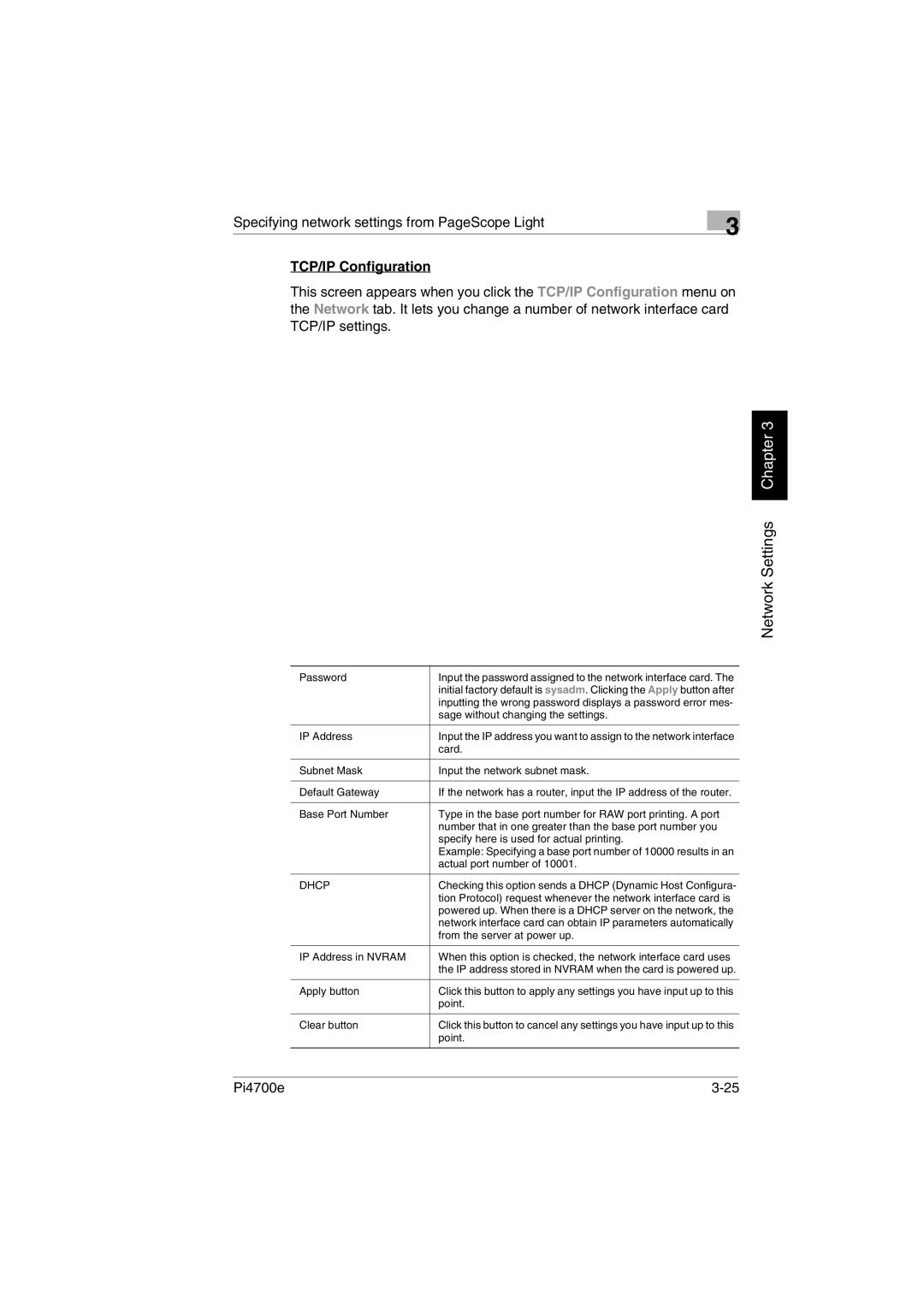Specifying network settings from PageScope Light
TCP/IP Configuration
3
This screen appears when you click the TCP/IP Configuration menu on the Network tab. It lets you change a number of network interface card TCP/IP settings.
Network Settings Chapter 3
Password | Input the password assigned to the network interface card. The |
| initial factory default is sysadm. Clicking the Apply button after |
| inputting the wrong password displays a password error mes- |
| sage without changing the settings. |
|
|
IP Address | Input the IP address you want to assign to the network interface |
| card. |
|
|
Subnet Mask | Input the network subnet mask. |
|
|
Default Gateway | If the network has a router, input the IP address of the router. |
|
|
Base Port Number | Type in the base port number for RAW port printing. A port |
| number that in one greater than the base port number you |
| specify here is used for actual printing. |
| Example: Specifying a base port number of 10000 results in an |
| actual port number of 10001. |
|
|
DHCP | Checking this option sends a DHCP (Dynamic Host Configura- |
| tion Protocol) request whenever the network interface card is |
| powered up. When there is a DHCP server on the network, the |
| network interface card can obtain IP parameters automatically |
| from the server at power up. |
|
|
IP Address in NVRAM | When this option is checked, the network interface card uses |
| the IP address stored in NVRAM when the card is powered up. |
|
|
Apply button | Click this button to apply any settings you have input up to this |
| point. |
|
|
Clear button | Click this button to cancel any settings you have input up to this |
| point. |
|
|
Pi4700e |