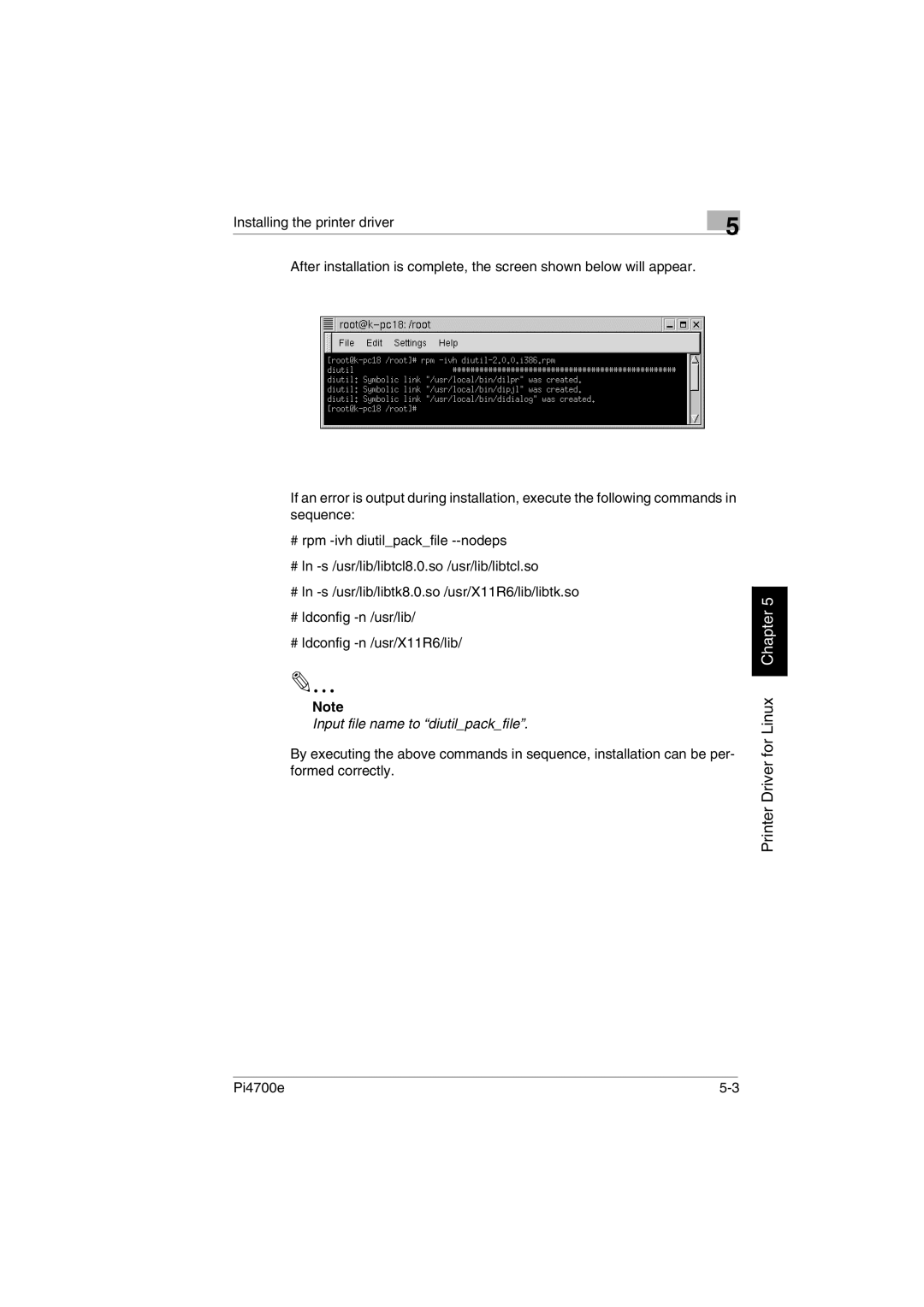Installing the printer driver
After installation is complete, the screen shown below will appear.
5
If an error is output during installation, execute the following commands in sequence:
#rpm
#ln
#ln
#ldconfig
#ldconfig
Note
Input file name to “diutil_pack_file”.
By executing the above commands in sequence, installation can be per- formed correctly.
Printer Driver for Linux Chapter 5
Pi4700e |