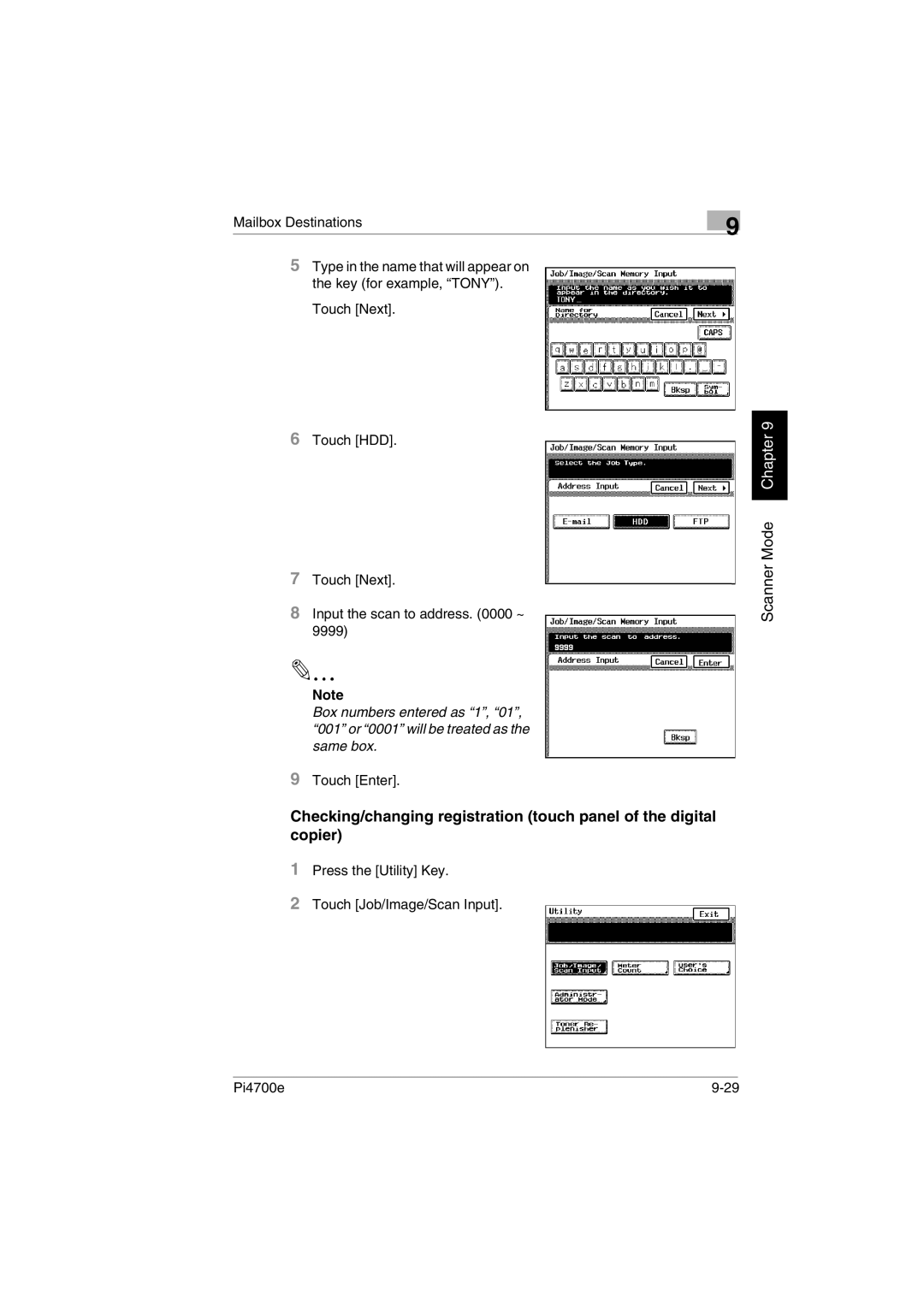Mailbox Destinations | 9 |
|
5Type in the name that will appear on the key (for example, “TONY”).
Touch [Next].
6Touch [HDD].
7Touch [Next].
8Input the scan to address. (0000 ~ 9999)
Note
Box numbers entered as “1”, “01”, “001” or “0001” will be treated as the same box.
9Touch [Enter].
Checking/changing registration (touch panel of the digital copier)
1Press the [Utility] Key.
2Touch [Job/Image/Scan Input].
Scanner Mode Chapter 9
Pi4700e |