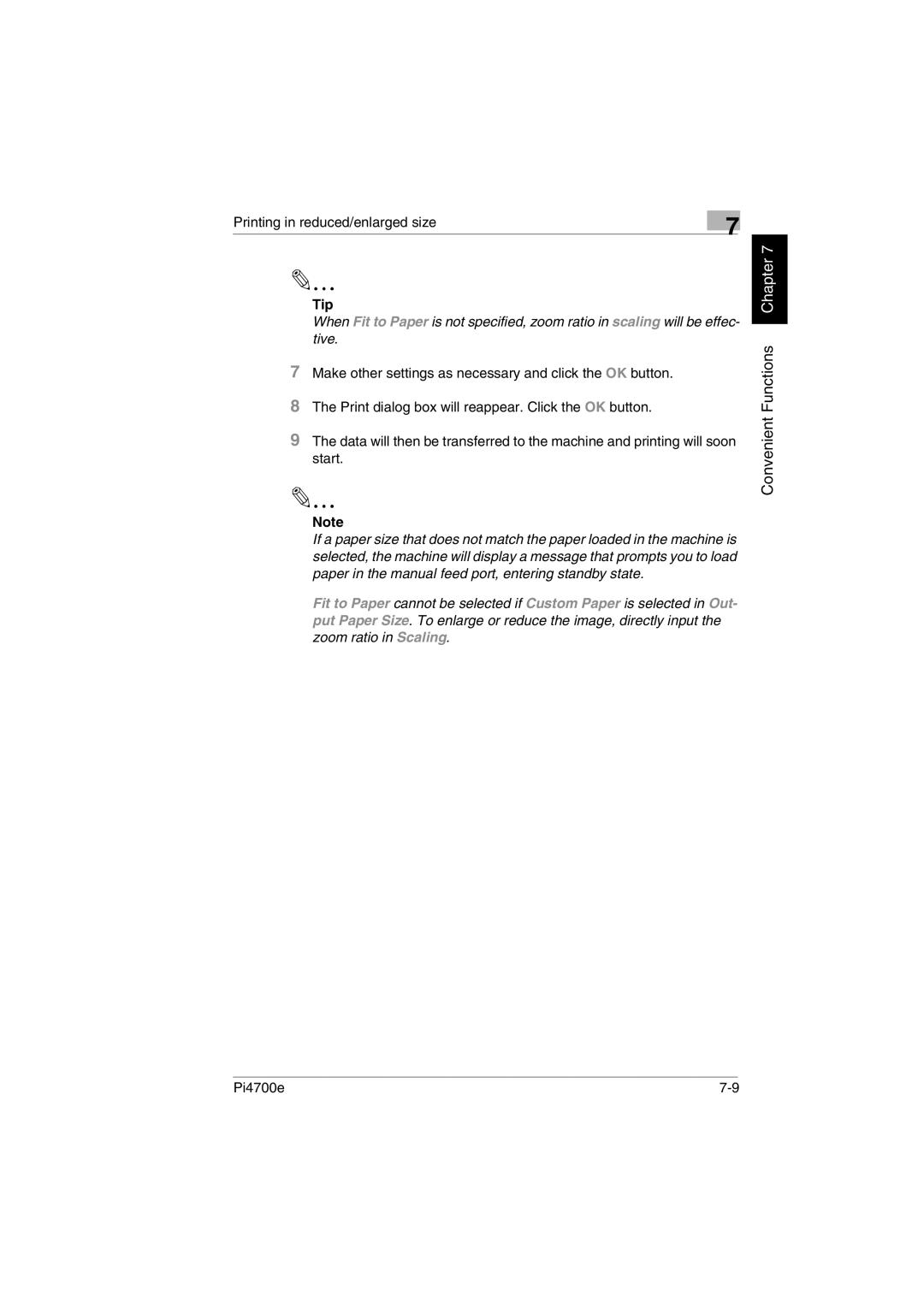Printing in reduced/enlarged size | 7 |
|
✎
Tip
When Fit to Paper is not specified, zoom ratio in scaling will be effec- tive.
7 Make other settings as necessary and click the OK button.
8 The Print dialog box will reappear. Click the OK button.
9 The data will then be transferred to the machine and printing will soon start.
✎
Note
If a paper size that does not match the paper loaded in the machine is selected, the machine will display a message that prompts you to load paper in the manual feed port, entering standby state.
Fit to Paper cannot be selected if Custom Paper is selected in Out- put Paper Size. To enlarge or reduce the image, directly input the zoom ratio in Scaling.
Convenient Functions Chapter 7
Pi4700e |