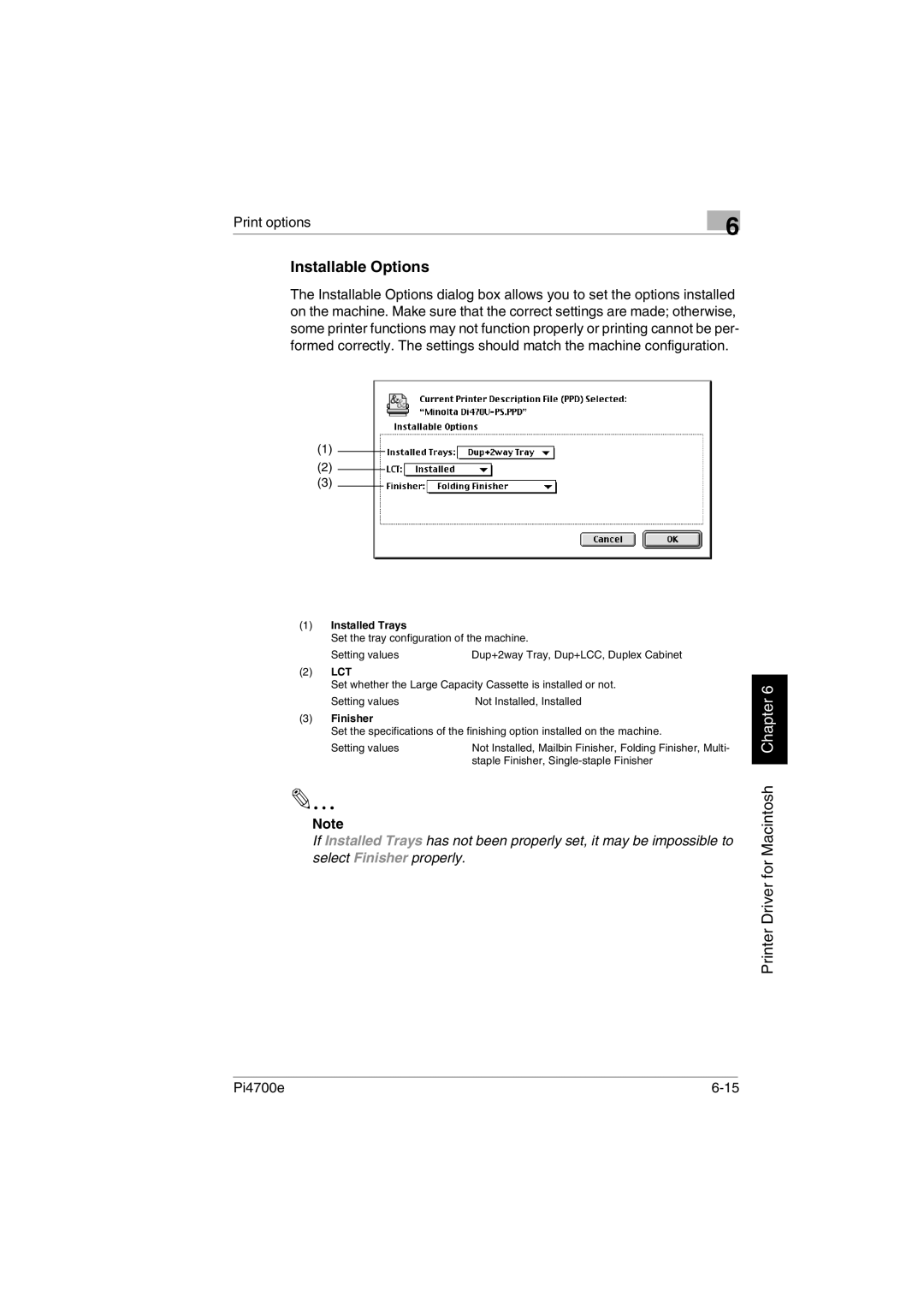Print options
Installable Options
6
The Installable Options dialog box allows you to set the options installed on the machine. Make sure that the correct settings are made; otherwise, some printer functions may not function properly or printing cannot be per- formed correctly. The settings should match the machine configuration.
(1)
(2)
(3)
(1)Installed Trays
Set the tray configuration of the machine.
Setting values | Dup+2way Tray, Dup+LCC, Duplex Cabinet |
(2)LCT
Set whether the Large Capacity Cassette is installed or not.
Setting values | Not Installed, Installed |
(3)Finisher
Set the specifications of the finishing option installed on the machine.
Setting values | Not Installed, Mailbin Finisher, Folding Finisher, Multi- |
| staple Finisher, |
Note
If Installed Trays has not been properly set, it may be impossible to select Finisher properly.
Printer Driver for Macintosh Chapter 6
Pi4700e |