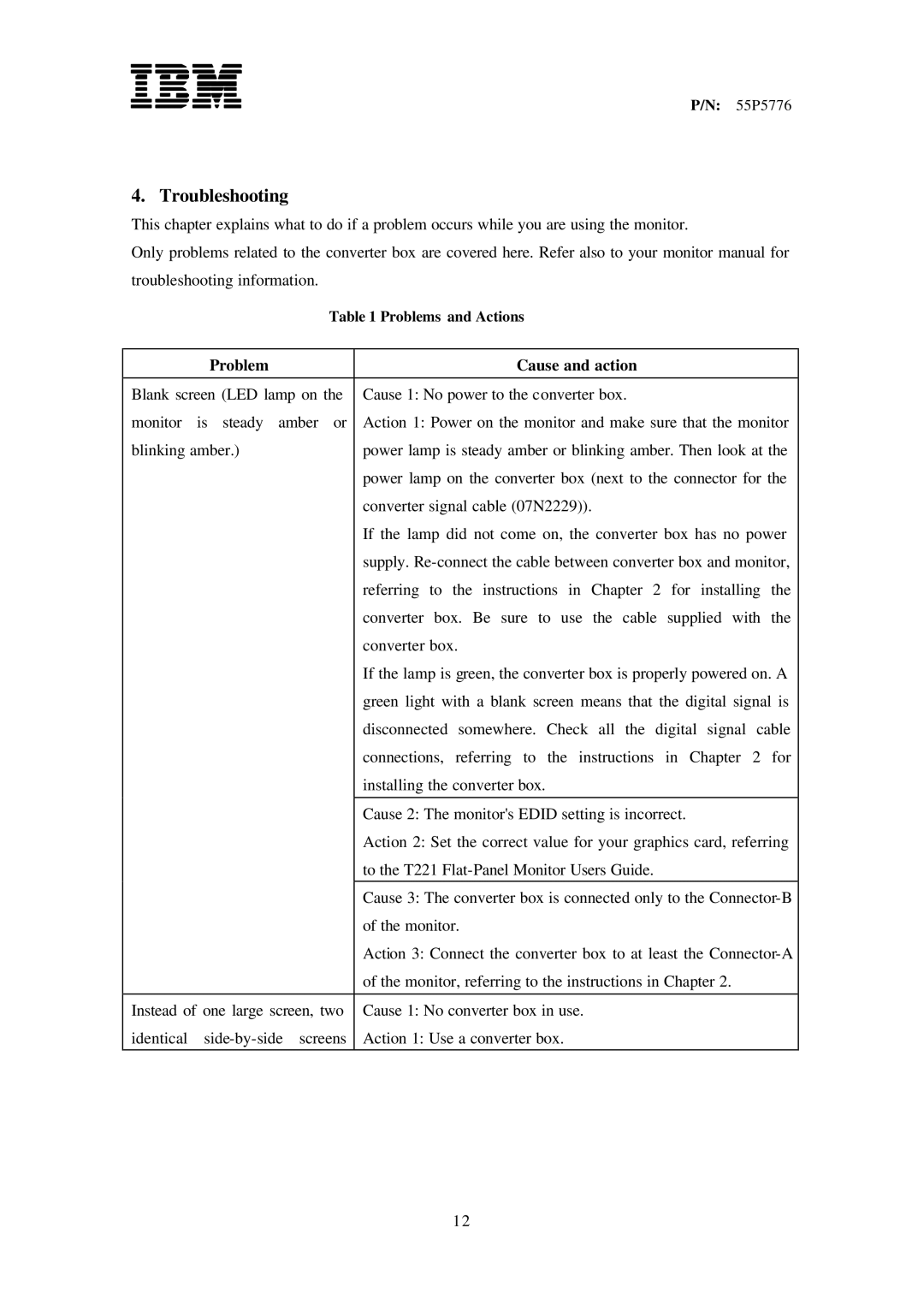07N2230, 07N2229, 55P5729, 55P5728, T221 specifications
IBM has been a pioneer in the world of technology, and its products often embody cutting-edge advancements in the field. Among the many offerings, models such as the IBM 13M3200, 07N2229, 55P5776, 55P5729, and T221 stand out due to their related capabilities and features that cater to a diverse range of enterprise requirements.The IBM 13M3200 is known for its reliability and advanced storage solutions. It typically operates within IBM's line of configurable storage systems, facilitating optimal data management and retrieval. Its robust architecture supports high availability and durability, ensuring businesses maintain continuous operations. This model emphasizes efficiency through features like automated tiering, helping organizations manage their data more effectively across various storage mediums.
Meanwhile, the IBM 07N2229 is a prominent model recognized for its high-performance computing capabilities. This unit integrates advanced processing power and memory management, making it an excellent choice for data-intensive applications and large-scale workloads. With a focus on maximizing throughput, the 07N2229 is designed to support mission-critical operations seamlessly.
The IBM 55P5776 and 55P5729 are other noteworthy products in IBM's lineup, particularly in the realm of server solutions. Both models are designed to serve enterprise environments where scalability, performance, and flexibility are vital. They boast powerful processors and substantial memory options, enabling organizations to tackle demanding computing tasks efficiently. The ability to support virtualization is another critical characteristic, allowing businesses to optimize their resources and reduce operational costs.
Lastly, the IBM T221 serves as a specialized solution that brings a distinct edge to display technology for enterprise applications. Known for its ultra-high resolution and exceptional color accuracy, the T221 enhances user experience, especially in scenarios requiring meticulous detail, such as graphic design or scientific visualization. It also includes features like wide viewing angles and a reliable interface, which translates into enhanced productivity for professionals in specialized fields.
In conclusion, the IBM 13M3200, 07N2229, 55P5776, 55P5729, and T221 exemplify IBM's commitment to pushing the boundaries of technology. Each model embodies unique characteristics and technologies tailored to meet the evolving needs of businesses, ensuring they can thrive in a competitive landscape. With reliability, performance, and advanced features at their core, these products continue to make a significant impact on various industries.